

Transaction History. Using LINQ to Objects in C# Download source files - 105.77 KB Introduction This article provides an introduction to employing LINQ to Objects queries to support a simple win forms application; the article addresses the construction of LINQ to Objects statements and then goes on to describe how one might use LINQ to Objects within the context of an actual application.
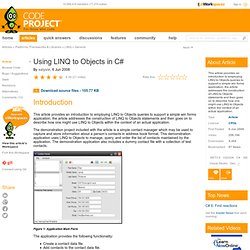
The demonstration project included with the article is a simple contact manager which may be used to capture and store information about a person’s contacts in address book format. This demonstration application uses LINQ to Objects to manage, query, and order the list of contacts maintained by the application. The demonstration application also includes a dummy contact file with a collection of test contacts. Figure 1: Application Main Form The application provides the following functionality: Add Image to C# DataGridView. The DataGridView control and its related classes are designed to be a flexible, extensible system for displaying and editing tabular data.

We can add an Image control in a column of DataGridView. This column type exposes Image and ImageLayout properties in addition to the usual base class properties. Setting the column Image property results in that image being displayed by default for all the cells in that column. Les threads en C# De tout temps, l'homme a cherché à améliorer sa productivité en parallélisant ses tâches.

Par exemple, les principes du montage à la chaîne ou des architectures pipelinées découlent directement de cette envie d'optimisation. En programmation aussi, il est possible de réaliser ce genre de mécanisme. Pour illustrer ce besoin, prenons un exemple simple : un programme effectue divers calculs compliqués pendant un temps relativement long. L'utilisateur souhaite voir les résultats intermédiaires apparaître sur son interface graphique en temps réel. On peut clairement séparer dans ce cas la partie calcul et l'autre partie concernant l'affichage. Si nous exécutons le programme de manière séquentielle, soit sans parallélisme, il y a de fortes chances pour que l'utilisateur doive attendre la fin des calculs pour qu'un affichage des résultats apparaisse enfin.
Il faut noter que sur un système monoprocesseur, la notion de multithreading est toute relative. By Popular Request - A Dark Visual Studio 2010 Theme. When you first install Visual Studio 2010, you get a rather bright white background with dark thin font on it for your code.

Over time, however this bright white color is too bright to look at for extended periods of time. I had that experience a few years ago, so I downloaded a theme off the web and modified it to suit my preference. I set a dark background for the text editor, so it makes it easier for you to keep using Visual Studio for long periods of time. Furthermore, the font color isn't very bright so there's just enough contrast between the text and the background. Please download the theme and import it using the Import and Export settings item of the Tools menu in Visual Studio (a default walkthrough is available). I hope you find this theme useful, and it helps you improve upon the bright and high-contrast default experience in the text editor of Visual Studio. Visual Studio 2010 Dark Expression Blend Color Theme.
As you guys might already know, that Visual Studio 2010 & .NET Framework 4.0 has been released. All of the latest development tools from Microsoft are full of awesomeness. If you haven’t already got your hands on the latest version of Visual Studio, then below are few links that can get you started: My Visual Studio Color Scheme I have always preferred working in dark color schemes, but because the color of visual studio 2005 & 2008 was light, it was difficult to get a complete dark working environment.
But as the new Visual Studio IDE is built using WPF, we can customize the theme of the IDE using the Visual Studio Color Theme Editor . Dark: Some parts of the Visual Studio IDE like the Solution Explorer, Property Window, Scroll Bars etc are rendered natively (your current windows theme). Download. Visual Studio - Theme , Changer le Theme de sa form avec 2 dll. Custom Date and Time Format Strings. In formatting operations, custom date and time format strings can be used either with the ToString method of a date and time instance or with a method that supports composite formatting.
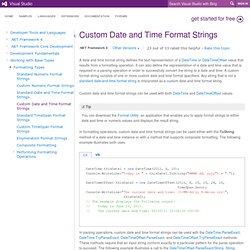
The following example illustrates both uses. In parsing operations, custom date and time format strings can be used with the DateTime.ParseExact, DateTime.TryParseExact, DateTimeOffset.ParseExact, and DateTimeOffset.TryParseExact methods. These methods require that an input string conform exactly to a particular pattern for the parse operation to succeed. The following example illustrates a call to the DateTimeOffset.ParseExact(String, String, IFormatProvider) method to parse a date that must include a day, a month, and a two-digit year. The following table describes the custom date and time format specifiers and displays a result string produced by each format specifier. The "d" custom format specifier represents the day of the month as a number from 1 through 31.
jQuery - Guide de démarrage. C# Color Table. The following color codes are taken from the HTML specifications, whose names correspond to the names given for the .KnownColor attributes.
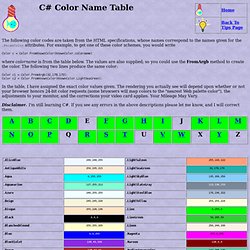
For example, to get one of these color schemes, you would write Color c = Color.FromKnownColor(KnownColor.colorname) where colorname is from the table below. The values are also supplied; so you could use the FromArgb method to create the color. The following two lines produce the same color: Forum Visual C# Bonjour, Si vous vous demandez pourquoi la structure des forums TechNet est telle quelle et pourquoi on n’a pas plus ou moins de forums (spécialement avec la fermeture des newsgroups) et si vous avez des questions comme : « Que faire si je ne trouve pas le bon forum ?
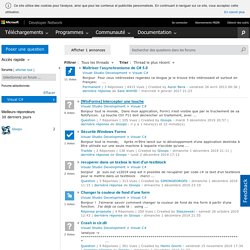
» ou « Que faire si je n’’ai pas un équivalent pour mon newsgroup ? », sentez-vous libre de nous donner vos commentaires ici. MSDN Magazine. MSDN Magazine Connexion France - Français AccueilSujetsRubriquesTéléchargementsAbonnementRSS Dernier numéro Tous les numéros.
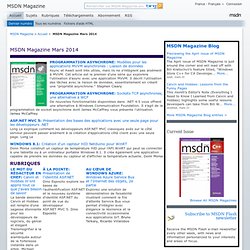
ASP.NET. This step-by-step tutorial series will teach you the basics of building an ASP.NET Web Forms application using ASP.NET 4.5 and Microsoft Visual Studio Express 2013 for Web.
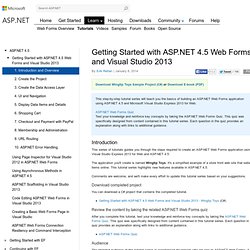
ASP.NET Web Forms QuizTest your knowledge and reinforce key concepts by taking the ASP.NET Web Forms Quiz. This quiz was specifically designed from content contained in this tutorial series. Each question in the quiz provides an explanation along with links to additional guidance. Introduction. AspNet step by step. Présentation ASP .NET MVC.pdf. Premiers pas avec ASP.NET MVC.pdf. ASP.NET MVC: Création d'applications Web sans Web Forms. Création d'applications Web sans Web Forms Chris Tavares.

Club des développeurs ASP.Net. Fatcow icons.