


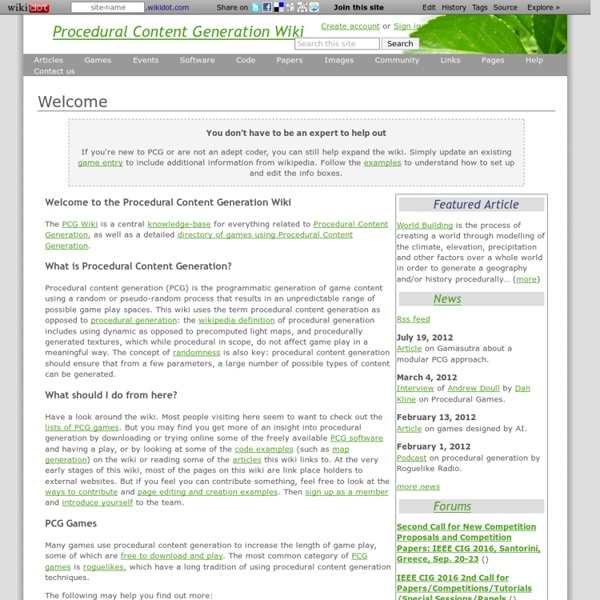
Random Dungeon Design: The Secret Workings of Jamis Buck's Dungeon Generator The Secret WorkingsofJamis Buck's Dungeon Generator So you've tried my Dungeon Generator once or twice, and it's got you thinking. Perhaps you're a programmer and would like to incorporate similar features in a program of your own. Or maybe you're not a programmer, but would be interested in an overview of how this program works. Either way, I've been asked how this random dungeon generator works many, many times, and I finally decided that, to save myself time, I'd just put up the description on a web page. If you find this explanation useful, please let me know. Please send all comments, questions, suggestions, and flames to: jgb3@email.byu.edu I. First of all, it is helpful to think of any dungeon as simply a maze—a collection of corridors that turn every which way. Now, there are lots of different ways to generate mazes (for some idea of how many different types of mazes and algorithms there are, check out the Maze Algorithms page at Think Labyrinth). II. III. IV. V. Enjoy!
Tip of the day May 2013 Tip #67 – Get and set build order of scenes You can get access to the build order for scenes in your editor scripts by calling EditorBuildSettings.scenes. public class SceneDump { [MenuItem("Codefarts/Dump Scenes")] public static void Dump() { var parts = from part in EditorBuildSettings.scenes select string.Format("{0} - {1}", part.enabled, part.path); Debug.Log(string.Join("\r\n", parts.ToArray())); }} Tip #66 - QueueGameViewInputEvent Need to send simulated user input to the game window? Tip #65 – Get asset path of UnityEngine.Object Below is a simple bit of code that will attempt to retrieve the asset path of the prefab stored on disk. /// <summary>/// Gets the source path to a prefab if any./// </summary>/// <param name="prefab">The prefab reference to get the asset path for. April 2013 Tip #64 – Detect when unity compiles scripts If you have some editor scripts and you want to detect weather or not unity has compiled your scripts you can try this simple method. March 2013
The Roguelike Development Megathread [size=8]The Roguelike Development Megathread[/size] Please note that this thread is not complete, and anything that any of you want to add to it, please feel free to say so - just IM me with what you want to add, or post it in this thread, and I'll update this post accordingly - with credit, of course. So, as lovers of Dwarf Fortress, I suspect the roguelike genre is close to many of our hearts. We see those scampering little ASCII characters and we see... something more. We don't play these games because they justify the hundreds if not thousands of dollars we've spent on graphics cards. We play these games because they favour gameplay over graphics, unpredictability over the same-old same-old - but at the end of the day, there's just something about roguelikes, beyond words, that we just find irresistible. Of course, as much as we love roguelikes, I'm sure we all have a list of things that we feel they just get 'wrong'. Languages Now, what is a programming language? Lua
2D ColliderGen | PIXELCLOUD GAMES Buy Now on the Unity Asset Store An Extension for the Unity GameEngine NEW: Animated Colliders for Unity 4.3 Sprite Animations. Support for Unity 4.3 Sprites and PolygonCollider2D. Supports Windows Phone 8 target platform. Supports infinite holes and islands within a single image. Links to Supported 2D Frameworks Links to the websites of the great 2D packages we officially support. Frequently Asked Questions (FAQ) Q Does 2D ColliderGen work with other 2D frameworks? A Yes – just attach an AlphaMeshCollider to your object. Then by default, the main texture of the object is used. Q Does 2D ColliderGen have any impact on the game’s framerate? A No – it does nothing but add a MeshCollider or PolygonCollider2D. Be sure to use the outline vertex count parameter of the AlphaMeshCollider to optimize the vertex count according to your shape – the fewer vertices, the better. Q Can I use 2D ColliderGen to update colliders during runtime? A Yes – Unity4.3 Sprite Animations are supported out of the box.
ScriptableObject Factory - Create any ScriptableObject type ScriptableObjects are serializable Unity objects that are not attached to a GameObject (like MonoBehaviours are). Their typical use is for storing data, and they can also be saved as an asset in you project, just like any other texture or audio clip. If you’re not familiar with them- be sure to check out this video: Introduction to Scriptable Objects. The helper script in this post is available as a .unitypackage here: UnityPackage Creating a ScriptableObject Most code samples that describe how to create a new Scriptable object repeat the same boring, boilerplate code that looks something along the lines of: Unfortunately, there’s no built-in option to create one from the editor… The little recipe here actually performs the same code as above, including adding a menu item to the editor, but it only works for a single class type, so you’d have to append it with more code for every new type you’d like to instantiate. ScriptableObjectFactory Create a ScriptableObject Enjoy Resources Like this: