

Trasferimento di un dominio da un provider a google - Google Gruppi. Labs - Passare a Google Apps senza perdere la posta. Vuoi spostare il tuo domino di posta da un precedente provider a Google Apps?

Puoi scaricare sul nuovo account tutti i messaggi presenti sul vecchio. Scopo della ricetta Questo how-to è dedicato a coloro che hanno intenzione di passare da un precedente provider di posta a Google Apps. Il dominio di posta e quindi i nostri indirizzi di posta (ad esempio dominoposta.com, con account come info@dominioposta.com, amministrazione@dominioposta.com e così via) rimarranno gli stessi, ma tutti i nostri messaggi che non abbiamo scaricato con un client, una volta effettuato lo spostamento del dominio di posta, verranno persi. Spieghiamo quindi come evitare questo inconveniente, facendo in modo che tutta la nostra vecchia posta sul nostro precedente provider venga scaricata sul nuovo server di posta, coprendo anche qualche disallineamento nei due o tre giorni in cui viene effettuata la migrazione del domino.
Prerequisiti In questa ricetta useremo come esempio l'account di posta info@dominioposta.com. Outlook Hangs when Synchronizing Subscribed Folders. Having many folders with many messages in Microsoft Outlook, especially if they have attachments, can be slow.
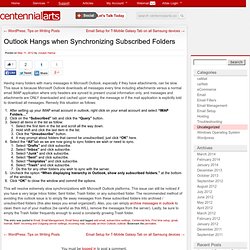
This issue is because Microsoft Outlook downloads all messages every time including attachments versus a normal email IMAP application where only headers are synced to present crucial information only, and messages and attachments are ONLY downloaded and cached upon viewing the message or if the mail application is explicitly told to download all messages. Remedy this situation as follows: This will resolve extremely slow synchronizations with Microsoft Outlook platforms. This issue can still be noticed if you have a very large Inbox folder, Sent folder, Trash folder, or any subscribed folder. Microsoft Outlook Running Slow with Gmail IMAP ? Speed It Up. When using Gmail IMAP with Microsoft Outlook, the performance can be very slow.

Sometimes Outlook will freeze or become slow to the point of “Not responding” state. These simple tips and tweak will make your Outlook and Gmail IMAP fast again. IMAP in Gmail is a godsend feature for people who live life inside Microsoft Outlook. You read messages offline in Microsoft Outlook and they are automatically marked as read on Gmail server the next time you go online. Similarly, when you delete messages in your Gmail Inbox, they disappear from your Outlook Inbox as well. Gmail offline backups. Gmail offline backups At this point all my emailing is done through the Google Mail services and it works perfectly for me.

But then again, Google has all my emails. What if something happens? I don't want to lose all my data. Well, there is a nice solution for you: Gmvault. Setup Download the tar archive at the Gmvault website. NOTE: I don't do Windows installations, so you'll have to do this yourself. Untar the downloaded file and that's about it. . $ tar zxvf gmvault-download.tar.gz.
Gmail backup. Download and untar the Mac OSX binary tarball.

Go to the GMVAULT_HOME/bin dir to launch Gmvault. $ tar zxvf gmvault-v1.7-beta-macosx-intel.tar.gz $ cd gmvault-v1.7-beta/bin $. /gmvault sync myuser@gmail.com The current Mac OS X distribution has been tested with OSX 10.7 and 10.6. If you have older Intel MAC OSX version try to use this binary distribution. On Linux, it is recommended to install Gmvault using the source distribution or Pypi. Gmail backup. Before to start using Gmvault, you should check that Gmail is properly configured to let Gmvault work optimally.
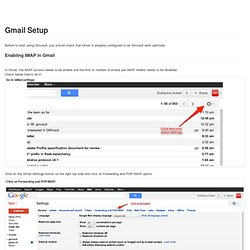
In Gmail, the IMAP access needs to be enable and the limit of number of emails per IMAP folders needs to be disabled. Check below how to do it: Go to GMail settings: Click on the Gmail Settings button on the right top side and click on Forwarding and POP/IMAP option. Click on Forwarding and POP/IMAP: You can now enable IMAP and disable the limit of emails per folders. Enabling IMAP and disabling the limit of emails per folders: Gmail backup. Gmvault is a user friendly command-line tool that setup most of the necessary defaults to quickly sync (backup) your gmail account or restore it to a gmail account.

It should be self-explanatory. Use gmvault -h to see the different options and how the tool works. Gmvault is a command-oriented tool and every Gmvault call needs to contain a subcommand (sync, restore and check). You will first need to setup the credential (token or password) for the different gmail accounts you want to use prior to syncing or restoring them with Gmvault. This will allow Gmvault to automatically connect to the accounts you want to work with.
Update 12.08.2012: Google has introduced a 2-step authentication scheme recently. Using labels - Gmail Help. Labels help you organize your messages into categories -- work, family, to do, read later, jokes, recipes, any category you want.
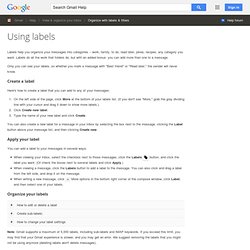
Labels do all the work that folders do, but with an added bonus: you can add more than one to a message. Only you can see your labels, so whether you mark a message with "Best friend" or "Read later," the sender will never know. Create a label Here's how to create a label that you can add to any of your messages: On the left side of the page, click More at the bottom of your labels list. (If you don't see "More," grab the gray dividing line with your cursor and drag it down to show more labels.) You can also create a new label for a message in your Inbox by selecting the box next to the message, clicking the Label button above your message list, and then clicking Create new.
Gmail POP3 vs IMAP. ImportExportTools. ImportExportTools allows the user to export and import messages with more flexibility, with the following options: Tools Menu --> ImportExportTools Context menu on folders panel --> Import/Export - export of folder in a single file (mbox format), with also the subfolders if you want; - export of all messages in single files (eml format); - export of all messages in single files (html or plain text format), with an index; - export of all messages in one single plain text file; - export of all messages in single files (PDF format); - export of index of the messages in a folder (HTML or CSV format); File menu --> Save selected messages Context menu of thread panel --> Save selected messages.
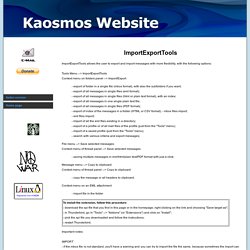
Convert a POP account to a IMAP account. From MozillaZine Knowledge Base This article was written for Thunderbird but also applies to Mozilla Suite / SeaMonkey (though some menu sequences may differ).

Thunderbird doesn't support converting a POP account to a IMAP account. Its possible to hack the files in the profile to convert the account, but its tricky and time consuming and requires knowledge most users don't have. Its much quicker and safer to create a new account and move the messages to it, and then delete the old account. Backup your profile using something like Mozbackup. POP3-to-IMAP conversion for large email sets, folders: help? I'm converting multiple email accounts (on 2 different servers, one at tuffmail.net, the other a Zimbra server) from POP3-based access--with thousands of email folders, some of them quite large--to IMAP-based. On TB3. This is quite helpful: ... AP_account(Many thanks to Tanstaafl for writing this wiki page.) However, I list some challenges below. Seeking thoughts/suggestions/help.
Apps Migration for Microsoft Outlook® How to Import Archived Outlook Email Into Gmail Using GML. Migrating from Gmail's POP to IMAP: the (sort of) easy way. I've read a lot of posts about what happens if you use labels in Gmail and how they get messed up in clients like Outlook, iPhone, Thunderbird, etc. This article attempts to answer the opposite question: What if I never use gmail's web interface because I always download and organize my mail in my own mail client using POP?
Migrating from Gmail's POP to IMAP: the (sort of) easy way. MailExporter Desktop - MailDev. How actions sync in IMAP - Gmail Help. Thunderbird - Convert a Gmail account from POP to IMAP and keep folder structure. Gmail, IMAP & Google Apps Backup - Email Backup Software and Archiving Solutions – BeyondInbox. Gmail POP3 vs IMAP.