

22 Gmail Plugins That All Content Marketers Need to Know About. InboxSDK. Waste less time while working in the cloud. FullContact's New Gmail Plugin is Brilliant. Rapportive used to be a fantastic Gmail plugin that gave you lots of context about the people you were in contact with, as a sidebar next to every email.

After LinkedIn acquired it, it started to lose a lot of what made is so useful and many still wish they could go back to the ‘classic’ version. In fact, the folks at contact management startup FullContact (including my former TNW colleague Brad McCarty) missed it so much that they’ve gone and built a new Gmail plugin for Chrome that’s actually better than classic Rapportive. It’s got all the data you’d expect – photo, job title, location, social profiles… and then it goes so much further. A company tab, meanwhile, tells you more about the person’s place of work. Amusingly, the person’s Klout score is featured next to their photo too, if for some reason you still care about such a thing. Turn Gmail into a helpdesk. Turn Gmail Into A Trello-Like Task Board With Sortd.
In the modern workforce, your email often turns into your task list.
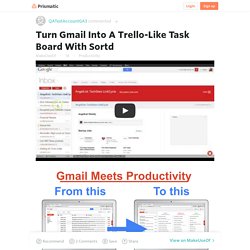
Trello is a great app to organise your tasks. Well, now you can get the same sort of organisation right in Gmail with a new Chrome extension, Sortd. Sortd is a skin that adds a new layer to your Gmail. Click the small red tab on the side to activate and you’ll be taken to the Sortd view, which is essentially a kanban board—columns where you can add and delete your tasks. How Does Sortd Work? Sortd lists all of your emails in a single pane on the left, with boards taking up space on the right. Drag and drop emails to any task boardReorder and rearrange emails with the same drag and drop actionChange the subject of emails for clearer understandingAdd new items manually to any task boardGroup emails into a single taskRename listsAdd new lists Mark any item as Done, Archived, Dismissed or highlight it with a colour.Click any email and you will be able to view it in a preview (overlaying the boards).
Where Sortd Falls Short. Centralize Your Productivity. Email Tracking, Email Open Notifications, Email Analytics. Online Collaboration Tool, Real time feedback Tool. Make Gmail your Default Desktop Email Client (Windows) In recent years Google Mail has become the most popular online eMail program.

Due to its ease of use, combined with incredibly smart and useful features and a few cool gimmicks for the freaks among us, it easily outrivals its major competitors Hotmail and Yahoo. One issue that any web-based eMail program faces is accessibility. Although this may not sound right, it will become clear in a second. Imagine you didn’t use a desktop Mail program and clicked onto an eMail hotlink in a document or on a website. What would happen? gAttach! You must make gAttach! If gAttach! The first time gAttach launches your browser to open Gmail, it will install an extension, at least that’s what it did for Firefox.
Now you can comfortably send files to eMail or Mail Recipient or click on eMail hotlinks in almost any Windows application. FON Gmail Uploader. How To Access Hotmail Email Messages from Your Gmail Account. If you spend a lot of time on the web, either for leisure or work, you may find yourself having a lot of email accounts.

I know I do. I have heaps that I regularly check; work, websites, personal. But I found myself wasting so much time logging in and logging out of Hotmail and Gmail individually just to check my emails. I decided I had to do something. What I first did, was to download Mozilla Thunderbird. To simplify the whole process, the answer was to make one of my Gmail accounts my main email account. GmailAssistant. Log in to Xoopit. Gmail Tips - The Complete Collection. Gmail Beta: First Impressions The other day, I received an "invitation" to beta test Google's new "Gmail" email service.

After having tried and used literally dozens of web-based email services over the years, I decided to see what the buzz was all about, so I followed the Invitation instructions, and within a couple minutes, I had a new Google Gmail account. After working with this account for several days, I have discovered some things that I like about it as well as some things that I don't. Read on for the lowdown... First off, please note that this article is based on the pre-release beta of Gmail, so presumably, the public release will have additions, changes, and improvements. Webmail While Web-based email is nothing new, Gmail introduces some new and unique concepts. But why use Webmail when I have a good client in Outlook? I'm going to first walk you through some of the "features" that make up Gmail.
Advertising Let's start off with the "tough" issue first: Advertising. Logging In. GTDGmail - The Firefox Extension that Combines Gmail with Getting Things Done.