

50 Fresh And Amazing Free Photoshop Tutorial Roundup. Tripwire magazine 50 Fresh And Amazing Free Photoshop Tutorial Roundup August 12, 2011 · 24 comments by nahid Learning Adobe Photoshop was never easy, until tutorial blogs came into existence.

80 Random Best Photoshop Brushes. Grungy 3D Text In Illustrator. Teach Yourself Graphic Design: A Self-Study Course Outline. Fortunately, it isn’t required to go to design school in order to be a graphic designer.

A good foundation in graphic design history, theory, and practical application will help you hit the ground running. There are plenty of resources available in which you can learn graphic design on your own. Don’t set your expectations to high at first, as it will take enthusiastic study for years to become great. 53 Light effects in Photoshop tutorials. 35 Fresh And Creative Photoshop Tutorials. 35 Amazing Photo Effect Photoshop Tutorials. Get the FlatPix UI Kit for only $7 - Learn More or Buy Now Photography manipulation is always a favorite of the DesignM.ag community.

Enjoy this list of cool photo manipulations! Mastering Complex Selections in Photoshop. Mastering Photoshop: Noise, Textures, Gradients and Rounded Rectangles. Advertisement Often, it’s the little details that turn a good layout into a great design; details such as subtle textures, shading and smooth shapes.

Photoshop contains a vast array of tools for embellishing a design, but choosing the right one isn’t always easy. Being the obsessive-compulsives that we are, we’ve conducted a huge range of experiments to determine the benefits and disadvantages of each technique. 30 Worth Learning Text Effect Tutorials in Photoshop.
There are a lot of new and spectacular text effects tutorials created every now and then.

Many people found text effects as one of the most interesting thing to do in Photoshop. We have decided to collect those best tutorials that could help and inspire you to create your own text effects techniques. For those who like text effects, this collection is a great guide to create your own and learn some tips. There is no limitation of creativity in terms of presenting your own text effects or Typography. 145 Ultimate Round-Up Of Photoshop Tutorials and Resources. When it comes to Image editing or photo enhancement, Adobe Photoshop is usually the primary option to consider.
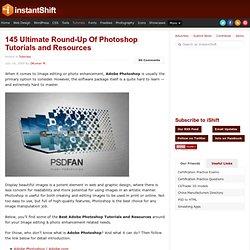
However, the software package itself is a quite hard to learn — and extremely hard to master. 25 Places to Get Free PSD Files for Designers. As a professional designer or developer, it is vital to discover locations from where you can obtain useful resources for your client projects.

One of the most necessary resources for a visual artist is PSD files. PSD (Photoshop Document) are files that are used to stores images with support for imaging options. These files can be customized anytime and are a useful resource for designers. In view of the fact that most of project work is accomplished via Adobe Photoshop, free pre-made PSD files can be really handy. These files enclose imaging information spread on multiple layers that can be modified by a designer. In addition to graphic designers, web developers also need things like flags, custom forms, symbols and other custom-shapes to use in their web design projects.
These Spinning GIFs Are Just Great. Fresh Examples of Creative Business Cards Design. Business cards are one of the most important and cost-effective marketing tools a business can have, especially for businesses just starting out.

Using Business card is useful in a way to promote yourself on other people. There are no rules for creative card design. Custom shapes and cuts, spot UV, matte finishing etc are all playing factors but the crucial part is always an eye-catching design. There are many other creative business cards standing out and really taking attention. I took a special interest in these kinds of business cards, so here is my pick of absolutely fresh and creative business cards, I’ve ever seen. Bayko. The Ultimate Photoshop Toolbox. Sep 07 2010 For years now, whenever designers have been asked about their go-to program for image editing and creation, one of the top answers that comes back, is Adobe Photoshop.
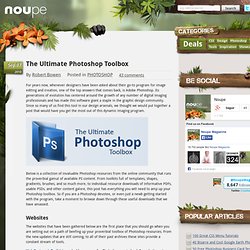
Its generations of evolution has centered around the growth of any number of digital imaging professionals and has made this software giant a staple in the graphic design community. Since so many of us find this tool in our design arsenals, we thought we would put together a post that would have you get the most out of this dynamic imaging program. Below is a collection of invaluable Photoshop resources from the online community that runs the proverbial gamut of available PS content. Learn Adobe Illustrator: All the Basics for Beginners. A few weeks ago we published a post, Learn Photoshop, that included links to well over 100 resources for mastering the basics of Photoshop and the use of the various tools.

In response to reader request, we’re publishing this post to help designers who want to get started with Adobe Illustrator, or maybe just sharpen their existing skills. Illustrator is a powerful program, but it can be overwhelming or confusing at times, simply because of everything that is possible. If you’re new to Illustrator, taking the time to understand the basics and how to use the specific tools will go a long way towards setting you up for success.
In this post we’ve categorized more than 100 resources that will teach you everything you need to learn. 25 tutorials to build up your design skills - Designer Blog Designer Blog. One of the best ways to improve and build upon your design skills is by using tutorials — short, instructional guides that teach techniques so you can craft great designs. We’ve collected 25 of our favorite tutorials from across the web to help you practice your skills. These skills include: Programs: Adobe Photoshop, Illustrator, InDesignLogo, Web, App, Icons, Print and Packaging, TshirtTypography, Grids, 3-D, Opacity, Gradients, Masks, Patterns, Layout, Color Management, Brushes, Meshes, Textures, Bleeds and Margins, and more. Making a Book of Magical Playground Scene. This tutorial will show how to create a fantasy book scene. We will be using various advanced Photoshop techniques to make the composition as realistic as possible.
Preview of Final Image Create a new document of size 1200×600 pixels. Download “antique table in old grunge interior” from ShutterStock. Resize the image and position the manner as shown below. I need a smoother wall, so I randomly downloaded a beautiful texture from Krakograff’s Gallery. Download "open book" from ShutterStock. 30 Creative Advertisements with Amazing Typographic Design. Find Articles Logos Illustrations Websites.
950+ Photoshop Tutorials To Keep Your Skillset Updated. I know how much everyone loves tutorials, I know I love writing them too. Well in this post I have taken my time to roundup some Photoshop Tutorials and some Photoshop Roundups that I think is valid to be featured in this post. I know quite a few people are going to love me for this, but let’s keep it professional. If you think that I was kidding about the title, well then you’re making a mistake, there is really 1000 tutorials in this post. I hope you guys enjoy the post and the resources. 50 Extraordinary Creative Free Fonts for Designers Handy Techniques for Cutting Out Hair in Photoshop. This post was originally published in 2009 The tips and techniques explained may be outdated.
When trimming out images in Photoshop, human hair or animal fur always proves troublesome and can be tricky to achieve a realistic look. Here are two techniques I use on images with both plain backgrounds, and those with a varied background tones, each achieving pretty decent end results. Technique One: Images with Plain Backgrounds The best photos are those professional studio type shots that are taken against a plain white background. These shots make it much easier to find the edges of the subject, but trimming out fine hairs can still be a little tricky.
30+ Most Wanted Photo Manipulation Tutorials in Photoshop Part I. 100+ Outstanding Photoshop Actions to Enhance your Photography. Freebies. Doing an Invisible. Quick Tips: Instagram your images using Photoshop. Instagram reinvented the photo sharing on our social media structure. Pick the Right Typefaces for Your Project.
Sometimes the most daunting part of a new project can be the brainstorming phase. Thinking of color schemes and font selections can be inspiring in your head, but really tough when you start mixing and matching elements on paper or for your website. 8 Photoshop Tricks I Wish I Knew when I was a Student. Graphics. 30 Fresh FreeFonts for Designers. “Since typography is a communication method that utilizes a gathering of related subjects and methodologies that includes sociology, linguistics, psychology, aesthetics, and so much more – we aim to educate that there is no single approach within typography that applies to everything.” Shelley Gruendler The purpose of this post was to provide you with an incredible selection of fonts that are completely free and don’t have ridicules prices ranging in the hundreds. These font designers below simply love sharing their work with others, which is something that we value here on Dizorb especially when the work is astonishing.
60 Impressive Free High Resolution Textures and Backgrounds. I’m passionate about textures. 250+ Extreme Metal Texture Collection. Metal texture can transform an otherwise dull design into a sleek and classy webpage. Create Vintage and Grungy Digital Art Work in Photoshop. Follow this step by step design process for my recent digital art work, High Voltage. The design process involves photo manipulation, creating patterns, mixing images, textures and blend modes to to create a vintage and grunge theme.
Abstract Watercolor Wallpaper in Photoshop. Pixton for Fun. Tutorial Magazine - 32 Best Photoshop Tutorials of July 2009. 40 Useful Photoshop PSD Files For Designers. 40 Incredibly Inspirational Retro & Vintage Photoshop Tutorials. The Ultimate Collection Of Photoshop Custom Shapes. Cool Photoshop Abstract Effect Tutorials « PixelDetail. Create A Grisly Zombie Illustration With A Pen Tablet In Illustrator. Making Complex Selections in Photoshop.
Comics inking and coloring with Gimp-painter - David REVOY. 25 Helpful Tutorials for Lighting Effects in Photoshop. 30 Photo Effect Photoshop Tutorials Every Designer Will Love. 70 Of The Best Photoshop Actions For Enhancing Photos. 30 Awesome Photoshop Text Effects Tutorials. 15 Best Smoke Tutorials. 100+ Surprising 3D Adobe Illustrator Tutorials. Photoshop Crash Course. How to Create Brilliant Light Streaks in Photoshop. Create Retro Futuristic Poster Design in Photoshop. Adobe Photoshop Tutorials. 55 Amazing Adobe After Effects Tutorials For Beginners & Experts. Wacom Americas. 20 Beautiful Adobe Illustrator Tutorials. Beginner's Guide Tutorials and Training.