

Illustrator. The definitive guide to logo design: 55 pro tips. Great logo design requires a complex mixture of design skills, creative theory and skilful application.

Any designer worth their salt can create a fit-for-purpose logo, but truly mastering all aspects of the craft takes time. Exclusive offer: Save 15% on Adobe Creative Cloud now Of course, logo design is just one small sub-set of branding, but the logo or brand mark remains the centrepiece of most branding schemes. We've spoken to branding professionals about the intricacies of good logo creation, and what qualifies as a great logo. So here are 25 pro logo design tips to help you improve your branding work – from the research phase, through the different stages of logo design craft, and finally the application of the mark. Download free icons: 15 great resources. There are a dizzying number of free icons available for download from the web - so where do you start?

In this feature, we've gathered some of the best sites to help track down options that work for you. First, you need to know what you're looking for. The key to iconography is a consistent aesthetic (line weights, proportions, composition, amount of positive vs negative space used, etc) that displays a sense of competence and good decision-making in your design. Each individual icon needs to communicate clearly but relate to every other icon used on the site or design piece. Guide to the Golden Ratio. There's a common mathematical ratio found in nature that can be used to create pleasing, natural looking compositions in your design work.

We call it the Golden Ratio, although it's also known as the Golden Mean, The Golden Section, or the Greek letter phi. Whether you're an illustrator, art director or graphic designer, it's well worth considering the Golden Ratio on any project. The designer's guide to grid theory In this article, we'll explain what it is, how you can use it, and point to some great resources for further inspiration and study... Closely related to the Fibonacci Sequence (which you may remember from either your school mathematics lessons or Dan Brown's novel The Da Vinci Code), the Golden Ratio describes the perfectly symmetrical relationship between two proportions.
If you remove this square from the rectangle, you'll be left with another, smaller Golden Rectangle. Golden Ratio in use Greek architecture The final result is a building that feels entirely in proportion. The designer’s guide to Gestalt Theory. If you’ve ever wondered why some design approaches seem more coherent, connected or unified than others, it may be because the designer has used the Gestalt principles to help bring together their design elements.
In the 1920s a group of psychologists in Germany developed a series of theories of visual perception, describing how viewers group together different objects into groups or a single coherent whole when the separate elements are arranged together in a particular way. The prominent founders of the collection of theories and principles are Max Wertheimer, Wolfgang Kohler, and Kurt Koffka. The 43 best Photoshop plugins. In this article we've lined up some of the best Photoshop plugins available for Adobe Creative Cloud's photo editing giant.
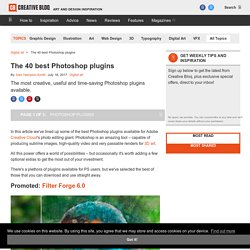
Photoshop is an amazing tool – capable of producing sublime images, high-quality video and very passable renders for 3D art. All this power offers a world of possibilities – but occasionally it's worth adding a few optional extras to get the most out of your investment. There's a plethora of plugins available for PS users, but we've selected the best of those that you can download and use straight away. Publisher: Filter ForgePrice: $149-$399 (now with 80% discount $29 - $79)Good for: Photographers, photo editors, graphic designers, 3D artists Currently in version 6.0, Filter Forge offers 11 thousands of filter effects and textures, covering almost every application you can imagine. 63 Photoshop shortcuts to speed up your workflow Publisher: Alien SkinPrice: $129 (free trial available)Best for: Designers 01.
Publisher: FontselfPrice: £43Good for: Designers 02. 03. 04. The 56 best free Photoshop brushes. Photoshop brushes are a fantastic time-saver as they allow you to quickly create rich artwork without having to draw all the individual design elements.

There's a huge spectrum of brushes available ranging from leaf designs to fabric textures, cloud patterns to typography. While Photoshop CC does ship with a set of brushes pre-installed, they only scratch the surface of what's possible with the brush engine. So whether you're using CS3 or have joined the Creative Cloud, grab the free downloads below and start adding amazing design flourishes to your work now!
As well as browsing through the whole list, you can jump right to the section you need right now using this handy menu! 01. Jonas Stoltz created this set of 30 Photoshop brushes in the best possible way: by simply splashing paint onto white boards and scanning the results in high resolution. Limitations: none 02. Limitations: free for personal use; contact for commercial use 03. 04. Designing With Grid-Based Approach. Advertisement The main idea behind grid-based designs is a solid visual and structural balance of web-sites you can create with them.
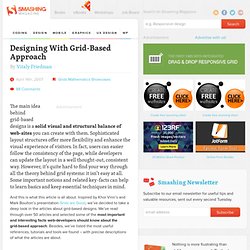
Sophisticated layout structures offer more flexibility and enhance the visual experience of visitors. In fact, users can easier follow the consistency of the page, while developers can update the layout in a well thought-out, consistent way. However, it’s quite hard to find your way through all the theory behind grid systems: it isn’t easy at all.