

Learn Photo Editing: Tutorials for Designers and Photographers. Photoshop provides designers and photographers with the opportunity to professionally edit photos for the best results.

While there are almost endless possibilities for photo editing with Photoshop, there can be a lot to learn. Here we will present links to various tutorials on a wide range of topics related to photo editing. If you’re looking to learn more about a specific type of editing or technique, or if you are just getting started with photo editing, this post should serve as an excellent resource for you. The tutorials listed below are separated into categories to make it easier to find what you’re looking for. Eyes: Want to change eye color or make eyes “pop” a little more?
Changing Eye Color in Adobe Photoshop CC or CS6 Changing Eye Color in Photoshop Elements Skin: One of the most common tasks in retouching photos is working with skin. Extended Definition Processing Tutorial for Photoshop CS5. Extended Definition Processing Tutorial Intro Image Introduction Extended Definition Processing is a relatively new post processing technique created by Scott Kelby of Photoshopuser.com.

The technique has a style similar to HDR with a hyper reality sense to it. This process accentuates reflective surfaces and makes an image pop without over saturating the colors. In this tutorial we will be working with a shot of a motorcycle. Tips for Shooting for EDP Choose a subject with reflective surfaces to start.Lighting should be diffused and not heavily contrasted.If shooting outdoors, include clouds if possible as it gives the image an amazing looking background.Be careful about you or your lighting being seen in the reflections as it would be very visible in the final product.Shoot for just slightly under-exposed.
A Warning Keep in mind that this technique, like all post processing effects, can be overused and overdone. Step 1 – Open the File in Camera Raw File Opened in Camera Raw Blacks: 56. Photoshop CS4: A Picture Worth a Thousand Words. I love Photoshop techniques that offer all kinds of possibilities for experimentation—and the following tutorial is a perfect example of one of those techniques.
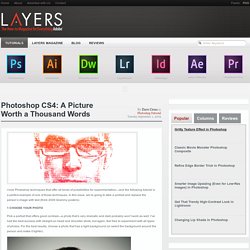
In this issue, we’re going to take a portrait and replace the person’s image with text (think 2009 Grammy posters). Pick a portrait that offers good contrast—a photo that’s very dramatic and dark probably won’t work as well. I’ve had the best success with straight-on head and shoulder shots, but again, feel free to experiment with all types of photos. For the best results, choose a photo that has a light background (or select the background around the person and make it lighter). Create a new document (File>New) in a size that’s smaller than your photo: the specifics don’t really matter. Switch back to the photograph. Then, press Command-J (PC: Ctrl-J) to copy the selected pixels onto a new layer. Go back to the Select menu and choose Color Range again.
Click the Create a New Layer icon at the bottom of the Layers panel. 33 Stunning Tutorials To Become A Master Of Photography. Photoshop is the basic requirement of a designer and that’s why designers all around the world regularly look for the tutorials that can help them in polishing their Photoshop skills.

Today showcase is for photographer’s lovers. We collected 33 unique photography tutorials that enhance your skills. Photography field is most emerging industry now days. Now, you can learn and master yourself in different areas of photography. Please feel free to join us and you are always welcome to share your thoughts that our readers may like. Don’t forget to subscribe to our RSS-feed and follow us on Twitter — for recent updates Car Chase Scene Advertisement In tutorial we are going to use many techniques to turn several stock photos into an action packed car chase scene with explosions and weapons fire.
Tweak Your Images. Photoshop Light Effect Tutorials. I’ve selected various Photoshop tutorials that I’m liking at the moment for light effects, some have quite cool techniques on how to achieve the end result that can be applied to a million different designs (try and experiment with them), check them out below.
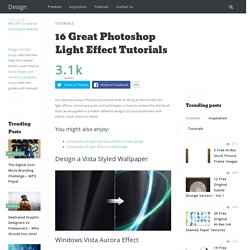
You might also enjoy: Design a Vista Styled Wallpaper Windows Vista Aurora Effect Design a Vibrant Blackberry Inspired Ad NoPattern “Jumper” Effect Mysterious Lighting Effect How to Create Brilliant Light Streaks Creating a Mac-Type Background Luminescent Lines Create a Glowing Light Painting Effect Abstract Dust And Spray Effect. The best 30 photo manipulation tutorials for Photoshop. 30 Cool Photoshop Tutorials for Beginners.