

Papercraft Text Effect. Wired Magazine introduced on the September 2008 issue a new headline design created by Mario Hugo.

This cool headline design struck me with its beauty and simplicity. So I decided to turn this effect into a Photoshop tutorial. Although the effect is a bit different, all credit should be given to Mario Hugo. Since he designed a custom typeface for these headlines, I had to find some similar typefaces to apply this effect. The first and obvious choice was the popular Baby Teeth font. As usual, my tutorials are very long.
Create the Background Go to FILE > NEW… and create a new 600px x 200px document with a white background. Now let´s create the gradient for the background. 1 – Create the new gradient using the settings in image below.2 – Click on the NEW button and give it a recognizable name. 3 – The new gradient will appear on the gradients library. Select the gradient tool and then from the gradients pull down menu (1), choose the gradient we´ve just created (2). Prepare the Text. The Top 50 Cities to See in Your Lifetime Buena Vista Images via Getty Images With our ever-expanding bucket lists, it’s sometimes easy to lose sight of the essentials.
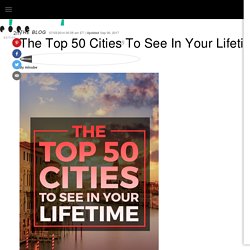
Well, we’ve gone to the community of travelers at minube.net with a simple goal: find the greatest destinations on Earth. From the great ancient capitals to the modern cities of Asia, the Americas, and beyond, here are the 50 cities you must see during your lifetime. 1.) Venice, Italy - How could we not include Venice?
Click here for more photos of Venice 2.) Click here for more photos of Seville 3.) Click here for more photos of New York City 4.) Click here for more photos of Lhasa 5.) Click here for more photos of Rio de Janeiro. Interactive Pendisplays & Tablets.
A Detailed Chronology of Che Guevara (EN) This site is made to show you, what an incredible human-being Che Guevara is.

It provides you all the basic information about ‘El Chancho’… 1928 June 14 Ernesto Guevara was born in the city of Rosario, Argentina. Guevara’s family moved to Alta Gracia, province of Cordoba, Argentina Ernesto Guevara traveled around the Argentinian provinces. Free Hand Drawn Arrows, Vector Art, Vector Graphics Download. 28 Struggles Only Hijabis Will Understand. 3DS Max Design: How To Create A Great Looking Sky : Industrial Piping Design Blog…and other stuff. In the following tutorial, we will create a skydome that accurately projects light onto your scene.
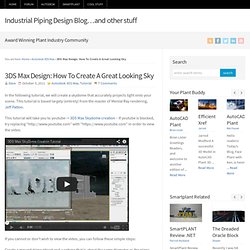
This tutorial is based largely (entirely) from the master of Mental Ray rendering, Jeff Patton. This tutorial will take you to youtube–> 3DS Max Skydome creation – If youtube is blocked, try replacing “ with “ in order to view the video. If you cannot or don’t wish to view the video, you can follow these simple steps: Aamnaazad. Drawing Board. Step Inside an Interactive M.C. Escher Drawing with Monument Valley. The hype surrounding the new iOS game Monument Valley by ustwo has been almost impossible to ignore the last few days, and after downloading the puzzle game last night I was able to see why after about 30 seconds of playing.

This is simply unlike any game that has come before it. Heavily influenced by the drawings of M.C. - StumbleUpon. 7 Reasons You Will Never Do Anything Amazing With Your Life by Raymmar. Rainy Mood. Silk – Interactive Generative Art. Learn Adobe Illustrator in 30 Days Crash Course – FREE. Learn Adobe Illustrator in 30 Days Crash Course – FREE January 02, 2014 at 17:07 Illustrator Facebook Twitter Google+ Linkedin Pinterest Reddit Last updated on 1 August 2017.
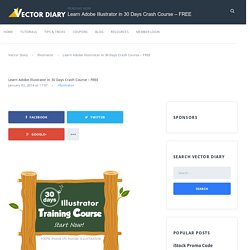
Shapes of Conscious. 44 Grunge Photoshop Tutorials. What’s up today?
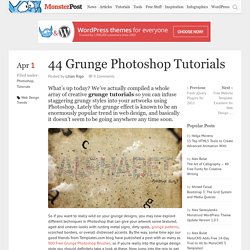
We’ve actually compiled a whole array of creative grunge tutorials so you can infuse staggering grungy styles into your artworks using Photoshop. Lately the grunge effect is known to be an enormously popular trend in web design, and basically it doesn’t seem to be going anywhere any time soon. So if you want to really wild on your grunge designs, you may now explore different techniques in Photoshop that can give your artwork some textured, aged and uneven looks with rusting metal signs, dirty spots, grunge patterns, scorched borders, or overall distressed accents.
By the way, some time ago our good friends from Templates.com blog have published a post with as many as 900 Free Grunge Photoshop Brushes, so if you’re really into the grunge design style you should definitely take a look at these. Now jump into the mix to get mod unkempt appearances! Illustrator Tip #29: Graphic Styles. Graphic styles in Illustrator help you apply appearance effects on any objects.
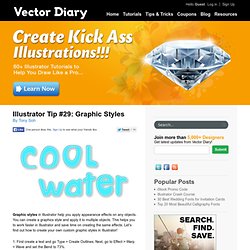
You can create a graphics style and apply it to multiple objects. This helps you to work faster in Illustrator and save time on creating the same effects. Let’s find out how to create your own custom graphic styles in Illustrator! 1. First create a text and go Type > Create Outlines. 10 Mind-Blowing Theories That Will Change Your Perception of the World. Reality is not as obvious and simple as we like to think.

Some of the things that we accept as true at face value are notoriously wrong. Scientists and philosophers have made every effort to change our common perceptions of it. The 10 examples below will show you what I mean. 1. These 22 Far Away Perspectives Of Famous Places Will Change The Way You See Them Forever.