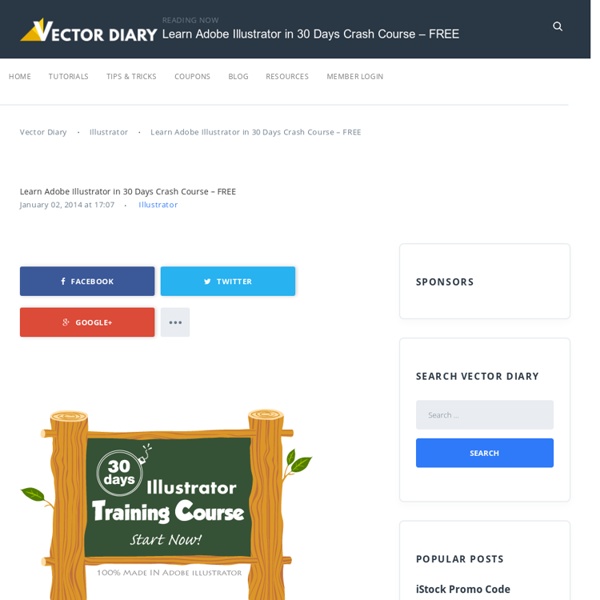125+ Ultimate Round-Up of Illustrator Tutorials
When it comes to web and graphic design, Adobe Illustrator is usually the primary option to consider. However, the software package itself is a quite hard to learn — and extremely hard to master. Why I need to look any Illustrator tutorial? Out of many reasons there are three reasons for simple explanations.
Kitchens And Appliances Of The Future - Announcing The Top 25 Entries of Electrolux Design Lab 2010 & Yanko Design
The Top 25 Entries of Electrolux Design Lab 2010 It’s not always easy to predict the future. For its 2010 competition, Electrolux Design Lab went with the theme: The 2nd Space Age; this essentially translating to designing a home environment for the year 2050, when 74% of the global population are predicted to live in urban areas.
Top 20 Places to Download Free Photoshop Resources
Free Photoshop resources and files can accelerate your design process, whether you’re a web designer or graphic and print designer. From PSD icons to 3D renders, free PSD files can save you valuable time (and sometimes can be better than you could ordinarily create on your own). In our continuing series of places where you can download free stuff, we’ve gathered up the top 20 places to download free Photoshop resources that you can use in your own design works. Just be sure to read the usage rules on whether or not it’s free for personal, commercial, etc use. If you like this post, check out the other ones in this series: Enjoy and as always, let us know your thoughts in the comments!
Photoshop Quick Tips #3 - Enhancing Photos with High Pass Filter
Following our series of quick tips, I will show you how to enhance a regular photo in Photoshop and make it look better. Of course you can change the presets in order to make it look more subtle, my idea was to exaggerate a bit. Also we will use the Shadows/Highlight adjustments showing how you can easily simulate a sort of HDR style.
Learn Adobe Illustrator: All the Basics for Beginners
A few weeks ago we published a post, Learn Photoshop, that included links to well over 100 resources for mastering the basics of Photoshop and the use of the various tools. In response to reader request, we’re publishing this post to help designers who want to get started with Adobe Illustrator, or maybe just sharpen their existing skills. Illustrator is a powerful program, but it can be overwhelming or confusing at times, simply because of everything that is possible. If you’re new to Illustrator, taking the time to understand the basics and how to use the specific tools will go a long way towards setting you up for success. In this post we’ve categorized more than 100 resources that will teach you everything you need to learn.
70 Beauty-Retouching Photoshop Tutorials - Smashing Magazine
Advertisement Beauty retouching is probably one of the most popular application areas in which Adobe Photoshop is used extensively. There are two simple reasons for that.
Check out my cool home design on Autodesk Homestyler!
© 2013 Autodesk, Inc. All rights reserved. Use of the service is subject to the Homestyler Terms of Use.
Create Enigma Typography Poster Using Photoshop
Published on Thu, Feb-24-2011 by Nikolai In this tutorial we will go through the process of making this typography poster called “Enigma” only using Adobe Photoshop. You will have a basic look into the 3D-Tool of Photoshop, how to texture and stylize your 3D Typography and how to make a shiny space background to create your own space-inspired text.
Gradients
Linear gradients Linear gradients are gradients in their most basic form—a gradual blend between colors, following a straight line. I’m sure you knew that, so onto the more interesting stuff.
20 Exceptional Websites for Learning Adobe Illustrator
Adobe Illustrator is the industry-standard when it comes to scalable vector artwork. As a designer, Illustrator is the right tool for graphics that need to be scaled. A prime example are logos which often need to be adapted for small mediums such as business cards, larger mediums like billboard signs, and converted to grayscale or black and white for mediums such as newspapers. In this collection, you’ll find 20 excellent websites and blogs that provide high-quality tutorials and information on vector illustration and Adobe Illustrator. 1.
Adobe Photoshop Video Tutorials - Best Of - Smashing Magazine
The best thing about Photoshop video-tutorials is that they allow you to observe professionals just as if you were standing nearby and looking over their shoulders. You can see step-by-step how buttons, collages or even paintings are created. Instead of reading through books describing what needs to be selected, activated and clicked, you can simply imitate mouse clicks knowing exactly that you are actually doing the right thing.
12 Essential and Quality Photoshop Tutorials for Everyone
Photoshop tutorials are always fun to look at. No matter your skill level, it always helps to get the creative juices flowing by seeing how other people create their artwork in Photoshop. It’s interesting to see how other people use color, shapes and shading. Looking at tutorials provides valuable insight into the artists headspace and how they perceive the world. Not only that, Photoshop tutorials are a must for anybody and everybody wanting to improve their own Photoshop skills. In this post, Michal from DesignTutr.com has rounded up some interesting Photoshop tutorials that teach essential skills for designers and artists.