

Free Grunge Textures. Categories Colors.
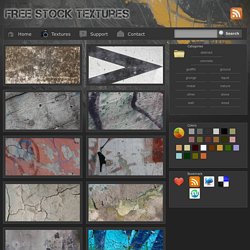
25 Tutorials to Build Up Your Design Skills - Designer Blog Designer Blog. One of the best ways to improve and build upon your design skills is by using tutorials — short, instructional guides that teach techniques so you can craft great designs.

We’ve collected 25 of our favorite tutorials from across the web to help you practice your skills. These skills include: Programs: Adobe Photoshop, Illustrator, InDesignLogo, Web, App, Icons, Print and Packaging, TshirtTypography, Grids, 3-D, Opacity, Gradients, Masks, Patterns, Layout, Color Management, Brushes, Meshes, Textures, Bleeds and Margins, and more. Logo Create Isometric Grid-Based 3D Lettering. Design Seeds&: For All Who Love Color. #ededed #e8dcca #b08a61 #66503c #6b636a #aba2a4 Find The Palettes You Love seasoned tones posted 04.27.14 comments 1 geode tones posted 04.25.14 comments 0 sponsored links culinary color posted 04.25.14 comments 1 geode brights posted 04.22.14 comments 0 dried tones posted 04.14.14 comments 3 bundled hues posted 04.09.14 comments 1 nature hues posted 03.07.14 comments 0 color comfort posted 12.01.13 comments 2 bountiful tones.
Arquebus clothing. Paper Toys - Paper Cut-Outs - PaperToys.com. 100+ Awesome Grunge Background Textures - StumbleUpon. - StumbleUpon. Lost Type Co-op. Textures library - free surfaces for 3ds Max, LightWave. 20 PSD Tuts That Will Turn You Into A Photoshop Guru. Many people can use Photoshop, but only a select few can call themselves gurus.

Learn all the methods in the 20 tutorials below and you’ll be well on your way to joining this elite. Rather than focus on tuts for beginners, intermediates or advanced users, we’ve simply chosen ones which produce jaw-dropping effects. All of them are easy to follow, although most do require at least some prior knowledge and experience. 1. Colorful Plexi Text Effect Follow this tutorial to create dazzling, multi-layered, semi-transparent lettering, with a Perspex-like quality. 2. 3D Pixel Stretch Effect File this tutorial under “simple but effective”. 3.
Turn a simple cityscape into a torrentially flooded wasteland. 4. Become the master of light and glow on Photoshop with this brief, easy-to-follow guide. 5. Use masking tools, layers, gradients and lines to turn your favorite piece of 3D text into something more colorful and commercial. Browse Free Vectors.