

Gravatar - Globally Recognized Avatars (votre avatar universel) CodeIgniter. A Brief History 2006: CodeIgniter was born.

CodeIgniter is a powerful open-source PHP framework with a very small footprint, created by Rick Ellis in 2006. CodeIgniter was born from ExpressionEngine, essentially a collection of refactored classes originally written for EllisLab's flagship CMS. Stripped of the application-specific functionality, CodeIgniter was made to be a simple and elegant toolkit, enabling rapid development of both web sites and web applications, attracting thousands of talented PHP developers. 2008: Industry leader. 2009: ExpressionEngine 2.0.
Where is CodeIgniter Now? 2014: BCIT Stewardship. An Improved Liberal, Accurate Regex Pattern for Matching URLs. Tuesday, 27 July 2010 Update, February 2014 I’ve posted two improved versions of my original URL-matching regex pattern on Gist.

The first attempts to match any URLs, including “mailto:foo@example.com”, “x- etc.; the second attempts only to match web URLs (http and https). I highly recommend using these patterns instead of the original one below. Given certain input, and certain regex engines, the old pattern could lead to lock-ups attempting to match URLs that contained literal parenthesis characters. I’m keeping the original article intact, below, but if you’re just looking for a regex pattern to match URLs, use the ones on Gist. Original Article, From July 2010 Back in November, I posted a regex pattern for matching URLs. The problem the pattern attempts to solve: identify the URLs in an arbitrary string of text, where by “arbitrary” let’s agree we mean something unstructured such as an email message or a tweet.
Here’s the same pattern in the terse single-line format: SWFTools. Lorem Ipsum - All the facts - Lipsum generator. Sublime Text: The text editor you'll fall in love with. OS X Command Line - Sublime Text 2 Documentation. Contents Overview Sublime Text 2 includes a command line tool, subl, to work with files on the command line.
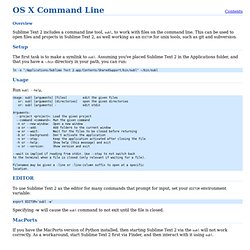
This can be used to open files and projects in Sublime Text 2, as well working as an EDITOR for unix tools, such as git and subversion. Setup The first task is to make a symlink to subl. Ln -s "/Applications/Sublime Text 2.app/Contents/SharedSupport/bin/subl" ~/bin/subl Usage Run subl --help, To use Sublime Text 2 as the editor for many commands that prompt for input, set your EDITOR environment variable: export EDITOR='subl -w' Specifying -w will cause the subl command to not exit until the file is closed. MacPorts If you have the MacPorts version of Python installed, then starting Sublime Text 2 via the subl will not work correctly. GitConcepts. Git is a very popular DistributedSCM that works very similarly to Mercurial.

However, there are some design and conceptual differences that may cause trouble when coming from Git to Mercurial. This text refers to Mercurial v1.8 and Git v1.7.4. 1. Logical architecture Mercurial and Git differ only in nomenclature and interface. Mercurial has always focused more on interface aspects, which made it originally easier to learn. This section tries to prove that the only logical architecture difference between the two systems, is nomenclature. 1.1.
One of the first Git lessons is the repository basic object types: blob, tree and commit. jUCMNav. Free Mac client for Git, Mercurial and SVN - Atlassian SourceTree. The Next Generation Agile Project Management Tools. Free source code hosting — Bitbucket. GitHub · Social Coding.
Fifesoft. Stack Overflow. Tutoriels || Tutorials. Pastebin.com - #1 paste tool since 2002!