


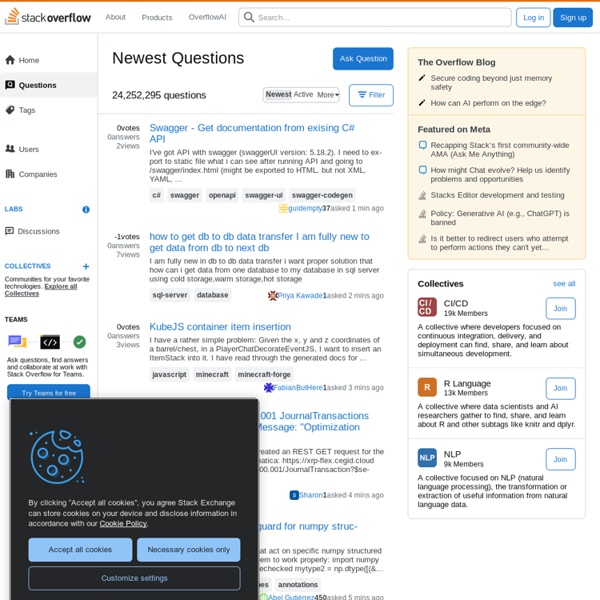
Microwork Microwork is a series of small tasks which together comprise a large unified project, and are completed by many people over the Internet. [1] [2] Microwork is considered the smallest unit of work in a virtual assembly line. [3] It is most often used to describe tasks for which no efficient algorithm has been devised, and require human intelligence to complete reliably. The term was developed in 2008 by Leila Chirayath Janah of Samasource. [4] [5] Microtasking[edit] Microtasking is the process of splitting a job into its component microwork and distributing this work over the Internet. Good candidates for microtasks have the following characteristics: they are large volume tasks, they can be broken down into tasks that are done independently, and they require human judgement.[6] Microtasks are distinguished from macrotasks which typically can be done independently, they require a fixed amount of time and they require a specialized skill. Services[edit] Uses[edit] Advantages[edit]
Learning LESS: An Introduction Today, I’m proud to start a series of posts that will focus on LESS, the dynamic language that takes your CSS and puts it on steroids. LESS let’s you use variables, mixins, nested rules, and even functions within your CSS. It’s extremely powerful and can dramatically speed up your development. There is a little bit of a learning curve to it, but once you wrap your head around it, you won’t type CSS again without using LESS. Blog Series Roadmap So with that laid you, you’ve got a lot of great stuff to look forward to. What Is LESS and Why Should I Care? In my dealings on the web, I have found that there are three types of people when it comes to dealing with LESS (or any other CSS preprocessor). My goal after this blog series is to make you fit into that last category. According to Wikipedia, LESS is: What Resources Are Out There? There are plenty of places you can read up about LESS, but you might as well make your first stop the source, the home base of LESS.
Balaio Tecnológico Implementing Dynamic Interfaces GetMetaObject() returns a new DynamicDictionaryMetaObject whenever it is called. Here’s where the first complexity enters the picture. GetMetaObject() is called every time any member of the DynamicDictionary is invoked. The DynamicMetaObject is responsible for building an Expression Tree that executes whatever code is necessary to handle the dynamic invocation. BindSetMember constructs an expression tree that will call DynamicDictionary.SetDictionaryEntry() to set a value in the dictionary. Metaprogramming quickly gets confusing, so let’s walk through this slowly. DateTime current = propertyBag2.Date = DateTime.Now; Without setting the return value correctly, that construct won’t work. Next, this method initializes a set of BindingRestrictions. The rest of the method constructs the method call expression that will invoke SetDictionaryEntry() with the property name, and the value used. propertyBag2.MagicNumber = GetMagicNumber();
JavaScript Kit- Your comprehensive JavaScript, DHTML, CSS, and Ajax stop Crowdsourcing Crowdsourcing is a sourcing model in which individuals or organizations obtain goods and services. These services include ideas and finances, from a large, relatively open and often rapidly-evolving group of internet users; it divides work between participants to achieve a cumulative result. The word crowdsourcing itself is a portmanteau of crowd and outsourcing, and was coined in 2005.[1][2][3][4] As a mode of sourcing, crowdsourcing existed prior to the digital age (i.e. There are major differences between crowdsourcing and outsourcing. Some forms of crowdsourcing, such as in "idea competitions" or "innovation contests" provide ways for organizations to learn beyond the "base of minds" provided by their employees (e.g. Definitions[edit] The term "crowdsourcing" was coined in 2005 by Jeff Howe and Mark Robinson, editors at Wired, to describe how businesses were using the Internet to "outsource work to the crowd",[1] which quickly led to the portmanteau "crowdsourcing." Examples[edit]
8 Useful Websites to Learn How to Code Quickly As a lead frontend developer, it's my responsibility to make sure I'm keeping up-to-date with the web development industry trend. I reckon it's important and should be part of my job because my company will have to rely on my input regarding the best solution or possible technical difficulties during the development process. From HTML to HTML5, CSS to CSS3, Javascript to Javascript framework, it's a fast pace industry and if you leave behind, you're out of the market! Anyway, if you want to learn new languages or want to develop your own website, you come to the right post! You can learn new web languages easily in your browser and kick start your web development career. I've found 8 really useful online tutorial, some of them are fully interactive, some of them are written with comprehensive guides and visual to help you to pick up a language quickly. Happy learning! LifeHacker Learn to code Language: Javascript 4 Lessons plus epilogue to learn how to code with Javascript.
Become a Programmer, Motherfucker If you don't know how to code, then you can learn even if you think you can't. Thousands of people have learned programming from these fine books: Learn Python The Hard Way Learn Ruby The Hard Way Learn Code The Hard Way I'm also working on a whole series of programming education books at learncodethehardway.org. Learn C The Hard Way Learn SQL The Hard Way Graphics Programming Language Agnostic NerdDinner Walkthrough Assembly Language Bash Clojure Clojure Programming ColdFusion CFML In 100 Minutes Delphi / Pascal Django Djangobook.com Erlang Learn You Some Erlang For Great Good Flex Getting started with Adobe Flex (PDF) Forth Git Grails Getting Start with Grails Haskell Java JavaScript JavaScript (Node.js specific) Latex The Not So Short Introduction to LATEX (perfect for beginners) Linux Advanced Linux Programming Lisp Lua Programming In Lua (for v5 but still largely relevant)Lua Programming Gems (not entirely free, but has a lot of free chapters and accompanying code) Maven Mercurial Nemerle Nemerle NoSQL Oberon Objective-C
Asynchronous Programming for C# and Visual Basic You can avoid performance bottlenecks and enhance the overall responsiveness of your application by using asynchronous programming. However, traditional techniques for writing asynchronous applications can be complicated, making them difficult to write, debug, and maintain. Visual Studio 2012 introduces a simplified approach, async programming, that leverages asynchronous support in the .NET Framework 4.5 and the Windows Runtime. This topic contains the following sections. This topic provides an overview of when and how to use async programming and includes links to support topics that contain details and examples. Asynchrony is essential for activities that are potentially blocking, such as when your application accesses the web. The following table shows typical areas where asynchronous programming improves responsiveness. Asynchrony proves especially valuable for applications that access the UI thread because all UI-related activity usually shares one thread. Reference Other Resources
Free Web Resources – Web Resources Depot The central platform for crowdsourcing US Government challenges, contests, competitions and open innovation prizes | Challenge.gov 6 Free Javascript E-Book Worth Reading Introduction Web development industry is a fast-paced industry. New trends, technologies, techniques and APIs pop up now and then and we have to educate ourself to use it. As a web developer, I always reckon it's part of our responsibility or perhaps we need to train it as a habit to keep learning and upgrading ourself and do not satisfy with the status quo. We are meant to explore and discover as many solutions as possible. :) In this post, I have gathered 6 free javascript ebooks for you! Essential JavaScript Design Patterns For Beginners This book is targeted at professional developers wishing to improve their knowledge of design patterns and how they can be applied to the JavaScript programming language. Some of the concepts covered (closures, prototypal inheritance) will assume a level of basic prior knowledge and understanding. If you would like to learn how to write beautiful, structured and organized code, I believe this is the book for you. Read it now jQuery Fundamentals Read it now
Hi, actually I'm a product manager and architect to search a solution to a niche SNS. by alexyu2012 May 20
JA-nice structure. a little busy for me by jasonanderson2 May 20
You are a developer who needs an answer? by enguerran974 Jan 12