

Learn - Modules. The Best Way to Learn Video Game Development. Unity Blog - A glimpse inside Unity Technologies… Unity 3.4 is nearing release, and we wanted to share some the features that will be included and also share with you a roadmap for what we are working on this year.
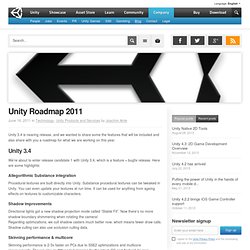
Unity 3.4. Learn Unity 3D Game Engine. 2D game development in Unity. C# Reference. Getting Started. First things first.
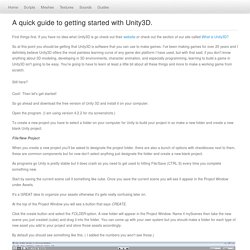
If you have no idea what Unity3D is go check out their website or check out the section of our site called What is Unity3D? So at this point you should be getting that Unity3D is software that you can use to make games. I've been making games for over 20 years and I definitely believe Unity3D offers the most painless learning curve of any game dev platform I have used, but with that said, if you don't know anything about 3D modeling, developing in 3D environments, character animation, and especially programming, learning to build a game in Unity3D isn't going to be easy.
Getting Started In Unity – A Rookie’s Guide - Whiskeybarrel Studios. Like many of my game development peers, I come from a Flash background.

Over ten years of experience, in fact. In hindsight, I think it’s actually far too long to be using the one development tool exclusively – especially when the rug is pulled out from under you by a self-serving prat. In truth, I kind of shot myself in the foot by not exposing myself to other languages until this year. If you put all your eggs in the one basket, you may just find that the demand for those eggs isn’t what it once was. The good news is that if you find yourself in a situation like my own, all is not lost.
Creating a 2D game with Unity — Pixelnest Studio. Using the Unity native 2D tools, you will learn how to make a small “Shoot’Em Up” (abbreviated to shmup thereafter) with this tutorial.
The result will be a lot like this demo: (Click on the image to play) Making Sprites and Sprite Animations. Sprite Sprites provide the graphics for items and characters that appear in 2D games.
For detailssou, see the Sprite and SpriteRenderer documentation pages. 1.1. Use the Sprite Editor to Make Multiple Sprites From One Texture In the Project View, open the Sprites/Spaceship folder and select Spaceship. Figure 1.1: Using the mouse to select the Spaceship. Unity: Now You're Thinking With Components. While Unity is an amazing gamedev platform, getting used to it will require a bit of initial work, as you'll likely need to shift your cognitive cogs to grasp its component-based architecture.

While classic Object Oriented Programming (OOP) can be, and is, used, the Unity workflow highly builds around the structure of components—which requires component-based thinking. If you're familiar with components, that's great; if not, that's not a problem. Here, I'll give you a crash course on components in Unity. Game Development with Unity 2D - Part 0 - Design a Game. Before we start our tutorial, lets look at others.
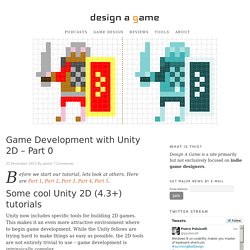
Here are Part 1, Part 2, Part 3, Part 4, Part 5. Unity now includes specific tools for building 2D games. Unity New Gui Tutorial. You will love getting gooey with Unity’s new GUI!

There’s no denying that Unity is an awesome game engine. By catering to the needs of the independent developer while also providing features of premium AAA engines, it’s no surprise that Unity is a now mainstay in game development. Unfortunately, every Achilles has his heel and for Unity, that was the old GUI system. Introduction to building games with Unity. Introduction to Unity’s New 2D Workflow - @jessefreeman. For the past week I have been working with Unity 4.3’s new 2D tools which were announced last week.

Unity has been on my list of game frameworks to try out for years now but the thought of doing 3D games didn’t really appeal to me and trying to force it to do 2D didn’t sound like much fun either. But now with the addition of a completely new and well integrated 2D workflow I immediately jumped in and started picking it up. As a first time Unity user I am not going to focus too much on the process of actually building something, although I plan on writing more on the subject very soon. Alex Rose's Blog - Animation in 2D Unity Games: In-Depth Starter Guide. The following blog post, unless otherwise noted, was written by a member of Gamasutra’s community.

The thoughts and opinions expressed are those of the writer and not Gamasutra or its parent company. So, Unity recently announced extra 2D game support, with the addition of Box 2D physics and a sprite manager. But there’s a few tricks you still need to keep in mind. Changing the images frame by frame is just the tip of the iceberg for animation; to really make your game run beautifully, you have to understand how to use translation and rotation to your advantage. We’ll start with the basics for now though: Unity C# Tutorials. Nickgravelyn/UnityToolbag. “unity” Tutorials - Tuts+ Screen wrapping, as seen in Asteroids, Pac-Man, Star Control, and VVVVVV, is a gameplay effect that can add an interesting twist to your games. The edges of the screen connect to their opposing edges, so an object leaving one side will reappear on the other. Here, I'll show you how to achieve this effect in Unity. Screen wrapping, as seen in Asteroids, Pac-Man, Star Control, and VVVVVV, is a gameplay effect that can add an interesting twist to your games.
The edges of the screen connect to their opposing edges, so an object leaving one side will reappear on the other. Software: Unity - 3DBuzz. Inventory with 4.6 GUI. Make A 2D Game in Unity3D Using Only Free Tools Part 1. In this iDevBlogADay post, I’m going to kick off a new tutorial series that’s aimed at making a 2D sprite-based game in Unity3D using only freely available tools, scripts and plugins. This isn’t the first 2D in Unity3D tutorial series I’ve done here – I previously did a 5 part series that used Sprite Manager 2 for the sprite display and animation duties. Unity Training (Free)
Unity Game Starter Kit for Windows Store and Windows Phone Store games. I have created a simple game that you can download, play with and submit to the store – both to Windows Store and Windows Phone Store – reching millions of users world wide. It contains the basic functionality of a 2d sidescrolling shooter game.
This game starts simple, then after level 3 – more enemies will come, and after level 4 there is a possibility that a harder enemy that takes two shots to kill will spawn. The game supports input of touch, mouse, keyboard and the xbox controller (just connect it to a surce or a computer and play!). Runner, a Unity C# Tutorial. In this tutorial we'll create a very simple endless running game. You'll learn to generate a layered background; reuse objects; use simple physics; detect input to make the player jump; implement a power-up; write a small event manager; switch stuff on and off on demand; make a minimal GUI.
You're assumed to know your way around Unity's editor and know the basics of creating C# scripts. If you've completed the Clock tutorial you're good to go. The Graphs tutorial is useful too, but not necessary. Note that I will often omit chunks of code that have remained the same, only new code is shown. Gamer To Game Developer. Réalisez votre premier jeu vidéo avec Unity. SkillSwap: Making A 2 Player 2D Game With Unity. [UPDATE] We have a brand new Unity tutorial which uses the new built-in 2D sprite and physics systems that Unity added in version 4.3. You can find it here. I recently presented a step-by-step workshop titled “Making A 2D Sprite-Based Game With Unity” to the Toronto SkillSwap community which is “A collaborative group for folks interested in sharing their skills and training with other developers in Toronto, and for folks interested in learning!”.
Around 50 people showed up to the 3 hour workshop and although we tried our hardest to get through all of the content, we only completed about 1/2 of the project before it was time to move on to the beer drinking portion of the event. So while I still had all of the project steps fresh in my mind, I figured it would be a good idea to go through the workshop at home and screencast the whole thing so that everyone could get a chance to follow along with the complete tutorial. And here’s the screencast: Calculating Orthographic Camera Size. How to create an online multiplayer game with Unity - Paladin Studios. Unity: Tutorial on intro to networking. Unity Answers. Unity Community. Unify Community Wiki. Unity 3D - news, projects, conversation. Unity2D - Develop 2D games using Unity or similar engines.
A collection of scripts I add to everything I make. : Unity3D. 46 Tips & Tricks for 2D mobile Performance in Unity. If this is your first jump into the world of Unity, my first tip (this one’s a freebie) is to stop trying to use it like other languages and environments. You will be using GameObjects, you will be adding multiple script components, and you will have to think differently. When I first started, my approach was to largely ignore prefabs (or use them like Flash’s display list) and get a copy of Box2D running. Painful as it is to deviate, get ready to put in some work! Without further ado, let’s get started: Physics: Interesting things in Unity 4.5 you probably didn't know about. John Warner's Blog - The top 5 things I've learned as a Unity developer. The following blog post, unless otherwise noted, was written by a member of Gamasutra’s community.
The thoughts and opinions expressed are those of the writer and not Gamasutra or its parent company. Unity is a fantastic game development platform for many reasons, one of which being the clean, accessible way its component-oriented platform is designed. 50 Tips for Working with Unity (Best Practices) About these tips (Edit: August 2016. I have revised these tips. Blender to Unity Workflow. The downside of this flipping technique is that the new bones aren't directly connected to the root bone. Select the Shoulder.r bone, look over to the Properties frame, and check “Connected” in the Bone tab. An alternate and faster technique, as pointed out in the comments by v_n_j, is to start your rigging process by checking "X-Axis Mirror" in the Tools panel (to the left of your 3D viewport) under Armature Options before doing any extruding.
Go Beyond Retro Pixel Art With Flat Shaded 3D in Unity. A Game of Tricks III – Particles fun (part1) One of the first tool we developed for Drifting Lands was a brand new FX / particle system. The artistic direction of the game is headed toward a very graphic and stylized rendering and we do love traditional animation ! Here’s a sample of particle FXs in the current alpha version. Alex Jordan's Blog - Recreating Unity Pro Features in Unity Free. The following blog post, unless otherwise noted, was written by a member of Gamasutra’s community. The thoughts and opinions expressed are those of the writer and not Gamasutra or its parent company. Unity Pro is a wonderful piece of software, but that initial pricetag of $1,500 US is somewhat high. And if you’re working on a mobile title, that number gets multiplied by the number of platforms you’re targeting. EditorSerializationGuide.
Unity + Git, Friends Forever – Pt 1 : Setup. Otaku No Zoku» Blog Archive » Unity3D Piracy Prevention. Unity3D MonoBehaviour Lifecycle — The Digital Ephemera of Richard Fine. Learn Unity3D & iPhone SDK iOS: Unity 3d SQLite Database connection. Amir H Fassihi's Blog - “0 – 60 fps in 14 days!” What we learned trying to optimize our game using Unity3D.
4 Ways To Increase Performance of your Unity Game. Wendelin Reich's Blog - C# Memory Management for Unity Developers (part 1 of 3) Optimizing Mobile Games in Unity. Unity Tutorials by Infinite Ammo. Quill18creates. AwfulMedia. PushyPixels. SpeedTutor. Unitycookie. Advanced Unity 3D Game Development. Make a Videogame from Scratch - Tutorials. How To Build Games. JesseEtzler0. Kashif Riley. Unity 3D FPS1 Tutorials (old but still good information) Unite 2014. So you want to be a Unity3D game developer? Game Engine Unity Learning Resources - Virtual Game Lab. RyanNielson/awesome-unity.