

Automatically sync remote directory to kindle on wlan0 up. Hi all, I asked this on the ##kindle irc channel but didn't get any feedback so i'll try here What I'm trying to do: When I switch the kindle on at home, i want it to rsync (over ssh) the contents of a remote folder to the kindle (fwiw, the remote folder holds daily news which calibre downloads for me every morning).

My approach has been to add the following to my /etc/network/interfaces Code: iface wlan0 inet dhcp # note post-up doesn't execute anything! The wlan0-up.sh script checks the essid of the current network and if it's the home one, runs rsync over ssh. I know the script is correct because it works fine when if I ssh into the kindle and run: /mnt/us/local/bin/wlan0-up.sh My 2 problems (I care a lot more about 2 than 1): dbus-send --system /default com.lab126.wifid.cmConnected before calling iwconfig. Thanks!
K5 How could i re-install rescue pack? [GUI Plugin] Sending (syncing) by SSH/RSH. It is a rather specific plugin but perhaps it will be useful for someone.
![[GUI Plugin] Sending (syncing) by SSH/RSH](http://cdn.pearltrees.com/s/pic/th/sending-syncing-mobileread-65337690)
The plugin enables sending of books from Calibre using SSH (or RSH) protocol. It requires rsync or similar utility to be installed in the system. It can be used to send books from Calibre wirelessly to your ereader or another computer with SSH server running (on Kindle, this can be achieved by usbNetwork hack; most other readers run Linux too, so it should be possible to install SSH server).
The plugin enables customization of the rsync (or equivalent) utility path, remote host details, formats of books to be sent + a Kindle specific option of refreshing the book list after sending. The advantage of rsync is that it only sends the differences between the Calibre book and the book existing on the remote host, so if the book already exists or if only metadata have changed, there will be (almost) no transfer.
Kindle Touch Hacking. Abstract: The purpose of this page is to bring together, in a concise way, much of the information found in the Kindle Developer's Corner concerning the Kindle Touch (KT) And Kindle Paperwhite (PW), regarding topics such as jailbreaks, modifications, and how to develop for the device.

This page will hopefully always be under construction. You are more than welcome to add valuable information that you find to be currently missing! Before you start: One of the first things you REALLY SHOULD DO once you have jailbroken your device is BACKING IT UP!. Trust us, you'll be glad you did. [edit] K5 index. Kindleberry "Paperwhite" Pi. Work in progress, I'll write this up properly when I'm done.
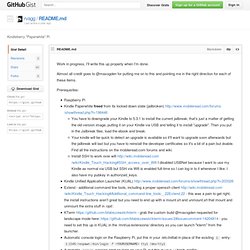
Almost all credit goes to @maxogden for putting me on to this and pointing me in the right direction for each of these items. Prerequisites: Raspberry PiKindle Paperwhite freed from its locked down state (jailbroken) You have to downgrade your Kindle to 5.3.1 to install the current jailbreak; that's just a matter of getting the old version image, putting it on your Kindle via USB and telling it to install "upgrade". Then you put in the Jailbreak files, load the ebook and break.Your kindle will be quick to detect an upgrade is available so it'll want to upgrade soon afterwards but the jailbreak will last but you have to reinstall the developer certificates so it's a bit of a pain but doable.
Creating Catalogs: Start here. Overview Calibre's catalog feature generates a file summarizing selected books from your library in one of several formats: AZW3, BIB, CSV, EPUB, MOBI or XML.
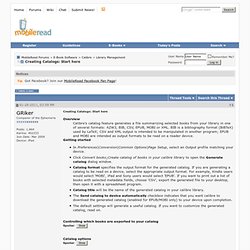
BIB is a bibliography format (BiBTeX) used by LaTeX; CSV and XML output is intended to be manipulated in another program; EPUB and MOBI are intended as output formats to be read on a reader device. Getting startedIn Preferences|Conversion|Common Options|Page Setup, select an Output profile matching your device.Click Convert books↓Create catalog of books in your calibre library to open the Generate catalog dialog window.Catalog format specifies the output format for the generated catalog. If you are generating a catalog to be read on a device, select the appropriate output format. For example, Kindle users would select 'MOBI', iPad and Sony users would select 'EPUB'. Spoiler: Catalog options Customizing the Descriptions template and Section lists Known Issues Creating catalogs from the command line Tagging Tips. Konvertieren u. danach automatisches Löschen von Formaten - Calibre - eBook Reader Forum.
SENDtoREADER - Delivering RSS feeds and web pages to your Kindle. LifeHacker Recipe. Rezept für Spektrum.de - Calibre - eBook Reader Forum. Rainer, ich werde das alles einbauen und wieder zur Verfügung stellen.
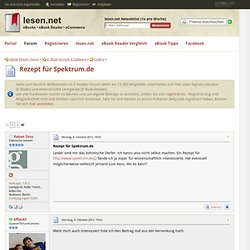
Danke für die Korrekturvorschläge. Brazzo, danke für den CSS-Vorschlag. Ich werde wahrscheinlich auf 1em gehen. Das werde ich mir jedoch erst noch in Natura ansehen bevor das Update kommt. Das Bild gefällt mir sehr gut, aber ich denke, ich werde nur die entsprechende Zeile einfügen. Zu CSS: bei den Recipes kann man die CSS-Relevanten Informationen nur über den Weg, der Brazzo genannt hat, sinnvoll beeinflussen. Gruß, DD.