

Wendy Towers
1st year School Library Media Specialist in Jefferson Township HS after 9 years teaching 7th grade biology. Excited, loving seeing my former students as high schoolers, and overwhelmed.
EdWebet74. Copyright Is... Making the Most of Google Docs: Tips & Lesson Ideas. Since attending the Google Teacher Academy in April, I have been trying to learn as much as possible about each Google application.

The result? I am realizing how little I actually knew about these tools and how tragically I was underutilizing them! Take Google Docs, for example. I have been using Google Docs for a couple of years, yet I had no idea how much I could actually do with docs personally or with my students. So, in this blog want to share some information on basic functionality as well as fun ideas for using Google Docs (now Google Drive for some of us) with students.
Back to Basics Let’s start with a definition, Google Docs “is a suite of products that lets you create different kinds of online documents, work on them in real time with other people, and store your documents and your other files — all online, and all for free.” Types of Docs: Documents Documents are a free online word processor. Forms Use forms to: – Collect student data & get to know them better Spreadsheets 1. 2. Top 10 Videos on 21st Century Learning. 1- Expanded Learning Opportunities 2- What is 21st Century Education 3- Educate The Heart 4- Learn to Change, Change to Learn 5- Teachers Inspire Us ( this is really an amazing video I love it ) 6- The Art of Teaching ( Sir Ken Robinson ) 7- Make your Voice Heard: Discover Democratic Education 8- An Introduction to Technology Integration 9- Project Based Learning Explained 10- The Future Starts Now.

Virtual Reference Shelf - Ask a Librarian. Abbreviations Back to Top Almanacs & Fast Facts Architecture Art For more information, see: Arts, Fine and Decorative: General Resources (Library of Congress Humanities & Social Sciences Division) Business For more information, see: Internet Resources: Subject Guides Links to freely available Internet resources on business and economics topics arranged by subject.
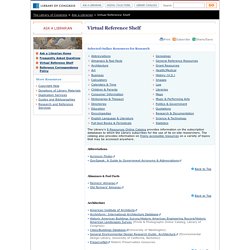
Calculators Calculators On-Line Center. ABCs of Web Literacy: Interactive Tutorial. Thesis statements. Home - Big6. Ipl2: Information You Can Trust. Sweet Search. What Is Plagiarism? Please Don't Plagiarize!
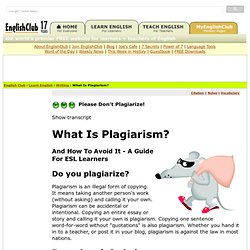
Show transcriptHide transcript Did you know that copying text from the Internet and posting it somewhere new without saying where you got it is a form of cheating? It's also called stealing. You also steal when you take an image that you find on the Internet and use it without permission. This kind of cheating and stealing is also known as plagiarism. And How To Avoid It - A Guide For ESL Learners Do you plagiarize?
Plagiarism is an illegal form of copying. Examples of plagiarism Why do English learners copy? Here are some common excuses English learners use: "I didn't know how to put it in my own words. "" There are two main reasons why plagiarism is taken so seriously in the academic world: Authors and artists work very hard to create original work. International Plagiarism Most countries have copyright laws. In some countries, the idea of "intellectual property" is not valued. There is NO excuse for international students to plagiarize in a foreign country, however.
Search Education – Google. Digital Literacy. Copyright. 21st Century School Libraries. Thesis statements.