

Tour Creator. Google privacy settings to change now. 100+ Google Tricks That Will Save You Time in School – Eternal Code. [via onlinecolleges.net] With classes, homework, and projects–not to mention your social life–time is truly at a premium for you, so why not latch onto the wide world that Google has to offer?

From super-effective search tricks to Google hacks specifically for education to tricks and tips for using Gmail, Google Docs, and Google Calendar, these tricks will surely save you some precious time. Search - Stay in the Know with Your Google App. About Google Scholar. Block & unblock people in Google Drive - Computer - Google Drive Help. If you don't want to get file shares from someone in Google Drive, you can block them.
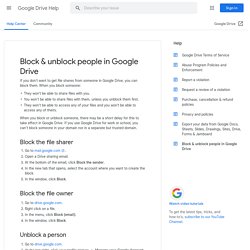
When you block someone: They won't be able to share files with you. You won't be able to share files with them, unless you unblock them first. Browse All of Google's Products & Services - Google. Account. Gmail: Free, Private & Secure Email. Gmail training and help - Google Workspace Learning Center. Send emails as attachments - Gmail Help. You can attach emails to other emails without downloading them first.
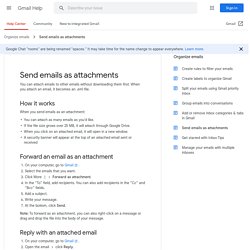
When you attach an email, it becomes an .eml file. How it works When you send emails as an attachment: Use Smart Compose - Computer - Gmail Help. You can let Gmail help you write emails faster.
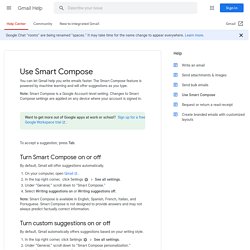
The Smart Compose feature is powered by machine learning and will offer suggestions as you type. Note: Smart Compose is a Google Account-level setting. Changes to Smart Compose settings are applied on any device where your account is signed in. To accept a suggestion, press Tab. Turn Smart Compose on or off. Smart features & personalization controls in Gmail, Chat, Meet, and other Google services - Computer - Gmail Help. There are two settings in Gmail that control how your data is used within Gmail, Chat and Meet and how it is shared with other Google products.
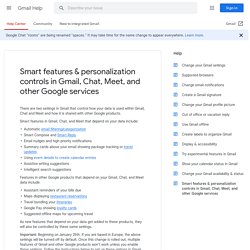
Features in other Google products that depend on your Gmail, Chat, and Meet data include: Assistant reminders of your bills due Maps displaying restaurant reservations Travel bundling your itineraries Google Pay showing loyalty cards Suggested offline maps for upcoming travel. Get started with classic Hangouts - Computer - Hangouts Help. You can use Hangouts to start a chat conversation.
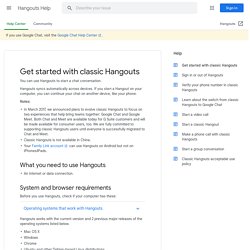
Hangouts syncs automatically across devices. If you start a Hangout on your computer, you can continue your chat on another device, like your phone. Send & open confidential emails - Computer - Gmail Help. You can send messages and attachments with Gmail's confidential mode to help protect sensitive information from unauthorized access.
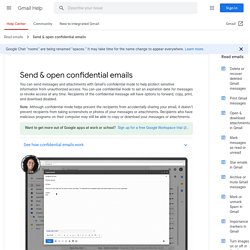
You can use confidential mode to set an expiration date for messages or revoke access at any time. Recipients of the confidential message will have options to forward, copy, print, and download disabled. Note: Although confidential mode helps prevent the recipients from accidentally sharing your email, it doesn't prevent recipients from taking screenshots or photos of your messages or attachments. Recipients who have malicious programs on their computer may still be able to copy or download your messages or attachments. Importance markers in Gmail - Gmail Help. Gmail uses several signals to automatically mark your emails as important or not important.
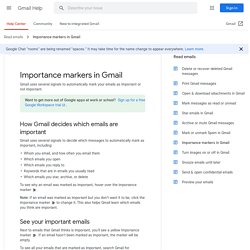
How Gmail decides which emails are important Gmail uses several signals to decide which messages to automatically mark as important, including: Whom you email, and how often you email them Which emails you open Which emails you reply to Keywords that are in emails you usually read Which emails you star, archive, or delete To see why an email was marked as important, hover over the importance marker. See someone's contact information - iPhone & iPad - Gmail Help. Change who's saved & suggested as contacts - Computer - Contacts Help. You'll see contacts suggested in some Google services, like when you start typing someone's name in a new email in Gmail.
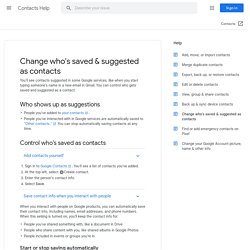
You can control who gets saved and suggested as a contact. Who shows up as suggestions People you've added to your contacts. Contacts. Complete tasks without leaving a message - Computer - Gmail Help. Tasks: Any Task, Any Goal. Get Things Done. Get more done with the Google Tasks mobile app.

Manage, capture, and edit your tasks from anywhere, at anytime, with to-dos that sync across all your devices. Integrations with Gmail and Google Calendar help you get tasks done—faster. Quickly capture tasks anywhere• Create task lists with your most important to-dos• View, edit, and manage tasks on the go, from any device• Manage tasks created in Gmail or Calendar on the web from your mobile device. Calendar: Free Calendar App for Personal Use. Keep: Free Note Taking App for Personal Use. Cloud Storage for Work and Home - Google Drive. Files. Docs: Free Online Documents for Personal Use. Sheets: Free Online Spreadsheets for Personal Use.
Slides: Free Online Presentations for Personal Use. Forms: Free Online Surveys for Personal Use. Photos - All your photos organized and easy to find. Snapseed. Snapseed is a complete and professional photo editor developed by Google. • 29 Tools and Filters, including: Healing, Brush, Structure, HDR, Perspective (see list below) • Opens JPG and RAW files • Save your personal looks and apply them to new photos later. Google Lens - Search What You See. PhotoScan – scanner by Google Photos. Introducing the newest member of our family, the YouTube Kids app. Like most parents, I love helping my kids learn more about something they're interested in. For example, right now, I spend a lot of time on YouTube with my 3-year-old son, who loves watching videos of car washes, Super Simple Songs, and about the universe.
We’re not the only ones: Families worldwide are watching millions of videos on YouTube. Expo Views. Comment fonctionne YouTube : fonctionnalités, responsabilité et impact. About – Google Maps. Youtube. Tilt Brush by Google. TV - Watch & DVR Live Sports, Shows & News. YouTube TV is available on many supported devices. Our goal is to let you watch YouTube TV anywhere, on any device and platform, and we’re always working to add more.
Watch on mobile devices:Smartphones and tablets running Android L or lateriPhone and iPad devices running iOS 11 or laterDownload the YouTube TV app in your device’s app store by searching “YouTube TV”. Watch on computers:Watch directly on the web at tv.youtube.com/For the best YouTube TV viewing experience, download the latest version of Chrome or Firefox. Watch on TVs with streaming media players, smart TVs, and game consoles:
YouTube VR - Home - YouTube VR. Music Premium. Chrome - Download the Fast, Secure Browser from Google. Google Fonts. Voice. Translate - A Personal Interpreter on Your Phone or Computer. Google Fit: Activity Tracking. Get to a healthier and more active life with the new Google Fit! It's hard to know how much or what kind of activity you need to stay healthy. That's why Google Fit collaborated with the World Health Organization (WHO) and the American Heart Association (AHA) to bring you Heart Points, an activity goal that can help improve your health. Safety Center - Mobile Safety.
"Hey Google" now works with your Android apps. Google Assistant helps people get things done every day—and for people using Android phones, mobile apps are often the best way to help with tasks. So today, we’re extending the convenience of simple Assistant voice commands to work with your favorite Android apps. Opening and searching within Android apps using “Hey Google” is now available to all Assistant-enabled Android phones. This makes everyday tasks within an app much easier thanks to voice. Android. (Go edition) Google Authenticator. Messages by Google. Android Developers. Analytics Tools & Solutions for Your Business - Google Analytics. AdSense - Earn Money From Website Monetization.
Free creative insights and resources from Google Ads. Think with Google - Discover Marketing Research & Digital Trends. Visual Stories: Insights on trending topics. How Google Works - Google. One.google. Wear OS Smartwatches. Store.google. Google Store – Nexus, Chromecast et plus encore. Store.google. Digital Wellbeing through technology. Software Principles. Unwanted Software Policy. Application Security – Google. Google Safety Center - Stay Safer Online. Google's Community Guidelines - Google. Google Sustainability. Google Transparency Report. Google.org brings the best of Google to help solve some of humanity’s biggest challenges — combining funding, innovation, and technical expertise to support underserved communities and provide opportunity for everyone.
Google's extended workforce - Google. The Keyword. Google News Initiative. News Brief: August updates from the Google News Initiative. Digital-wellbeing-tips. Exposure Notifications: Helping fight COVID-19. Arts & Culture. Portrait. Workspace for Education Overview. Classroom. Classroom: manage teaching and learning. Teaching Resources. Google Savvy. Google Suite. Alternatives.