

MINI-M4 for Tiva™ C Series - Small ARM® Cortex™-M4 development board containing TM4C123GH6PM device. 430BOOST-CC110L - CC110L RF Module BoosterPack. MSP-EXP430FR5739-CC3000EM - MSP-EXP430FR5739 Experimenter Board and SimpleLink™ Wi-Fi® CC3000 Evaluation Module Bundle. Welcome to the world of... I bought a digital thermometer DS18B20 and I wanted to connect it to my LaunchPad.

DS18B20 communicates via 1-Wire protocol. I used a bit banging to emulate the protocol. CPU speed should be over 1 MHz since the protocol requires timing almost on a microsecond level. If you are not very familiar with 1-Wire protocol I suggest to check out an excellent analysis and illustrated guide by Ishan. I used only two wires connection where the DS’s VDD is connected to the ground. Download Github. Example of communication with DS18B20 Lets connect the thermometer e.g. to pin P1.7. Search ROM command Materials for inspiration: Following example shows usage of search ROM command (0xF0).
Illustrated guide to interfacing Maxim OneWire (1-Wire) devices DS18B20 on TI Launchpad MSP-EXP430G2. Maxims proprietary one wire devices have been popular with hobbyist for a long time.

The small and incredibly accurate (for hobbist) DS18B20 and DS18S20 series of temperature sensors from this family of devices have been used on many platforms. I too have used this temperature sensor, DS18B20 in particular in some of my hobby projects. But on all occasions the code routines that I used to interface the sensors, had been the hard-work of somebody else. However that did not matter as it solved my immediate purpose then. Comprehensive and easy to use routines are available for AVR, PICs and the Arduino Community so why rack your brains!
However as I ‘made the switch’ to TI MCU, I realised that there was no out of the box support for these devices and libraries /code snippets available were either arcane (in assembly) or difficult to understand and implement. Launchpad Interface Matrix: Transaction Sequence to read from a single sensor on bus: Initiation. Incorrect Reset Pulse. Scientific Instruments Using the TI MSP430. Untitled. A Step by Step Guide To MSP430 Programming under Linux. This is a guest post by one of our members, [A]lvaro.
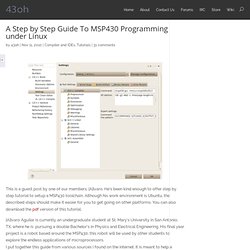
He’s been kind enough to offer step by step tutorial to setup a MSP430 toolchain. Although his work environment is Ubuntu, the described steps should make it easier for you to get going on other platforms. You can also download the pdf version of this tutorial. [A]lvaro Aguilar is currently an undergraduate student at St. Mary’s University in San Antonio, TX, where he is pursuing a double Bachelor’s in Physics and Electrical Engineering. I put together this guide from various sources I found on the internet. 1. Before beginning with the installation, you have to make sure you have the following packages: subversion,texinfo, patch, libncurses5-dev,zlibc,zlib1g-dev,libx11-dev,libusb-dev,libreadline6-dev Now that the basics are covered, we will fi rst install and set up mspgcc.
MSPGCC There are two option for this package. [sourcecode language="plain" light="1"] [sourcecode language="bash" light="1"]sudo chown -R $USER. Reference - Libraries. [Energia Library] OneWire DS18B20 (430 & Stellaris) - Energia Libraries. GSM2 Click - Board in mikroBUS™ form factor that features Quectel M95 GSM/GPRS module. Click BOOSTER PACK - mikroBUS adapter for Stellaris® LaunchPad. LaunchPad Evaluation Ecosystem.