

JSON: What It Is, How It Works, & How to Use It. This week I want to cover a topic that I feel has become an important part of any developer’s toolkit: the ability to load and manipulate JSON feeds from other sites via AJAX.

Many sites are sharing data using JSON in addition to RSS feeds nowadays, and with good reason: JSON feeds can be loaded asynchronously much more easily than XML/RSS. This article will cover the following: What is JSON? Why does JSON matter? How do we use JSON in a project? We’ll also use our newfound skills with JSON at the end of this project to build a quick app that loads photos from Flickr without requiring a page refresh. What Is JSON? JSON is short for JavaScript Object Notation, and is a way to store information in an organized, easy-to-access manner. Storing JSON Data As a simple example, information about me might be written in JSON as follows: This creates an object that we access using the variable jason.
JSONLint - The JSON Validator. ColorExplorer: Online Toolbox For Color Palettes. Open Hub Code Search. HEX 2 RGBA Color Calculator. Fast and beautiful maps. Real-time local Twitter trends. Convertir une image en Svg - Picsvg. CSS Drive: Image to Colors Palette Generator. #6ebbc1 Color Hex. Google Fonts. Google Public Data Explorer. How to Find the Right Chart Type for your Numeric Data. 22 Feb 2016 Charts help you visualize numeric data in a graphical format but the problem is there are just too many types of charts to choose from.

This diagram will help you pick the right chart for your data type. couch mode print story Charts help you visualize numeric data in a graphical format but the problem is there are just too many types of charts to choose from. You have bar charts, bubble charts, pie charts, line histograms and so on. If you are finding it hard to pick the right chart type for your type of data, refer to chart chooser diagram. The poster, designed by Andrew Abela, is also available as a PDF. Related: Create Graphs Online with Google Charts You may also want to check out Chart Chooser – an online tools that lets you shortlist charts visually. Comments are closed but if you want to respond, please send me an email or tweet.
Python. ANDROID. Binding - Early and Late. Early Binding vs.
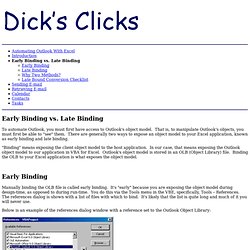
Late Binding To automate Outlook, you must first have access to Outlook's object model. That is, to manipulate Outlook's objects, you must first be able to "see" them. There are generally two ways to expose an object model to your Excel application, known as early binding and late binding. Roboarna - Robot semi autoguidé - "attrapeur de canette" ( incomplet ) - iodurevideos. Introduction à propos de l'électronique: Comme cette réalisation est plutôt compliqué, je ne vais pas, contrairement à d'habitude, expliquer les choses simples au niveau du schéma tel que: les diodes de roue libre, les condensateurs de découplage, filtrage, résistances de tirage, anti-parasitage...
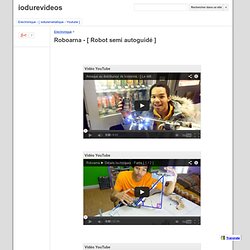
Globalement, après avoir vu les 2 vidéos, vous devez déjà avoir compris comment ça se passe: il y a une manette de contrôle constituée de boutons poussoirs et d'interrupteurs qui commandent des moteurs au moyen de relais/ transistors, soit directement, soit par l'intermédiaire d'un microcontrôleur qui fait des calculs, gère les vitesses et des capteurs de fin de course qui donnent les autorisations de tourner. Je rappel ça simplement pour qu'on puisse lire le schéma dans un ordre logique et compréhensible et qu'on évite de partir dans tous les sens en tentant de le lire. Les commandes de moteurs: "Moteur d'angle" et "moteur de rail": ChemAxon – cheminformatics platforms and desktop applications. Now Computing. How Browsers Work: Behind the scenes of modern web browsers. Web browsers are the most widely used software.

In this primer, I will explain how they work behind the scenes. We will see what happens when you type google.com in the address bar until you see the Google page on the browser screen. The browsers we will talk about There are five major browsers used on desktop today: Chrome, Internet Explorer, Firefox, Safari and Opera. On mobile, the main browsers are Android Browser, iPhone, Opera Mini and Opera Mobile, UC Browser, the Nokia S40/S60 browsers and Chrome–all of which, except for the Opera browsers, are based on WebKit. The browser's main functionality The main function of a browser is to present the web resource you choose, by requesting it from the server and displaying it in the browser window. The way the browser interprets and displays HTML files is specified in the HTML and CSS specifications. Browser user interfaces have a lot in common with each other. The browser's high level structure The browser's main components are (1.1): if (!
Mail. Busqueda. Browser. Web2.0. Search. 00_BuscadoreS.