

My Five Most Frequently Recommended Google Forms Add-ons. I receive a lot of emails from readers who have questions about Google Forms and G Suite in general.

Many of those questions are answered with a suggested Google Form Add-on. The right Add-on can go a long way toward streamlining your process for completing common classroom tasks like keeping track of supplies or organizing classroom volunteers. How to Add Word Art to Google Slides. Control T - Open a New Tab - Teacher Tech. 20 Quickfire Ideas - Google Slides. 5 Great Things You Can Do With Google Sheets. Spreadsheets can be intimidating to a lot of teachers and students.

I have to admit that at one time working with spreadsheets was a daunting task for me too. Fortunately, Google Sheets has made it much easier for the average computer user to work with spreadsheets. Once you get the hang of working with Google Sheets there are a lot of great ways to use spreadsheets as a teacher or as a student. Here's a run-down of some of my favorite things to do with Google Sheets in the classroom. Map spreadsheet data: One of the overlooked and or misunderstood features of Google My Maps is the option to import spreadsheet data. StoryMap JS is a nice tool for creating mapped stories. Guided/ Automatic Data Visualizations: The Explore function in Google Sheets will help students see and understand data sets in new ways. A Comprehensive Collection of Some of The Best Google Drive Add-ons for Teachers and Educators.
January 4, 2015 Google Drive has proved to be an indispensable tool in teachers digital toolkit.
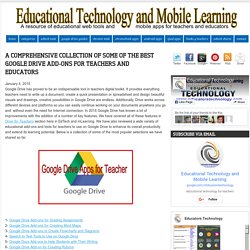
It provides everything teachers need to write up a document, create a quick presentation or spreadsheet and design beautiful visuals and drawings, creative possibilities in Google Drive are endless. Additionally, Drive works across different devices and platforms so you can easily continue working on your documents anywhere you go and without even the need for Internet connection. In 2015 Google Drive has known a lot of improvements with the addition of a number of key features. We have covered all of these features in Drive for Teachers section here in EdTech and mLearning. We have also reviewed a wide variety of educational add-ons and tools for teachers to use on Google Drive to enhance its overall productivity and extend its learning potential. Google Formulär – nu med självrättande quiz-funktion! – Patricia Diaz.
Äntligen har Google lagt till en självrättande quiz-funktion till Google Formulär!

Många av oss använder Google Forms/Formulär för att skapa frågeformulär, till exempel för utvärderingar men även för att stämma av elevernas förkunskaper inför ett nytt arbetsområde, som tillhörande frågor till en ”flipp”, hur grupparbetet fortskrider – ja användningsområdena är många. En del har även använt sig av tillägget Flubaroo för att skapa självrättande quizzer (läs till exempel hur Sara Bruun har lagt upp det här). Några har tyckt att det är lite överkurs med tillägget och använder helt enkelt något annat alternativ (typ Socrative eller liknande). Digitala test med Google forms – Mikael Bruér.
En av de stora fördelarna med digitaliseringen i skolan är att det finns en lång rad verktyg som underlättar och förenklar lärararbetet i vardagen.

En sak som besparat tid för mig och gett mig bättre koll på elevernas kunskapsutveckling är digitala prov eller tester. Det finns så klart en uppsjö av olika verktyg att använda, antingen i form av quizverktyg, eller mer heltäckande verktyg. Det jag personligen fastnat för i första hand är Google forms. Framförallt handlar det om att det är enkelt. Det går snabbt att komma igång och är intuitivt att skapa fungerande frågor. Komma igång. Because it's gotta be super easy to find your files. When you store important files in Google Drive they’re not only safe, they’re accessible from any device.
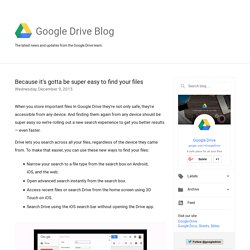
And finding them again from any device should be super easy so we’re rolling out a new search experience to get you better results — even faster.Drive lets you search across all your files, regardless of the device they came from. To make that easier, you can use these new ways to find your files:Narrow your search to a file type from the search box on Android, iOS, and the web.Open advanced search instantly from the search box.Access recent files or search Drive from the home screen using 3D Touch on iOS.Search Drive using the iOS search bar without opening the Drive app.
Several behind-the-scenes improvements give your search queries even better results than they did before. Allow Anyone to Upload Files Directly to Your Drive. 38 Ideas to Use Google Drive in Class. August 11, 2014 This is the third post in a series of posts aimed at helping teachers and educators make the best out of Google Drive in classrooms.

This series comes in a time when teachers are getting ready to start a new school year and hopefully will provide them with the necessary know-how to help them better integrate Google Drive in their teaching pedagogy. The two previous posts featured in this series were entitled consecutively "New Google Drive Cheat Sheet" and "Teachers Visual Guide to Google Drive Sharing". Today's post covers some interesting ideas and tips on how to go about using Google Drive in your classroom. This work is created by Sean Junkins from SeansDesk. Easy Way to Import and Save Tweets and Hashtags into Google Drive. July 13, 2014 Here is a practical and easy way to save tweets related to a particular search term or hashtag into a single Google Sheet.

You can then download this sheet in Word or PDF format or even publish it as an HTML web page. This little hack by Digital Inspiration is ideal for teachers using Twitter to grow professionally. Now if you don't have time to take part in the weekly education chats taking place on Twitter, you can simply create a sheet with the name of the hashtag you are interested in and all tweets mentioning that hashtag will be featured in that sheet. You can also use this hack to keep track of what a particular Tweeter (say an influential educator) shares. The process to import tweets related to a hashtag or a given search term is very easy and simple. Masskapa och dela elevmappar på Google Drive. New Now You Can Edit Office Files in Google Drive. New You Can Now Recover Deleted Google Drive Files. The 11 Most Important Google Drive Updates in 2014.
December 20, 2014 Throughout this year Google Drive has been continuously releasing interesting updates to enhance the performance of its services namely Docs, Sheets, Slides and Forms.
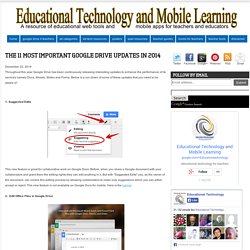
Below is a run-down of some of these updates that you need to be aware of : 1- Suggested Edits This new feature is great for collaborative work on Google Docs. Before, when you share a Google document with your collaborators and grant them the editing rights they can edit anything in it. But with "Suggested Edits" you, as the owner of the document, can control this editing process by allowing collaborators to make only suggestions which you can either accept or reject.