

Centrar verticalmente con CSS; 6 formas diferentes de lograrlo. A veces, por motivos de estética, nos viene bien alinear verticalmente un sitio web.
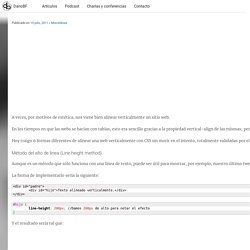
Animate.css - a bunch of plug-and-play CSS animations. Ventanas popup. Modal boxes are a frequently utilized tool in the web developer’s arsenal.

Used for, amongst many things, login/register forms; advertisements; or just notifications to the user. However despite the fact that modal windows frequently contain mission critical information, they are routinely created with JavaScript, which does not sit well with the best-practices of progressive enhancement or graceful degration. This doesn’t need to be a problem, because HTML5 & CSS3 allow us to create modal windows with ease.
Demo What we are going to do is use CSS3’s transition, opacity, pointer-event, and background gradient properties to create a very beautiful and functional modal box. You can view a demo here. The HTML. CSS Filters. An HTML5 Slideshow w/ Canvas & jQuery. 25 Amazing Responsive jQuery Slider Plugins. With almost every aspect of the internet going mobile, more and more web developers than ever before are being hired primarily to ensure that websites acquire responsive capabilities.

Indeed, as the mobile computing continues to heat up, the demand for responsive WordPress templates, HTML themes, and plugins is likewise on the rise. Among the web elements that need to go responsive to keep up with the times, are the image showcase mechanisms of websites. We are referring here of sliders, carousels, galleries, accordions and others which are common features of websites and looks great on most sites using a to show off key content and images. These things need to go responsive as well to accomplish 100% responsiveness of any given site. Sliders with a responsive layout scale the images and the typography to fit the screen size. Responsive KenBurner Slider jQuery Plugin - MORE INFO | DEMO Responsive KenBurner Slider jQuery Plugin is the premium way of using a slider in your website. Efecto girar imagen 360 grados con HTML5 y CSS3. Sequence.js and Sequence Themes. CSS3 And HTML5 Snippets You Should Be Aware Of.
Since the launch of CSS3 and HTML5 there’s a buzz around them and since the browsers have started offering compatibility for their properties people have gone insane about these two new web technologies.

CSS3 and HTML5 are starting to become the things that everyone is trying to learn and what better way to learn how to do a certain snippet than to see it and its code in action. I know it will sound strange to some people, but I find it easier to learn from snippets than actual tutorials and I hope you are the same way because I have here 35 interesting snippets which do really neat stuff. I only hope that these snippets will be working in all browsers sooner. Crear rollover con CSS Sprites. Menú CSS con imágenes precargadas (CSS Sprites) - Para tu pagina. En este tip les mostraré cómo crear un menú hecho sólo a base de imágenes, precargadas (sin javascript) y amigable con los buscadores.
Este método se llama CSS Sprites, y lo recomiendo muchísimo a todos porque yo estoy segura que a más de uno le ha pasado que cuando pasan el mouse sobre un menú que es de imágenes o que tiene una imágen de fondo, se debe esperar 1 o 2 segundos a que la imágen del rollover cargue. Eso en lo personal me parece molesto porque interfiere en mi experiencia de usuario; al precargar las imágenes le ofrecemos al usuario una experiencia más placentera.
Introducción a CSS (LibrosWeb.es) 25 Incredibly Useful CSS Snippets for Developers. CSS is no doubt up there with the most important web languages that we use.
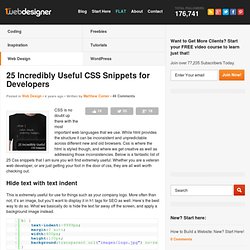
While html provides the structure it can be inconsistent and unpredictable across different new and old browsers. Css is where the html is styled though, and where we get creative as well as addressing those inconsistencies. Below is a fantastic list of 25 Css snippets that I am sure you will find extremely useful. Whether you are a veteran web developer, or are just getting your foot in the door of css, they are all well worth checking out. Codrops. 3D Gallery with CSS3 and jQuery. Fluid CSS3 Slideshow with Parallax Effect. In this tutorial we will create a slideshow with a parallax effect using several CSS3 properties.

The idea is to move the background positions of two backgrounds while sliding the container of the slides. View demo Download source In this tutorial, we are going to create a slideshow with a parallax effect with the help of some CSS3 properties. We’ll use radio buttons and sibling combinators for controlling which slide is shown. There will be two backgrounds and the idea is to change the background positions and the position of the slider with transitions in order to create a slight parallax effect. The graphics used in the demo are by: 5Milli (Global Vector Map) and by WeGraphics (Free Vector Infographic Kit). Please note: the result of this tutorial will only work as intended in browsers that support the respective CSS properties. The Markup We will “connect” the input elements to the division with the class sp-content by using the general sibling combinator. The CSS. Sliding Image Panels with CSS3. Thumbnail Proximity Effect with jQuery and CSS3. Automatic Image Montage with jQuery.
Experimental CSS3 Animations for Image Transitions. « Previous Demo: Item Blur Effect Images by Joanna Kustra Back to the Codrops Article.
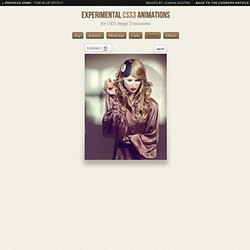
Fullscreen Background Image Slideshow with CSS3. 15 Excelentes Generadores de HTML5 y CSS3. Creando un efecto Parallax con jQuery, HTML5 y CSS3. AnimateScroll - jQuery Plugin for Animating Scroll. AnimateScroll has 6 options: easing scrollSpeed padding easing : This option defines the scrolling style.
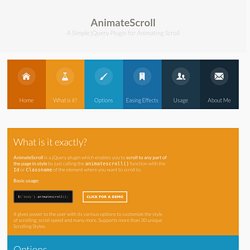
The various easing effects supported can be seen at easings.net (Accepts string only) scrollSpeed : Controls the scrolling speed, higher is the number slower is the scroll speed (Accepts only number) padding : Adjusts little ups and downs in scrolling. 4th option: element element : The element in which you want this plugin to work. HTML5.