

Assessment and feedback with ipads. If It Were My Home. Young Digital Planet. Learn about the recent trends in education,better understand them thanks to the case studies presented in the report,find out about benefits and threats they may present,gain knowledge on how to be effective in both teaching and learning.

The report includes information on 51 trends in education, presented in 7 chapters, each covering one of the following topics: Modern education is: I. personal II. fun III. collaborative IV. relevant V. multimodal VI. technical VII. open-minded Each chapter ends with the Tips and Tricks section. Screen Capture for Windows. Install this easy-to-use screen capture software and create video how-tos, save video from your webcam, grab online streaming video, capture Skype calls, take screen caps and much more!

Use the built-in video editor to polish your video with stylish filters and special effects, a handy video splitter, and other useful video processing tools. And yet, with all its power, the Movavi screen capturer is very simple to use: to make a professional-looking screencast, just follow four easy steps: set the recording parameters, capture the screen video, edit it if necessary, and save the results in the appropriate format. Download Now. Aegisub Advanced Subtitle Editor. Vibby. Learn English With Songs - Online Lessons and Exercises. Primary Games Arena - Fun Curriculum Games. Coding for the Common Core: 15 iPad Coding Apps for K-5+ Check out These Fun iPad Apps for Helping Young Students Learn About Coding, Logic, Math, & More!

Dr. Leslie Suters is a faculty member in the College of Education’s Curriculum & Instruction Department at Tennessee Tech University. Energize Education Through Open Source - Using Open Source Technology to Enhance Learning. Can Video Games Make You Smarter? New gaming technology is an increasingly important learning tool for kids and adults.

10 Critical Thinking Activities Students Will Love. Today we will tackle the driving question “How can students own their learning with critical thinking activities they’ll really love?”
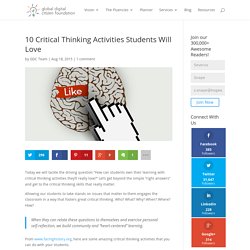
Let’s get beyond the simple “right answers” and get to the critical thinking skills that really matter. Allowing our students to take stands on issues that matter to them engages the classroom in a way that fosters great critical thinking. Who? What? Why? eQuizShow - Free Online Quiz Show Templates. Jeopardy.rocks. 11 Inspiring TED Talks for Modern Educators. There is no reason why teachers shouldn’t embrace a role as fundamental players in the creativity revolution sweeping across global economies and societies.

But being an innovative modern educator on the cutting edge of educational design can become a tedious effort without outside inspiration and support from peers. Instead of being bombarded by the same old educator rhetoric, you can rediscover a sense of your vision and momentum by gleaning something from these selected and diverse inspiring TED talks below. 1. John Hunter and the World Peace Game. Technology Through the Years. The 55 Best Free Education Apps For iPad. Finding apps isn’t difficult.

Finding education apps is only a bit more challenging. Finding free education apps is also possible. Finding free education apps worth downloading is a different story entirely. Creating An iPad Workflow For Teachers, Students, And Parents. Creating An iPad Workflow For Teachers, Students, And Parents Using tablets in the classroom–whether iPads, Androids, or surging Windows devices–is largely a matter of workflow.
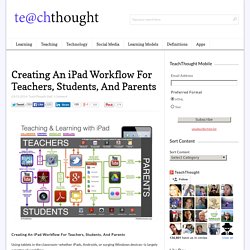
If you can forgive a mixed metaphor, the traditional classroom sees the teacher as the both the director and the bottleneck of all productivity. Create, Publish, Promote: An iPad Workflow For Learning. Using The iPad To Promote Ambition In Students Part of the the power of mobile learning technology is a matter of location–that is, the lap of the student.

In a 1:1 classroom, each student has access (to the world itself) through the internet. The internet is a place of endless publishing, conversation, time-wasting, discovery, peril, recreation, and commerce–a digital microcosm of the world itself. 1:1 devices also provide opportunity in the form of apps. Word processors, social media channels, image libraries, publishing platforms, and more that provide an almost endless array of tools of both creativity and knowledge. An iPad Workflow For Learning.
Clarisketch. Assessment and feedback with ipads. USE MAKEY MAKEY TO DESIGN A VIDEOGAME CONTROLLER. Find, create and share lesson plans and teaching tools to empower your classroom. How To Find Openly Licensed Educational Resources You Can Use [Infographic] An-Objective-Critique-of-Hatties-Visible-Learning-Research.pdf. John Hattie & His High Impact Strategies. Note, this article refers to John Hattie’s 2009 book, Visible Learning.
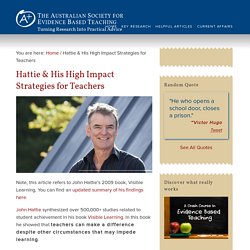
You can find an updated summary of his findings here. John Hattie synthesized over 500,000+ studies related to student achievement in his book Visible Learning. In this book he showed that teachers can make a difference despite other circumstances that may impede learning. In fact, Hattie found that most teachers have some degree of impact on their students’ learning. However, some teachers have far more impact than others.
According to Hattie: What Should Teachers Do? John Hattie discovered that teachers are far more likely to have a large and positive impact if they: Download Teachers Report Assistant. MLearning by Lucian Duma. Teacher Recommended: 50 Favorite Classroom Apps. Educators and students are quickly becoming more comfortable with classroom technology, allowing them to shift from thinking about the technical side of integrating a new tool to focusing on how it improves learning. While the sheer number of education apps is still overwhelming, increasingly teachers have found what works for them and are sticking to them.
“The conversations I had were radically different than they were a year ago,” said Michelle Luhtala, the librarian for New Canaan High School and host of an Emerging Tech webinar on edWeb. She tapped her professional learning network of educators, teaching all grades and located all over the country, to share their favorite tech tools. 7 Tools for Building Review Games. This week I received at least a half dozen emails from people who were looking for suggestions for creating review games or practice quizzes for their students.
Create your first AR scenario. 3 things to do right now to organise your Google Drive in the most efficient way. I have noticed that people who have a total mess on their work table tend to have the same disorder in their files and folders. But to put things in order can be much easier that it may seem at the first sight if you know some useful hints about working with your Google Drive. 1. Set up a convenient structure for your Google folders. Just doing what makes sense. APPitic: Home. How to Use iTunes U in the Classroom. When I first heard about iTunes U, I was unsure of how it all worked or how it would fit into my classroom. Today, I cannot imagine teaching without it. iTunes U is a free app that allows teachers to put all course materials, iBooks, apps, and links to submit work in one place for students to access.
50 web tools and mobile apps for showcasing student work. Students create a wide variety of material on a regular basis. There are a lot of ways that they can showcase their work and what better opportunity is there than web tools and mobile apps? As you can see below, today’s popular digital tools come in many flavors. There are web apps that aren’t super mobile-friendly and there are mobile apps that may not even exist on the web. 2 simple ways to create digital textbooks for the classroom. Textbooks are an irrevocable part of every classroom, and sometimes, they constitute the classroom, school, or district curriculum.
Google’s best new gadgets - and how you might use them in education. 10 reasons teachers do NOT use education technology. The evolution of classroom technology. It's time to review the 'Teacher's iPad Checklist' 10 New Ideas for Creating Literacy Centers. Google Photos Search Filters. Chrome/iPad Classroom Tools. Flipped Classroom and Online Learning. Future classroom. Classroom platforms. Flipped Classroom. Microsoft promotes Windows 10 with new launch site and tutorial guide. Microsoft is trying to excite the masses about Windows 10 through an official launch site and quick guide touting its new OS. The new Windows 10 launch site reminds us all that the new OS will officially start rolling out on Wednesday, July 29. Microsoft has dropped a series of hints on the site trying to explaining why Windows users should upgrade. Windows 10 will be a free upgrade for all Windows 7 and Windows 8.1 users for the first year.
Further, the latest version of Windows offers a host of new features that Microsoft hopes will convince people to upgrade. Microsoft is counting on Windows 10 to erase the bad taste of the touchscreen-focused Windows 8, which failed to catch on with consumers, especially PC users. The launch site is trying to stir excitement through Microsoft's Windows 10 "Upgrade your world" theme. Mr P's ICT blog - Tech to raise standards! Brilliant Blogs Archives - Teaching News. Keep It Simple, Stupid: 7 No-Fuss Online Tools For The Lazy Blogger. 3 Handy Apps To Help You Quickly Publish A Post.
Surveyface. Just doing what makes sense. Teachers' Top Educational Chrome Apps in 2015. Zaption Blog - Engage & Learn with Video - Zaption. Zaption on Pinterest. (E-)learning strategy for the future. MLearning by Lucian Duma. Welcome to your account! Add anything from anywhere. Organize all your interests naturally. Explore your community of interests. Share all of this!