


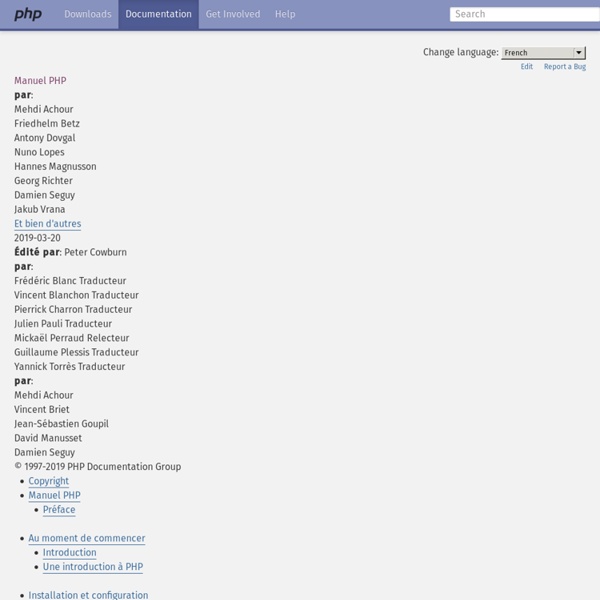
http://php.net/manual/fr/index.php
Configuring PHP, Apache, MySQL, and Xdebug for PHP development in MAC OS X This tutorial shows you how to set up PHP on the MAMP (Macintosh, Apache, MySQL, PHP) package, which includes the Apache web server, the MySQL database server, and the PHP engine. MAMP is intended as a PHP development environment for the Mac, which can work seamlessly with the NetBeans IDE. Xdebug is an extension for PHP that aids in providing information valuable for debugging PHP scripts. Creating a LAMP server (web server - Linux Apache Mysql PHP) on the Raspberry Pi - Linux tutorial from PenguinTutor This provides details of how to configure a Raspberry Pi as a webserver. This is similar to the guide to using Xubuntu as a LAMP webserver, but adds some of the things that need to be handled differently for the Raspberry Pi. It is termed a LAMP server which is one of the most common configuration for webservers which standard for: Linux – operating system Apache – webserver (http) software Mysql – database server PHP or Perl – programming languages
imagecopyresized The function below will resize an image based on max width and height, then it will create a thumbnail image from the center of the resized image of a width and height specified. This function will not resize the image to max_w pixels by max_h pixels, those are only the max width's and heights the image can be, it resizes the image to the first 1:1 ratio below max_w and max_h. For example, if you have an image that is 800x600 and you specify your new image to be 400x200, it will resize based on the smallest number (in this case 200) and maintain the images 1:1 ratio. So your final image would end up at something like 262x200. UPDATE: I have updated this function, I added the 'newdir' option in case you want the images saved in a different directory than the script. I also fixed the thumbnail slice so it is perfectly in the center now and fixed the bug that 'ob at babcom dot biz' mentioned so you can safely resize based on width or height now.
PHP: The Right Way There’s a lot of outdated information on the Web that leads new PHP users astray, propagating bad practices and insecure code. PHP: The Right Way is an easy-to-read, quick reference for PHP popular coding standards, links to authoritative tutorials around the Web and what the contributors consider to be best practices at the present time. There is no canonical way to use PHP. This website aims to introduce new PHP developers to some topics which they may not discover until it is too late, and aims to give seasoned pros some fresh ideas on those topics they’ve been doing for years without ever reconsidering. This website will also not tell you which tools to use, but instead offer suggestions for multiple options, when possible explaining the differences in approach and use-case.
Virtual Hosts on WAMP Step 5 Use Notepad (or your desire text editor) to open file "hosts" in folder C:/Windows/System32/drivers/etc on computer1; then, delete and replace those dummy codes with these codes: 127.0.0.1 localhost 127.0.0.1 domain 127.0.0.1 sub1 127.0.0.1 sub2 Atom (standard) The name Atom applies to a pair of related Web standards. The Atom Syndication Format is an XML language used for web feeds, while the Atom Publishing Protocol (AtomPub or APP) is a simple HTTP-based protocol for creating and updating web resources. Web feeds allow software programs to check for updates published on a website. To provide a web feed, a site owner may use specialized software (such as a content management system) that publishes a list (or "feed") of recent articles or content in a standardized, machine-readable format.
How to automatically include your header, navigation, and footer on every page by Greg Sanderson, 8 March 2009 - 5:28pm Have you ever wondered how large websites handle those repetitve elements that appear on every page? The navigation menu, header, and footer usually stay the same on every page of a website. But what happens when you want to change something? Do you have to edit every page and change it separately? FreeDNS Management Tool - neil-black.co.uk Posted on January 21st, 2016 Keep your FreeDNS address automatically updated with your ever changing dynamic IP Address. Quick Download and Screenshot What is the FreeDNS Management Tool? First of all FreeDNS is a service, very similar to DynDNS, only with one very important difference.
Mod Rewrite Generator by GenerateIt.net The Mod Rewrite Generator can be used to turn dynamic URLs into search engine friendly static URLs. Static URLs typically rank better in search engines than long complex dynamic URLs with lots of parameters, they are easier to index in the first place and they're also friendlier looking to the end user. The apache module mod_rewrite converts urls in a certain format to another format, and can be very useful in helping a site with dynamic content to be indexed. Using this tool you can transform long dynamic URLs into short static URLs. Enter your dynamic URL and click Rewrite URL to generate your new URL: For example, you may enter the URL: and transform it into