


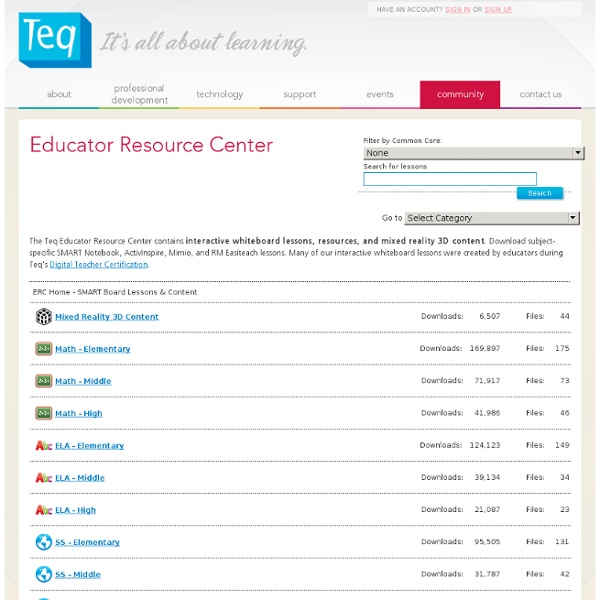
http://www.teq.com/erc-categories/
Professional Development Videos for Teachers In this video, you will learn how to add and edit text objects in a SMART amp workspace. Viewers will also learn how to format text, using the workspace text editor, and clone formatted text to save time when creating workspace content. In this video, you will learn how to insert a SMART Notebook file into a SMART amp workspace. This feature allows teachers to easily share lessons with students, without having to consider the type of device or software students are using.
SMART Training Center Quick reference guides Using SMART Sync Software for the First Time – PDF English | Dutch SMART Sync Software Buttons and Toolbars – PDF English Self-paced tutorials l'encyclopedia - ERPI GOOGLE s ERPI vous apporte le meilleur d'Internet. Utilisez pleinement le livre et ce site. Free Flash Who Wants to be a Millionaire Review Game Flash Who Wants to be a Millionaire was designed by a teacher for use in the classroom as a SmartBoard review game. This site has all of the tools needed to create a Who Wants to be a Millionaire review game, download your game for free, and play Who Wants to be a Millionaire in your classroom. You can also play Flash Who Wants to be a Millionaire online. 20 Interactive Whiteboard Resources for Teachers Interactive whiteboards are a great way for teachers to engage classrooms in learning. These tools are also cost effective. The Internet has tons of free sources to help teachers learn about and use IWBs with students.
10 More Cool Teaching Resources for Your Whiteboard Engaging students in some classroom topics can be difficult. But with the help of your interactive whiteboard you can get and keep your students interested in what you are trying to teach them. Here are 10 especially cool whiteboard resources for grades K-12. Stellarium – This free planetarium software is perfect for astronomy lessons. Stellarium displays a realistic 3D sky, complete with planets, major moons, more than 600,000 stars, and constellations from 10 cultures. 10 Secondary Science Resources for your Whiteboard Hello there! If you are new here, you might want to subscribe to the RSS feed for updates and/or follow me on Twitter. Info on how to contact me is on the About page. Thanks for visiting! As a companion post to 10 Primary Science ideas for your Whiteboard, here are 10 secondary school Science websites you might enjoy: Absorb Learning from Yenka : Hundreds of free IWB animations for KS4/KS5 Chemistry and Physics.
Training search Quick reference guides Using SMART Sync Software for the First Time – PDF English | Dutch SMART Sync Software Buttons and Toolbars – PDF English Self-paced tutorials SMART Sync Software Basics – tutorial Looking for SMART Sync 2009? ICT Across the Curriculum This is an app that I am just start to play around with for my GCSE and VI form groups to help me look more at questioning. You can set up a class and each student has a named ‘virtual’ lollipop stick. When you create the students stick you can allocate this stick a question stem mode (Bloom’s, Bloom’s Revised or ELS) and level of difficulty (e.g. knowledge / comprehension/ analysis etc.). There is also an option to just create the stick with no question specifically attached if you just want to use it as a random way of selecting students. It is possible once a student has been selected once to set their stick as used so it wont be added back in the can and they wont be picked again that session. This video gives a quick overview of some of the functionality.
Anita's Tips, Tricks & Weblinks I frequently update this blog with information about technology that is useful with Interactive Whiteboards (IWB) such as Smart boards. Take a look at the “Post Categories” on the left hand side of this page to find information that might be useful to you. You can subscribe to email alerts using the dialogue box in the right hand column of this page if you want to receive alerts when I post new information on the blog. Most blogs include this feature so that you are alerted when new information is posted. ZoomIt Introduction ZoomIt is a screen zoom and annotation tool for technical presentations that include application demonstrations. ZoomIt runs unobtrusively in the tray and activates with customizable hotkeys to zoom in on an area of the screen, move around while zoomed, and draw on the zoomed image. I wrote ZoomIt to fit my specific needs and use it in all my presentations.
Anita's Tips, Tricks & Weblinks