


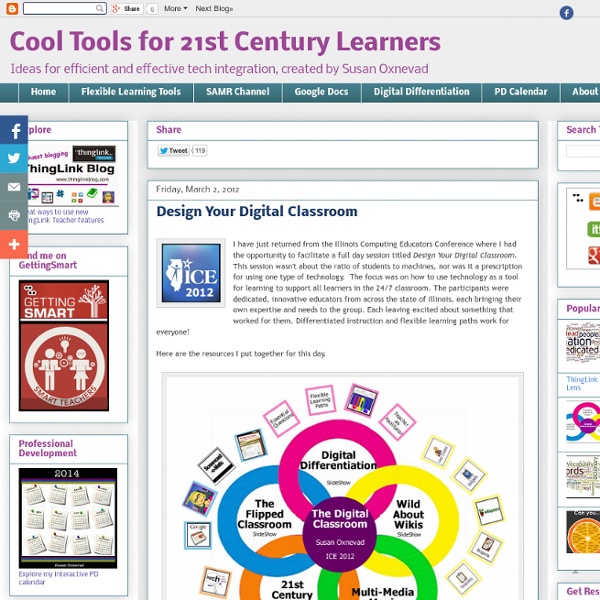
Classroom 2.0 - 30 Online Multimedia Resources for PBL and Flipped Classrooms by Michael Gorman 1 Comment May 28, 2012 By: Michael Gorman May 28 Written by: 5/28/2012 12:30 AM ShareThis Welcome to the another in a series of PBL Mania Posts here at Tech & Learning. In this PBL Mania Post I explore Online Multimedia Resources. WGBH Teacher Domain - Teachers' Domain is a free digital media service for educational use from public broadcasting and its partners. PBS Teachers – Launched within the last year, PBS Teachers is an awesome place for all kinds of educational multimedia. The Khan Academy – At Khan, students and teachers are encouraged to “Watch… Practice… Learn almost anything for free”. YouTube – Let’s not forget YouTube and its amazing searchable collection. Thinkfinity – This site is worth an entire write-up in itself and will provide a wealth of activities for PBL products. NeoK12 - Take a look and you will find a vast collection of resources and Web 2.o tools that might fit into any lesson. PicsForLearning - Not everything has to be video.
Free Apps to Create Digital Portfolios for Students and Teachers Have you or your students ever considered creating digital portfolios on the go? Well now with the new mobile technology everything is possbile. There are a variety of apps that can help you create and organize portfolios and sketchbooks and some don't cost you even a penny. 1- Evernote Evernote is quite popular and probably many of you are already familiar with it. 2- Paper This is a great free app for iPad users. 3- Three Ring This app allows teachers to easily organize and present their students work from written assignments to classroom presentations. 4- Coolibah This is a free digital scrapbooking app that can be easily used to do the same work a digital portfolio normally does: presenting students work in an organized and neat way. 5- VoiceThread This is a great app that allows users to create and share conversations about documents, snapshots, diagrams and videos.
Cat's Pyjamas 10 More Resources For Getting the Most Out of Cell Phones and Smart Phones in School In Sunday’s article “Embracing the Cell Phone in the Classroom With Text Messaging Assignments”, we read about one instructor’s perspective on the importance of embracing the cell phone as a communications tool to engage and connect with today’s students. Wanting to learn a little more about the cell/smart phone phenomenon as it relates to education, I hit the ‘net again and examined dozens of websites and articles to find more worthwhile resources to share. Here’s 10 good ones I found (if you know of some other related resources worth sharing, please comment and tell us about them – thanks!). “10 Schools Encouraging Smartphones in the Classroom”, this December 2011 article offers 10 examples of schools that are doing this and discusses their approaches. I hope these resources provide some good ideas, insights, and tips for constructive instructional uses for those mobile communications devices that many of your students often can’t seem to ignore for more than a few minutes.
Some help to get you started flipping your classroom #flipclass #edchat #mathchat « techieMusings After Valerie Strauss’ article in The Washington Post featuring my class: “The Flip: Turning a classroom upside down”, I got a lot of positive tweets, emails, facebook messages, etc! And I also got quite a few questions from interested teachers who weren’t quite sure where to begin… I wanted to share a bit of an email exchange with a fellow AP Calculus teacher (her blog has some really nice reflections) because her questions were spot-on and I thought our exchange might be helpful to others. Her questions are in red and my response in blue: I was intrigued when I read about your experience with flipping. Here are my concerns and ramblings: * I’m teaching 4 preps next year, so I realistically don’t see myself creating the online versions of lessons where I have to have extra time to create slides. * I like your guided notes idea. * I’m sure there’ll always be kids that don’t watch a video occasionally. Here are my questions: * How long did it take you on average to make/tape the lesson?
Blog | The Magic of Learning Remote Scavenger Hunt We are heading into our third week of social distancing, school closures and “shelter at home&... We are in the Midst of... Are you aware that we are in the middle of making history? It is March of 2020. 15 Free Tools for Storing and Sharing Files Six months ago I shared a list of good file sharing tools for teachers and students. Since then, I've come across some more tools to add to that list. Here is my new list of file sharing tools for students and teachers. The tools that I frequently use: I use Google Documents and Google Drive for nearly all of my document storage needs. The other tool that I frequently use for collecting, storing, and sharing files is Dropbox. DROPitTOme is a free service that works with Dropbox to allow people to upload files to your Dropbox account without giving them access to the contents of your Dropbox account. File Dropper is the file sharing tool that I have used longer than any of the tool on this list. Other file sharing tools that I have tried. File Stork is a tool that works with Dropbox and allows you to collect files in two ways. Uploader Box is a free service for sharing large files with your friends and colleagues. Go Pileus is a simple free service for quickly sharing files.