


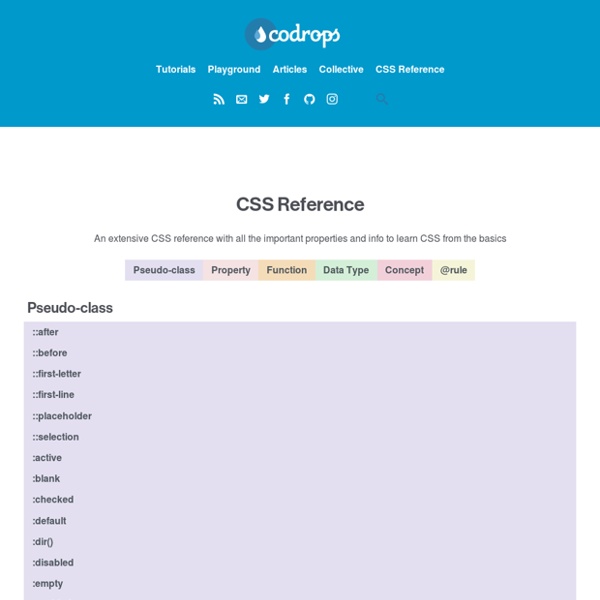
https://tympanus.net/codrops/css_reference/
Related: webdesign • TUTORIELS • CSS • CSSHow to View Your DNS History for Free - woorkup Working with clients over the years, there is always that possibility that someone will change a DNS record on a website and then need to change it back. Sometimes people forget to document things, and so you might arrive in a situation where you are trying to find out what the old nameservers were, or what IPs your custom nameservers were set to. Below are 6 great websites that will show you your DNS history for free and a premium alternative. 1. The CSS Box Model By Chris Coyier On box model At the risk of over-repeating myself: every element in web design is a rectangular box. This was my ah-ha moment that helped me really start to understand CSS-based web design and accomplish the layouts I wanted to accomplish.
Building Production-Ready CSS Grid Layouts Today Advertisement Today, too many websites are still inaccessible. In our new book Inclusive Design Patterns, we explore how to craft flexible front-end design patterns and make future-proof and accessible interfaces without extra effort. Hardcover, 312 pages.
Inspiration for Text Styles and Hover Effects A couple of creative text styles and hover effects for your inspiration. Some effects use experimental techniques including SVG masking and Canvas. View demo Download source Tours take your design presentations to the next level You make your design decisions carefully, always striking the balance between user need and business objectives—but you don’t always have the chance to explain them in person. Our newest feature, Tours, lets you make your voice heard—even when you’re not there to speak for yourself. And it's just the first of many powerful collaboration features to come.
Three WordPress Security Mistakes You Didn't Realize You Made Considering the amount of malicious activity that takes place on the internet, it’s no surprise that successful attacks on WordPress sites are launched across a wide variety of vectors. Whether outdated plugin code is to blame, or password reuse, or any number of other security flaws, no site owner sets out to introduce a vulnerability into their environment. Ultimately any security issue begins with a mistake, and while mistakes are forgivable there’s still risk involved if they’re not discovered and remedied. In today’s post, we’ll look at a few common mistakes made by owners of WordPress sites that can create security concerns. These mistakes aren’t strictly application-specific, but are issues many WordPress users will encounter in the course of running their site. In the era of one-stop-shop customer experiences, it can be attractive for a WordPress design agency to be able to offer site hosting to their clients.
Remove Unnecessary CSS With PurifyCSS and Grunt In this tutorial I’ll show you how to use Grunt and PurifyCSS to create a super-lightweight stylesheet with minimal effort. We’ll install it, then learn how to run it with and without Grunt, to give us much more performant styles. PurifyCSS is a JavaScript tool which parses your markup files (HTML, PHP, or even JavaScript) then cross-references them with whatever CSS you’re using. <css-doodle /> The syntax of css-doodle is no different from CSS, except for convenience sake, it provided several extra utility functions. Grid The size of the grid is defined by the "grid" attribute on the element, range from 1 to 16.
An Introduction To Graphical Effects in CSS : Adobe Dreamweaver Team Blog Over the past couple of years, CSS has gotten a set of new properties that allow us to create quite advanced graphical effects right in the browsers, using a few lines of code, and without having to resort to graphics editors to achieve those effects. If you are like me, then that sounds like music to your ears. I don’t do well in graphics editors and would choose a code path over a graphical editor path any day. CSS now allows us to do more graphical work right in our text editors. Examples of graphical effects that we can create using CSS today include textured text effects, photo effects like color editing/tweaking, photo and element blending that also enable us to blend elements with other elements, clipping content to arbitrary shapes, and more.
Generative Scarves - Procedural algorithm to wearable pattern / iOS oF Created by London-based Convivial Project, Generative Scarves is an iOS app comprised of a procedural algorithm commonly used to digitally generate patterns of the natural world, sampled into a bespoke application. The app builds on unexpected and unique results the program allows to generate intricate visual landscapes of melting shapes and colours. -create beautiful abstract patterns and screenshots for your device-Play with the parameters to create intricate visuals, the possibilities are endless-generate and submit your own pattern for a unique printed scarf
Helping a Beginner Understand Getting a Website Live By Chris Coyier On September 6, 2018 deployment, domains, hosting I got a great email from a fellow named Josh Long the other day. He is, in his words, "relatively new to web design" and was a bit stuck on the concept of getting a site live. I should say that I'm happy to get emails like this an I always read them, but I typically can't offer tech support over email. If I can respond at all, I normally point people to other community resources. In this case, it struck me what a perfect moment this is for Josh.