

30+ Halloween Photoshop Brush Sets And Vector Images. Halloween is very close and many designers / website owners are probably in need of quality & free Halloween themed brush sets & vector images.

Here is a collection of very nice free design resources which includes pumpkins, witches, creepy trees, bats, skulls & more. To summarize, a complete design set for a Halloween-related event or a web content. Vectors Halloween Pumpkins Halloween Pumpkin (Tutorial With Illustrator – Source Files Included) Zombie Images Vector Scary Faces Halloween Vector Icon Set (added 10.28.2008) Isolate an Object from a Complex Background in Photoshop.
40 Handy Photoshop Custom Shape Sets: Save Time. [CG Textures] - The worlds largest free texture site. 35+ Photo Editing Tutorials for Photoshop. Photoshop provides photographers and designers with almost unlimited potential to edit photographs to achieve the desired results.

In this post we’ll feature 35 excellent tutorials that teach various tricks and techniques. If you like these tutorials you may also be interested in an older collection, 45 Photo Editing Tutorials for Photoshop. Looking for hosting? WPEngine offers secure managed WordPress hosting. You’ll get expert WordPress support, automatic backups, and caching for fast page loads. Advanced Photoshop Techniques that you may not be aware of. 22nd October, 2009 Tom Kenny Tutorials Photoshop is one of the most widely tools used for web design.
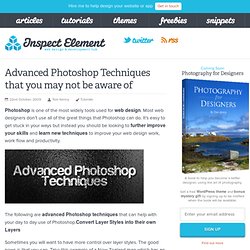
Most web designers don’t use all of the great things that Photoshop can do. It’s easy to get stuck in your ways but instead you should be looking to further improve your skills and learn new techniques to improve your web design work, work flow and productivity. Create a Clean Business Web Template Design in Photoshop. In this web design tutorial, you’ll see a method for creating a professional web design mockup that’s perfect for a modern business or e-commerce website.

This tutorial assumes that you know the basics of Photoshop. Final Result This is a preview of how your template will look like when we finish it, so take a look at what we will be creating! Remember that you can click on the preview below to see the full-scale version. Setting up the Photoshop document 1 We will start by creating a new document (Ctrl + N) with a width of 1024px and a height of 1200px. Creating the Header 2 Once the new Photoshop document is set up, create a new layer (Shift + Ctrl + N) above the standard white Background layer and name it header. 3 After that, grab the Rectangular Marquee Tool (M) and draw a 75px high rectangle selection at the very top of the Photoshop canvas, as shown in the figure below: Adobe Photoshop Blur, Sharpen & Smudge Tools.
The Blur Tool The Blur and Sharpen tools are the two ‘focus’ tools.

The Blur tool works by reducing contrast between pixels and can be useful for disguising unwanted, jagged edges and softening edges between shapes. 1. To blur areas of your image, select the blur tool. If the blur Options Bar is not showing, you can double – click the blur tool to show it. 2. The Sharpen ToolThe Sharpen tool works by increasing the contrast between pixels.1. 2. The Smudge ToolYou can use the Smudge tool to create an effect similar to dragging your finger through wet paint. 1. Adobe Photoshop Tutorials - Best Of. Advertisement Meet the new Sketch Handbook, our brand new Smashing book that will help you master all the tricky, advanced facets of Sketch.
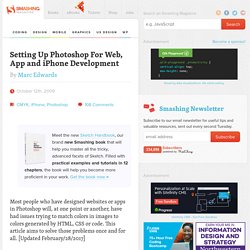
Filled with practical examples and tutorials in 12 chapters, the book will help you become more proficient in your work. Get the book now → Most people who have designed websites or apps in Photoshop will, at one point or another, have had issues trying to match colors in images to colors generated by HTML, CSS or code. This article aims to solve those problems once and for all. Further Reading on SmashingMag: Link Color Management to Match Colors Across Multiple Devices Link In the print world, color management typically involves calibrating your entire workflow, from scanner or digital camera to computer display to hard proofs to the final press output.
Tutorial - after on Flickr - Photo Sharing! Add a Dreamy or Misty Effect To Your Photos. May 3rd, 2007 · 50 Comments This quick tutorial will show how to add a really cool dreamy or misty effect to your photos.

This tutorial works best with nature related images. 1. Begin by choosing an image, preferably something nature related. The Most Popular Photoshop Tutorials of all Time. Tutorials That Remain One Step Above the Rest With hundreds of Photoshop tutorial sites around these days it’s easy to forget some of the classic posts that have shaped and inspired the community for years.

These kinds of posts are in a sense timeless, and have inspired countless designers (including myself) to begin writing their own tutorials. For this reason they have received tens of thousands (even hundreds of thousands of views), often hundreds of comments, as well as being featured in publications the world over.
Whether it be exploring lighting effects properly for the first time, coming up with some truly extraordinary typography, or simply creating a kick-ass web layout tutorial, these tutorials remain pillars in the design community. Whilst many of you may have come across these tutorials at one time or another, I find that it always helps to look back over the classics, and remind ourselves just why they’re so great. An Explanation of Photoshop Blend Modes. The definitions used here are from the Photoshop help files, with a few bits of added explanation where I saw fit to add them.
The Blend Modes specified in the options bar control how pixels in two separate layers interact with and effect each other. It’s helpful to think in terms of the following colors when visualizing a blending mode’s effect: The base color is the original color in the bottom layer.The blend color is the color being applied by the upper layer.The result color is the color resulting from the blend. 300+ Excellent Photoshop Brushes for Creating Painted Effects.
Composites and Digital Mat Cutting. Creating Custom Patterns. In this Photoshop tutorial we will explore the wonderful world of repeating patterns while creating one from scratch using a Photoshop Custom Shape.

Those of you who’ve been here before have probably noticed my affinity for elaborate and decorative backgrounds in my projects and I’ve received quite a few requests for a tutorial on the subject… so without further adu, here you go my naughty little monkeys! Step 1 The first step in creating a good repeating background is an organized working document, so lets set one up now. Start by creating a new document with a white background. Not all repeating backgrounds are the square variety, in fact some of my most elaborate are rectangle, but to start lets stick with symmetry.
Press the D key to set the foreground color to black (or pick any color you like, it’s not important at this juncture just as long as it stands out from the background but you know how I feel about purple). Super Cool Watercolor Effect in 10 steps in Photoshop. Last year I wrote a Photoshop tutorial for PSDTUTS showing how to create a very nice design using watercolor brushes.
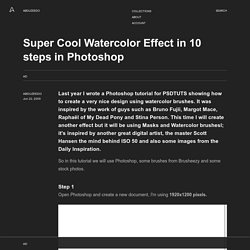
It was inspired by the work of guys such as Bruno Fujii, Margot Mace, Raphaël of My Dead Pony and Stina Person. This time I will create another effect but it will be using Masks and Watercolor brushesl; it's inspired by another great digital artist, the master Scott Hansen the mind behind ISO 50 and also some images from the Daily Inspiration. So in this tutorial we will use Photoshop, some brushes from Brusheezy and some stock photos. Step 1 Open Photoshop and create a new document, I'm using 1920x1200 pixels. Step 2 Add a new layer, fill it with white then make sure you have black and white for the foreground and background colors. 46 Stunning High Resolution Photoshop Light Effect Brushes. This set of brushes can be summed up with only 2 words “really” and “awesome”, but since this post would look rather silly if I only wrote “Really Awesome” as the headline I will tell you a bit more. Lately, I’ve been experimenting with lots of new Photoshop brush-making techniques. I’ve found that the inspiration for these new techniques always comes at the strangest times so lately I’ve been keeping some odd hours.
Anyhow, this set of brushes was the result of another late night and I was truly blown away at the results; so much so that I am willing to say that this is probably the coolest set of brushes that I’ve made to date. 10 Awesome Free Photoshop Brushes. 10 High-Quality Free Leaf Textures. In this set, you’ll find 10 free and high-resolution leaf textures which can be utilized in a wide range of ways. They have a very liberal Creative Commons license so you can use them in any manner you choose, whether it’s personal or commercial. Preview You can find various sizes of each image in by clicking on its title or preview image; doing so will bring you to their own Flickr pages where you can download the texture files that interest you.
Alternatively, you can browse the entire Six Revisions Leaf Textures set on Flickr. Photoshop Tips From The Pros - Outdoor Photographer. How-To Tuesday, May 19, 2009 By Tim Grey There are many elements that separate the top nature photographers from hobbyists. With today’s digital tools, not only do photographers rely on a great eye, time-tested technique and quality equipment, but also on their ability to optimize images after capture using Photoshop and other tools. Outdoor Photographer talked to some of the best pro nature photographers to find out what techniques they use to make their images stand out from the crowd. Jay Goodrich (www.jaygoodrich.com) is an internationally published and celebrated photographer. 100 Tips about All Adobe CS4 Applications. It seems like only yesterday that we were working on the “First Annual Layers 100 Hot Tips.” Now here we are three years later with our Fourth Annual installment of one of our most popular features.
After all, who doesn’t love tips? 30 Best Photoshop Abstract Effect Tutorials. Under Articles. V. xiv. Let's face it: stars can be really hard to draw. I'm not talking about the singular balls of blazing gasses, though, I'm talking about the subtle and beautiful star fields that make a piece of celestial art what it is: a portrayal of space. One of the reasons space is so much fun to draw is because, despite the plethora of Hubble images inundating cyberspace and science magazines, most people don't have a preconceived notion of what space should look like. How to Install Photoshop Brushes, Styles, Shapes and Other Content. There are hundreds of Web sites (including this one) offering free Photoshop brushes, layer style effects, actions, shapes, patterns, gradients, and color swatch sets.
30 Stunning Photoshop Brushes. 60+ Useful Photoshop Actions For Photo Enhancements. Each Photoshop action stores a sequential series of tasks/jobs, and by hitting the ‘play’ button you get the same effect again and again without the need to repeat steps individually. Massive List of 1009 Hi-Res Free Textures and Background Images. As most of you already know that uses of textures is one of the interesting trend in modern web designs. The though of this list is to serve as a one stop solution. 300+ Vintage Style Textures and Photoshop Brushes. 30+ Most Wanted Photo Manipulation Tutorials in Photoshop Part I. 25 Photoshop Tutorials for Working with Textures. 250+ Stains Brushes for Photoshop. 25 Best Tech Interface Photoshop Brushes Ever Created. 100 Beautiful Free Textures.
35 Basic Tutorials to Get You Started with Photoshop - Six Revisions. 60 Photoshop Actions for Photo Touch-Ups and Enhancements. 60 Most Wanted Photoshop Tutorials, Brushes, .PSDs and Resources. 60 Beautiful Christmas Photoshop Tutorials. 28 Powerful Photoshop Lighting Effects. Splatter and Watercolour Brushes For Photoshop. 1000+ Free High Resolution Photoshop Brush Sets.
Create a Trendy Typographic Poster Design. Seamless Background Designs for Blogs, Mobile Phone Wallpapers, MySpace, Webdesign Projects. Top 10 Killer Photoshop Combo Moves. Watercolor Roundup: 200+ Beautiful Brushes and Textures. That Lovely Glow Effect. How to Turn an Ordinary Photo Into an Extraordinary Photo.