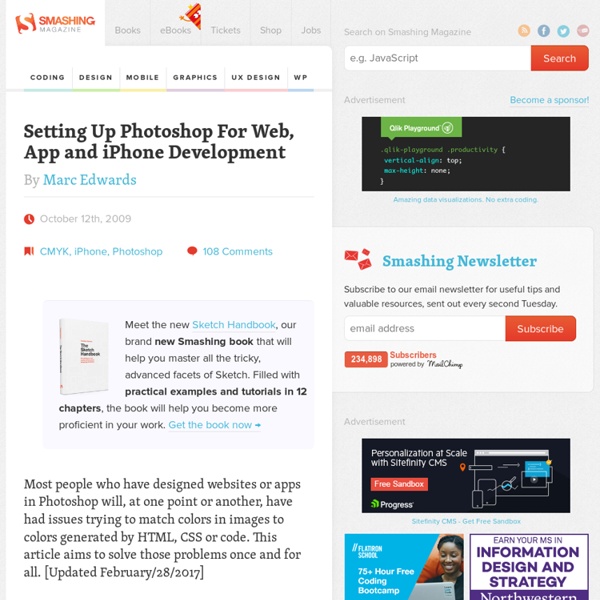Adobe Photoshop Video Tutorials - Best Of - Smashing Magazine
The best thing about Photoshop video-tutorials is that they allow you to observe professionals just as if you were standing nearby and looking over their shoulders. You can see step-by-step how buttons, collages or even paintings are created. Instead of reading through books describing what needs to be selected, activated and clicked, you can simply imitate mouse clicks knowing exactly that you are actually doing the right thing.
Adobe Photoshop Blur, Sharpen & Smudge Tools
The Blur Tool The Blur and Sharpen tools are the two ‘focus’ tools. The Blur tool works by reducing contrast between pixels and can be useful for disguising unwanted, jagged edges and softening edges between shapes. 1. To blur areas of your image, select the blur tool.
70 Beauty-Retouching Photoshop Tutorials - Smashing Magazine
Advertisement Beauty retouching is probably one of the most popular application areas in which Adobe Photoshop is used extensively. There are two simple reasons for that.
Add a Dreamy or Misty Effect To Your Photos
May 3rd, 2007 · 50 Comments This quick tutorial will show how to add a really cool dreamy or misty effect to your photos. This tutorial works best with nature related images. 1.
Illustrator Training Course
Learn Adobe Illustrator in 30 Days Crash Course – FREE January 02, 2014 at 17:07 Illustrator Facebook Twitter Google+ Linkedin Pinterest Reddit Last updated on 1 August 2017
Create a Clean Business Web Template Design in Photoshop
In this web design tutorial, you’ll see a method for creating a professional web design mockup that’s perfect for a modern business or e-commerce website. This tutorial assumes that you know the basics of Photoshop. Final Result This is a preview of how your template will look like when we finish it, so take a look at what we will be creating! Remember that you can click on the preview below to see the full-scale version. Setting up the Photoshop document
50 Photoshop Tutorials For Sky and Space Effects - Smashing Magazine
Advertisement Humans have always had an infatuation with the air above us and the space around our planet. With Adobe Photoshop we can create new images or enhance existing photos to include the sky and space as a backdrop. There is virtually no limit to what can be done with some Photoshop skills and a bit of creativity. As you will see from the tutorials featured here, some of the most entertaining and practical Photoshop creations and manipulations deal with the sky and space.
The Most Popular Photoshop Tutorials of all Time
Tutorials That Remain One Step Above the Rest With hundreds of Photoshop tutorial sites around these days it’s easy to forget some of the classic posts that have shaped and inspired the community for years. These kinds of posts are in a sense timeless, and have inspired countless designers (including myself) to begin writing their own tutorials. For this reason they have received tens of thousands (even hundreds of thousands of views), often hundreds of comments, as well as being featured in publications the world over. Whether it be exploring lighting effects properly for the first time, coming up with some truly extraordinary typography, or simply creating a kick-ass web layout tutorial, these tutorials remain pillars in the design community. Whilst many of you may have come across these tutorials at one time or another, I find that it always helps to look back over the classics, and remind ourselves just why they’re so great.
125+ Ultimate Round-Up of Illustrator Tutorials
When it comes to web and graphic design, Adobe Illustrator is usually the primary option to consider. However, the software package itself is a quite hard to learn — and extremely hard to master. Why I need to look any Illustrator tutorial? Out of many reasons there are three reasons for simple explanations.
Advanced Photoshop Techniques that you may not be aware of
22nd October, 2009 Tom Kenny Tutorials Photoshop is one of the most widely tools used for web design. Most web designers don’t use all of the great things that Photoshop can do. It’s easy to get stuck in your ways but instead you should be looking to further improve your skills and learn new techniques to improve your web design work, work flow and productivity.
30 Amazing 3D Illustrator Tutorials Collection
Adobe Illustrator is a vector illustration application. Meanwhile, The illustrator features and capabilities can extend the known vector graphic art by creating detailed and photorealistic high quality 3D illustrations. The idea behind creating high quality 3D content is to know more about the tips and tricks that allow you to create vector content on the 3 dimensions. This is a collection of 30 useful tutorials with different styles and techniques to creating various artworks and 3d effects in Adobe Illustrator.
An Explanation of Photoshop Blend Modes
The definitions used here are from the Photoshop help files, with a few bits of added explanation where I saw fit to add them. The Blend Modes specified in the options bar control how pixels in two separate layers interact with and effect each other. It’s helpful to think in terms of the following colors when visualizing a blending mode’s effect: The base color is the original color in the bottom layer.The blend color is the color being applied by the upper layer.The result color is the color resulting from the blend.