

Linee del tempo. Des frises chronologiques interactives. Frise chrono. Outils de TimeLines (Frises chronologiques) Frises chronologiques (créer des...) 7 Nifty Tools You Can Use to Create Project Timelines. Advertisement You may have seen a timeline of a friend’s journey on Facebook over the years and thought that was a particularly attractive and striking way to condense information into a simple diagram.

But timelines are not limited only to Facebook users. How to Build a Memorable and Beautiful Facebook Timeline How to Build a Memorable and Beautiful Facebook Timeline Your Facebook timeline sucks. There's no cover photo, you've forgotten to set the profile picture and no one spends time there. It is a collection of faceless, dull updates. Whether you are a student or a professional, creating a timeline for your work can be critically important. Here are some online tools that let you create excellent timelines for your projects. 1. We notice you're using an adblocker. I've whitelisted MakeUseOf. Not now. This is an award-winning project scheduler with excellent timeline making options.
Pros: Cons: Subscribe: Office Timeline (Free, $59 for 1-year license) 2. 3. 4. 5. 6. 7. Timetoast Timelines - Create and share timelines. Tline : une façon rapide, simple et intuitive de présenter des évènements (images/vidéos/textes) sur une ligne du temps. TimeRime.com. History. Timeglider: web-based timeline software. Timeline. Frise Chronologique. Frise chronologique historique : creer, imprimer, modifier et generer pdf, excel, openoffice. Dipity - Find, Create, and Embed Interactive Timelines. Storify · Create social stories. Using Storify to curate social media. Storify is a great tool for journalists to curate from the Web.

I’ve seen folks use it for breaking news, on a specific topic and even just to save a conversation. It works well for preserving/organizing twitter conversations on a topic. But you can also draw from all sorts of other social media, including Facebook, YouTube, Google+, Flickr, Instagram and just basic Web links, including other news sources. Kelly Fincham, an assistant journalism professor at Hofstra University, has a great tutorial on using Storify for journalism educators and students. And she touches on one of the key issues of any sort of social media curation today – verification. Storify posts can be easily embedded on your website or WordPress blog. For our audience, curating via Storify can make them feel like part of the story, it gives them a sense of what other people are saying about a story and it blends a variety of media, including photos, audio and video.
Here are a few examples: Using Storify for journalism education. Tiki-Toki - Beautiful timelines. Time Line Generator. Preceden - Amazing timeline in minutes. CRÉATION TIME LINES FRISES. TimeMapper - Make Timelines and TimeMaps fast! - from the Open Knowledge Foundation Labs. Frisechronos.fr : un outil simple à utiliser. Timelines. JuxtaposeJS. What it does JuxtaposeJS helps journalists tell stories by comparing two frames, including photos and gifs.
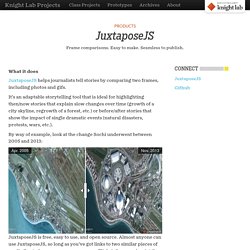
It’s an adaptable storytelling tool that is ideal for highlighting then/now stories that explain slow changes over time (growth of a city skyline, regrowth of a forest, etc.) or before/after stories that show the impact of single dramatic events (natural disasters, protests, wars, etc.). By way of example, look at the change Sochi underwent between 2005 and 2013: JuxtaposeJS is free, easy to use, and open source. Almost anyone can use JuxtaposeJS, so long as you’ve got links to two similar pieces of media (hosted on your own server or on Flickr).
You’ve probably seen similar photo slider tools elsewhere. It also offers some customization out of the box. JuxtaposeJS joins four other tools in Publishers’ Toolbox, which we hope makes the suite of tools even more useful for journalists looking for quick-to-deploy, easy-to-use storytelling tools. Tutoriel vidéo de 14 mn expliquant très bien comment utiliser Timeline JS.