

3CX. 4MLinux. Absolute. Alpine Linux. Antergos. AntiX. Antorca. APODIO. Apricity OS. ArchBang. AryaLinux. AsteroidOS. AUSTRUMI. AV Linux. Overview: AV Linux is a free shared downloadable and installable snapshot ISO image based on Debian/GNU Linux pre-configured to facilitate use as an Audio and Video production workstation OS.
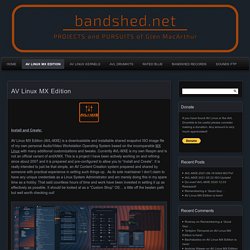
It is really intended to just be that simple, an AV production system prepared and shared by a single user with some practical experience in setting such things up. It is not really intended to be a full “Linux Distribution” in the proper sense. As its sole maintainer I do this in my spare time because Linux has many positive attributes as a Content-creating OS.
AV Linux is provided ‘as-is’ with absolutely NO guarantees. Read All About It: Before downloading AV Linux it is essential to read it’s User Manual, Most FAQ’s and many specific operational details including Installation are covered in it’s 130 illustrated pages. AV Linux 2018 User Manual Important Info! Download locations: linuxaudio.org Mirror Bytemark Mirror MD5 and SHA256 sums (to verify Downloads): ISO Login Username and Passwords: Berry Linux. WHAT'S NEW !!
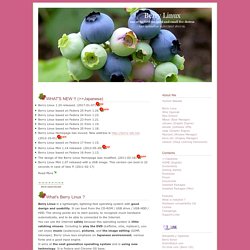
(>>Japanese) Berry Linux 1.24 released. (2017-01-07) Berry Linux based on Fedora 25 from 1.24. Berry Linux based on Fedora 24 from 1.23. Berry Linux based on Fedora 23 from 1.21. BitKey. Budgie-remix. Calculate Linux. Chapeau. Clonezilla. Container Linux. Debian. DebianEdu. Translation(s): English - Italiano - 简体中文 Everyone: please scan through all the pages in the DebianEdu/SiteMap and help either updating them, deleting them if they're irrelevant/redundant/outdated or explicitly mark them as such.

Click on the DebianEdu Introduction page to see information about: What is it? Why consider it? Who is behind it? Click on the Before Getting Started page to see information about: Basic terminology What is a profile? Click on the Current Version Basic Installation page to see information about: How to get a DebianEdu copy Prepare a basic topology Install DebianEdu current version: Wheezy Boot clients Manuals Howtos Flavours Educational software (Linux Signpost) Here you can find a complete list of packages which are included by the Debian Edu meta-packages; feel free to propose changes to these on the mailing list. LibreOffice Debian Frequently asked questions Free help Professional help More help Please try to learn more about Debian Edu first.
Mailing lists Bug tracking. Devil-Linux. Diamond Linux. EdulibreOS. Elive. Emmabuntüs. Endless OS. Escuelas Linux. Now we are in Escuelas Linux 4.5 It’s been a month since the release of our 4.4 version, and we offer now our newest one, the 4.5.

Why is it needed to release a new version in such a short time? ExLight Linux. ExTiX. Fatdog64 Linux. Fatdog64 Linux is a small yet versatile 64-bit multi-user Linux distribution.

Originally created as a "fatter" (=more built-in applications) derivative of Puppy Linux, Fatdog has grown to become an independent, mature 64-bit Linux distribution while still keeping true to Puppy Linux spirit: small, fast and efficient. At around ~450MB, Fatdog boots up to a complete desktop environment ready for use. Fedora. FuguIta. The latest release † FuguIta 6.0 was first released on 12th, Sept., 2016.
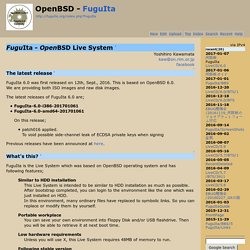
This is based on OpenBSD 6.0. We are providing both ISO images and raw disk images. The latest releases of FuguIta 6.0 are; GeckoLinux. GhostBSD. GoboLinux. GParted. GParted Live is a small bootable GNU/Linux distribution for x86 based computers.

It enables you to use all the features of the latest versions of the GParted application. GParted Live can be installed on CD, USB, PXE server, and Hard Disk then run on an x86 machine. GuixSD. GuixSD comes with thousands of packages which include applications, system tools, documentation, fonts, and other digital goods readily available for installing with the GNU Guix package manager.

Graphical log-in screen. Control your computer with the GNOME desktop environment. The Xfce desktop environment with GNU Emacs and IceCat. Haiku. HandyLinux. Hawaii. IPFire. KaNaPi. KaOS. KDE neon. KNOPPIX. Koha Live DVD. I have created Live DVD for the purpose of making Koha installation and learning more convenient.
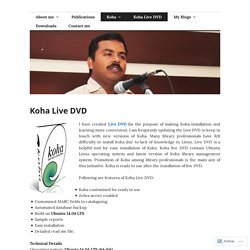
I am frequently updating the Live DVD to keep in touch with new versions of Koha. Many library professionals have felt difficulty to install Koha due to lack of knowledge in Linux. Live DVD is a helpful tool for easy installation of Koha. Koha live DVD contain Ubuntu Linux operating system and latest version of Koha library management system. Promotion of Koha among library professionals is the main aim of this initiative. Following are features of Koha Live DVD: Koha customised for ready to useZebra server enabledCustomised MARC fields in cataloguingAutomated database backupBuild on Ubuntu 14.04 LTSSample reportsEasy installationDetailed read me file. Korora Project. Kubuntu.
Lakka. LibreELEC. LinHES. Linux AIO. Linux Lite. Linux Mint. Lubuntu. LXLE. Manjaro Linux. Maui. MX Linux. NAS4Free. NetBSD. NethServer. Netrunner. Nitrux. NuTyX GNU/Linux. OBRevenge OS. OLPC OS.
OpenIndiana. OpenMandriva. OpenMediaVault. OPNsense. Oracle Linux. OSMC. PC-BSD. Peppermint. PIXEL for PC and Mac. Updates 1.If you find that the taskbar does not appear when the x86 image is booted, please see here for a workaround. 2.If you find the image doesn’t boot on a Mac, you can try the fix here Our vision in establishing the Raspberry Pi Foundation was that everyone should be able to afford their own programmable general-purpose computer.
The intention has always been that the Raspberry Pi should be a full-featured desktop computer at a $35 price point. In support of this, and in parallel with our hardware development efforts, we’ve made substantial investments in our software stack. PIXEL represents our best guess as to what the majority of users are looking for in a desktop environment: a clean, modern user interface; a curated suite of productivity software and programming tools, both free and proprietary; and the Chromium web browser with useful plugins, including Adobe Flash, preinstalled. Put simply, it’s the GNU/Linux we would want to use. The PIXEL desktop on Raspberry Pi Instructions.
Plop Linux. Porteus. PrimTux. Proxmox VE. Q4OS. Quirky. Quirky is a Linux distribution and is in the "Puppy Linux family", also known as a "puplet". However, Quirky is not a mainline Puppy release -- it is a distinct distro in its own right. Quirky is built with the Woof build system, as is Puppy 4.3.x and later official puppies. Quirky is my plaything, an avenue for me to try out some quirky ideas -- hence the name "Quirky". My blog has a "Quirky" category, so you can go there for the latest quirky news:
RancherOS. Raspberry Slideshow. Raspbian for Robots. Remix OS for PC. Robolinux. Rocks. Rockstor. SalentOS. Salix. SemiCode OS. Simplicity Linux. SparkyLinux. SUSE Studio. A simple and beautiful Everyday Arch Desktop. Swift Linux.