

Create an Org Structure Chart in Google Sheets. Taking Home The Gooru Gold - Top Posts From 2015. 2015 was a year for the books for The Gooru.

The website welcomed over 2 million visitors and published hundreds of articles to help train more than 60,000 Gooru subscribers. The Gooru hosted over 7,000 attendees at the gCON Bootcamp in September, our free online training series. Since the event, which was made possible by Gooru sponsors and loyal fans, tens of thousands of people have watched the recordings. The variety of subjects covered in the top 10 posts of 2015 represents how The Gooru has evolved since we began a short four years ago. These 10 posts are the most read articles and watched videos of 2015. Thank you so much to all of our fans for making 2015 our best year yet. 1. 10 Chrome Extensions that Will Make Your Life Easier The Chrome browser is a blank canvas and Chrome Extensions are the paint that can make it into a work of art. 2. 12 Free Add-Ons that Take Docs and Sheets to the Next Level 3.
Have you ever needed to host a public image on the web? 4. 5. 6. 7. 6 things From Excel That You Didn't Know You Could Do In Google Sheets. When Google Sheets was first released, many felt it was lacking the deep functionality and analytical capabilities available in Excel.

In fact, some businesses that moved to Google Apps would still use Excel for their spreadsheet work. Over the years, Sheets has done a lot of catching up and is now a valid alternative to using Excel, with much of the same functionality and more intuitive security and collaboration features. Mastering these skills and feeling comfortable navigating and manipulating sheets can drastically improve the overall efficiency of your business and your workday. Google Drive Training Videos. Click here to watch this video on YouTube We’ve all been down a rabbit hole when searching for files in our Drive.

To help locate files more quickly, Google has relocated two buttons in Drive to help you organize your ..more › Read now. 5 Things for Google Docs Noobs. If you are not a Google Docs user here are 5 things for you to know:
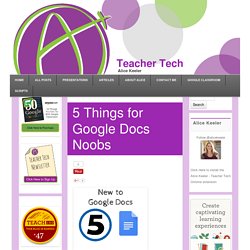
List Scramble: Create Sublists of a Vocabulary List. List Scramble is an Add-On script that takes a list of vocabulary words (or list of student names or anything you like) and creates sublists randomly.
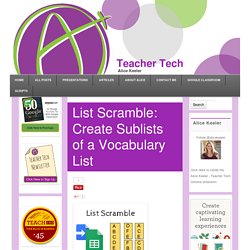
I saw a blog post by Catlin Tucker on an activity called Word Sneak. I thought it might be helpful to have students be given a random sublist of vocabulary or ideas for activities such as this. Vocabulary practiceSight word recognitionCreate groups of studentsCreate multiple test or quiz versionsCreate games or challenges A sublist is a subset of a larger list. This script randomizes the words, names or questions in a list and selects a random subset. Alicekeeler.com/listscramble After creating a copy of the template, go to the Add-on menu and choose “Word List Scramble.”
Click the setup button in the sidebar. Type or paste your word list into column A. In the sidebar, click the “Make lists” button. Novedades en Classroom - Ayuda de Classroom. Añadimos nuevas funciones a Classroom con frecuencia.
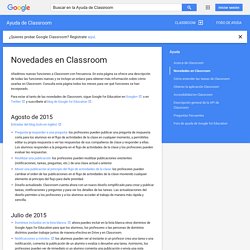
En esta página se ofrece una descripción de todas las funciones nuevas y se incluye un enlace para obtener más información sobre cómo usarlas en Classroom. Consulta esta página todos los meses para ver qué funciones se han incorporado. Research in Google Docs. Google for Education: Training Center. Work towards your goals We designed our lessons so that every minute you spend on training gets you closer to your professional goals.

Professional Growth Lifelong learning is essential to developing yourself as an educator. No matter your level of experience with technology, there's always room to grow. Engage in co-learning with colleagues, immerse yourself in a welcoming community, and discover your leadership potential as an educator. Find lessons on Professional Growth in: Time Savings It's no secret that teachers spend a lot of time on tasks unrelated to student learning. Find lessons on Time Savings in: Student Learning Students are at the center of all we do. For Education: Save time and stay connected. For Education Spark learning with G Suite for Education A suite of free productivity tools to help students and teachers interact seamlessly and securely across devices.
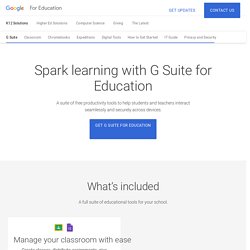
Get G Suite for Education What’s included. Google Tutorials. This page contains tutorials for using Google tools.

The tutorials that I've created you are welcome to use in your own blog, website, or professional development session. Before using the tutorials created by others, please contact their creators. Google. Google Docs. Google Forms: Quick Start Guide. Gmail. Google Apps for Education. Excellent Tutorials to Help You Create Presentations on Google Drive. January 13, 2015 Here is a set of practical video tutorials on Google Slides (formerly Presentation) I have bookmarked over the last couple of months.
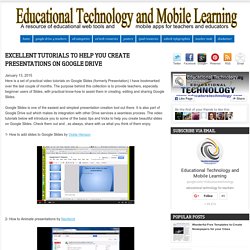
The purpose behind this collection is to provide teachers, especially beginner users of Slides, with practical know-how to assist them in creating, editing and sharing Google Slides. Google Slides is one of the easiest and simplest presentation creation tool out there. It is also part of Google Drive suit which makes its integration with other Drive services a seamless process. The video tutorials below will introduce you to some of the basic tips and tricks to help you create beautiful slides on Google Slides. Check them out and , as always, share with us what you think of them enjoy. 1- How to add slides to Google Slides by Vickie Henson 2- How to Animate presentations by Navitend 3- How to insert a background and video in your slides by Sethi.
20 Things You Can Do With Google Classroom. Google Apps. Introduction to Google Classroom. Google Apps in Ed. 5 Tips for Using Google Apps on an iPad.
Kasey Bell is an instructional technology consultant with a Master’s degree in Educational Technology, and more than ten years in the field of education. Kasey will be presenting the session “Ooey Gooey Google! Google Apps for the iPad” at the 2014 Teaching and Learning with the iPad Conference this November in Raleigh, NC. Follow Kasey Bell’s blog, Shake Up Learning, for more great Google tips and edtech resources.
Google and Apple are two very different ecosystems. Both provide great technology and digital tools for use inside the classroom and beyond. Docs and Drive. Google Docs Resources. An Excellent New Feature for Google Docs. July 1, 2014 A few days ago Google released a few interesting updates to its Drive applications. One important update that I want to share with you today is called "Suggested Edits". This new feature is great for collaborative work on Google Docs. Before, when you share a Google document with your collaborators and grant them the editing rights they can edit anything in it.
But with "Suggested Edits" you, as the owner of the document, can control this editing process by allowing collaborators to make only suggestions which you can either accept or reject. 7-wonderful-google-docs-tutorials-for.
Google Docs Resources. Google Docs Resources. Google Docs Resources. Google Docs Resources.