

tonya
Ron's Evernote Tips. Search Your Evernote Archives by Color, with Style. How to Find Your Stuff in Evernote. How to configure your HP Photosmart Printer to scan directly to Evernote? Learn how to setup your HP Photosmart printer to scan your documents directly to Evernote. One of the coolest features of Evernote is its ability to recognize the characters on images (using the OCR technology). Mindomo: Mind Mapping Software - Create online Mind Maps.
Overview. 100 amazing Adobe Illustrator tutorials. Ifttt Tutorial - Create Workflows to Distribute Content Across Multiple Networks. Introduction to Pinterest. How to Google like a boss - Become a master of Google search with these little-known tips. 20 Tips To Use Google Search Efficiently. Millions of people use Google search every day for a variety of reasons.

Students use it for school, business people use it for research, and millions more use it for entertainment. What Can IFTTT Do for You? In the latest video of our Mobile Minute series, we discuss the powerful web service IFTTT ("If This Then That").

While IFTTT has been around since 2010, the company has only recently started to work with sensor devices. 20 Tips To Use Google Search Efficiently. How to Google like a boss - Become a master of Google search with these little-known tips. Introduction to Pinterest. The Ultimate IFTTT Guide: Use The Web's Most Powerful Tool Like A Pro.
Table Of Contents.
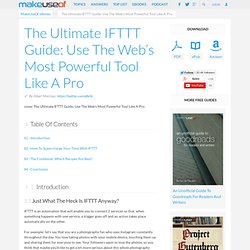
100 amazing Adobe Illustrator tutorials. Learn Adobe Illustrator in 30 Days Crash Course – FREE. Learn Adobe Illustrator in 30 Days Crash Course – FREE January 02, 2014 at 17:07 Illustrator.
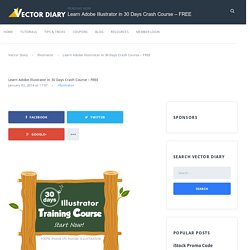
Best Online Collaboration Tools 2012 - Robin Good... Background Burner Does Quick Background Removal on Your Photos. Pikage - collage maker, create a beautiful picture collage. 15 amazing tools for online collaboration. Individuals in design teams don't always work together in the same office.

You may be positioned in distributed groups, or working from home, and clients can come from all over the world. This is where collaboration tools come in – they make it easier and faster for designers to get feedback and approve artwork in a professional manner, and they come in all sort of forms, from free Android apps to Chrome extensions. List of websites that can be useful for anyone. Flow Chart Maker & Online Diagram Software. Best Online Collaboration Tools by Robin Good. Inside My Toolbox eBook.pdf - Dropbox. PicMonkey: Free Online Photo Editing. This Is A Pretty Long List But You Will Find Useful Websites. 29 Incredibly Useful Websites You Wish You Knew Earlier. There are so many wonderful websites around, and it is difficult to know each and every one of them.

The below list provides some of those websites that I find particularly helpful, even though they are not as famous or as prevalent as some of the big names out there. 1. BugMeNot Are you bugged constantly to sign up for websites, even though you do not wish to share your email? If yes, then BugMeNot is for you. 2. This nifty little website tracks whether the emails sent by you were opened and read by the receiver. If you are on a constant lookout of free full length movies, then Zero Dollar movies provides a collection of over 15,000 movies in multiple languages that are available to watch for free on Youtube. 350 Free vector web icons (Freebie) by Brankic1979. Cheat sheet Collection. My Virtual Bookcases in Evernote. Some time back, I wrote a Going Paperless post called “Creating a Digital Version of Your House” in which I described how I use tools like Skitch and Penultimate to capture floor plans and measurements around the house that might be useful to have when I am away–say at the hardware store.
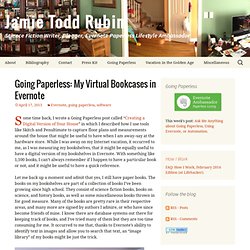
While I was away on my Internet vacation, it occurred to me, as I was measuring my bookshelves, that it might be equally useful to have a digital version of my bookshelves in Evernote. With something like 1,100 books, I can’t always remember if I happen to have a particular book or not, and it might be useful to have a quick reference. Let me back up a moment and admit that yes, I still have paper books. The books on my bookshelves are part of a collection of books I’ve been growing since high school. They consist of science fiction books, books on science, and history books, as well as some miscellaneous books thrown in for good measure. Take a picture of each shelf on my bookshelf. The Memory Machine – Work Smarter With Evernote! I recently realised that I am in love.

In the past, I have fallen in love with many people, I have been obsessed with hundreds of movie stars, musicians, Kings and Queens, phones, animals, shoes, cloth designs, houses, fasts food, and Apple both the fruit and the company. I have loved money, languages, cultures and jets. But… What do the Different Flowchart Shapes Mean? What do the Different Flowchart Shapes Mean? What do the Different Flowchart Shapes Mean? Photoshop Troubleshooting - Getting to and creating paths outside the canvas » Photoshop Ninja.
Photoshop Troubleshooting – Getting to and creating paths outside the canvas There are times when it is convenient to draw paths outside the actual image canvas, a good example of this is when you need a nice smooth curve that goes off the edge of your image – those curve handles can get very tricky to manipulate when they get very short!
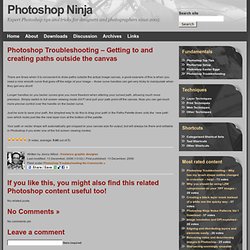
Longer handles on you bezier curves give you more freedom when altering your curved path, allowing much more precision. Simply switch to full screen viewing mode (hit F) and pull your path point off the canvas. Now you can get much more precise control over the handle on the bezier curve. Just be sure to save your path, the simplest way to do this is drag your path in the Paths Palette down onto the ‘new path’ icon which looks just like the new layer icon at the bottom of the palette. Photoshop Troubleshooting - Getting to and creating paths outside the canvas » Photoshop Ninja. Photoshop’s Pen Tool: The Comprehensive Guide - Psdtuts+ The Pen Tool makes appearances across almost the entire Adobe product range.

Its function and behavior varies depending on the application, but by mastering it youll find you work quicker, smoother and with better results. This guide will give you a comprehensive basis for working with the Pen Tool in Photoshop. Free PSD Exercise File Before we get started, lets take a look at free PSD download. Download the Pen Tool Exercise file and follow the guides to create precise paths, using the hints and shortcuts covered in this article. 1. CreativeTechs Tips » Adobe Pen Tool Cheatsheet. Adobe’s pen tool works pretty much the same across Photoshop, Illustrator and InDesign. Yet, as important as this ubiquitous tool is, many people get confused with how to handle certain tasks, and the differences between the various pen symbols.
Adobe Pen Tool Cheatsheet.pdf CreativeTechs’ resident Adobe Certified Expert, Jason Hoppe, has put together a quick Adobe Pen Tool cheat-sheet to help keep some of the basic techniques straight. Download the PDF, and pass it along to a friend.