


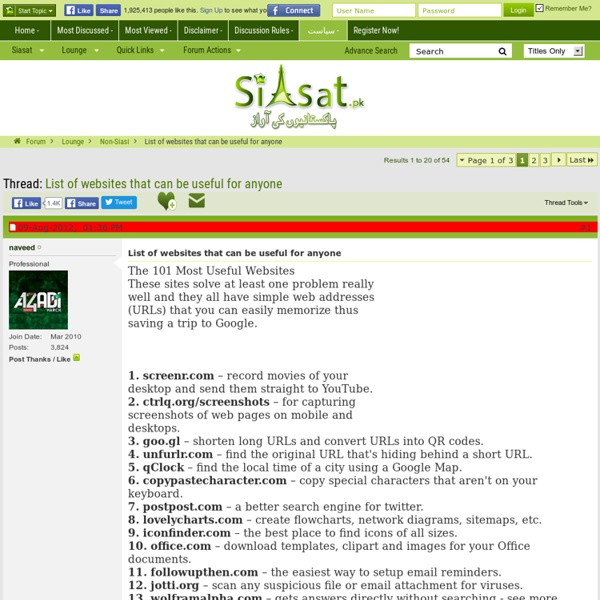
Générateurs en ligne ACCORDEUR en LIGNE: permet l'accordage en ligne de plusieurs instruments, voir également ce site en anglais BLOG GIF: outils en ligne pour créer des montages photos gratuitement et facilement, diaporamas, photocollage, popart, one color, polaroid, texte sur image, smiley perso, etc. BONPATRON: un outil qui permet d'identifier un certain nombre de problèmes d'orthographe, de grammaire et d'expression dans plusieurs langues, français, espagnol, allemand, anglais et italien BUREAUTIQUE en LIGNE: Zoho, une suite bureautique et de nombreux autres outils gratuits en ligne CALCUL de TVA: cette calculatrice permet le calcul de la TVA à partir d'un taux et du prix hors taxe ou le prix TTC (France, Belgique et Suisse) CALCULATRICE (2): ue calculatrice pour chaque calcul de votre quotidien, du calcul de la TVA à votre indice de masse corporelle ... CALCULATRICE HEURE: Vous avez besoin d’additionner ou soustraire des heures ? CLEANUPP PHOTOS: retire les objets indésirables de vos photos (Gratilog)
100 Websites You Should Know and Use (updated!) In the spring of 2007, Julius Wiedemann, editor in charge at Taschen GmbH, gave a legendary TED University talk: an ultra-fast-moving ride through the “100 websites you should know and use.” Six years later, it remains one of the most viewed TED blog posts ever. Time for an update? We think so. Below, the 2013 edition of the 100 websites to put on your radar and in your browser. To see the original list, click here. And now, the original list from 2007, created by Julius Wiedemann, editor in charge at Taschen GmbH.
29 Incredibly Useful Websites You Wish You Knew Earlier There are so many wonderful websites around, and it is difficult to know each and every one of them. The below list provides some of those websites that I find particularly helpful, even though they are not as famous or as prevalent as some of the big names out there. 1. BugMeNot Are you bugged constantly to sign up for websites, even though you do not wish to share your email? 2. This nifty little website tracks whether the emails sent by you were opened and read by the receiver. If you are on a constant lookout of free full length movies, then Zero Dollar movies provides a collection of over 15,000 movies in multiple languages that are available to watch for free on Youtube. 4. Livestream allows you to watch and broadcast events live to viewers on any platform. scr.im converts your email address into a short custom URLs, that can be shared on public websites. 6. TinEye is a Reverse Image search tool which is as accurate as Google’s Reverse Image search tool. 7. 8. 9. 10. 11. 12. 13.
Popular Windows Software By Category Got it! Like most websites AlternativeTo uses cookies for various features. We hope that is ok, otherwise feel free to disable cookies in your browser. More info Cookie Consent plugin for the EU cookie law Desktop, Tablet & Mobile Custom Platforms Categories © 27 Kilobyte AB (Web App)|@AlternativeTo|Blog|Forums|Contact|About|FAQ|Mobile Version
The Simple Guide to Creative Commons Resources Creative Commons is a tool that allows designers, writers, videographers and web developers to use content free of charge. From text to photos to video to sound, there are a variety of different types of available content that can be used when attributed appropriately. But where can you find this content? What is Creative Commons Creative Commons is a type of licensed attribution where authors can specify that their work can be used in a certain way. Creative Commons works are protected by copyright law. The Creative Commons office is a nonprofit organization, supported by volunteers, that enables the sharing and use of creative tools. Different Types of Licenses Creative Commons includes six different types of standard licensing that are recognized internationally. The types of licenses are: Creative Commons vs. So what is the difference between Creative Commons and public domain? It comes down to copyright. How a created work enters the public domain varies by country of origin.
50 Unique and Useful Websites on the Internet In the internet world when we surfing the browser we can see millions of websites, blogs, gaming sites. Websites are categorized as personal resource, travel, education, general internet etc. But if you visit a website that may be useful and interested for you but another one feels that’s not special for him. Internet is an amazing source and they offer some useful websites for the users. Here we go with the list of 50 unique and useful websites on the internet useful for everyone. 1. 2. 3. 4. 5. 6. 7. 8. 9. 10. Updated: 100 Unique and Useful Websites on the Internet 2015 11. 12. 13. 14. 15. 16. 17. 18. 19. 20. 21. 22. 23. 24. 25. 26. 27. 28. 29. 30. 31. 32. 33. 34. 35. 36. 37. 38. 39. 40. 41. 42. 43. 44. 45. 46. 47. 48. 49. 50.
comment trouver une alternative à n'importe quel logiciel Alternativeto s’est donné pour mission d’aider les internautes à trouver des alternatives à n’importe quel logiciel pour ordinateur, téléphone mobile ou tablette. Chaque logiciel ou appli est présenté brièvement, enrichi de métadonnées et classé en fonction de sa popularité ou de son ancienneté. En vous inscrivant, vous pourrez aussi vous joindre à la communauté et participer à l’élaboration et à l’amélioration de ces recommandations. Alternativeto en quelques chiffres Lancé en mars 2009, le site repose sur une idée simple: proposer des alternatives pertinentes à n’importe quel logiciel. En 5 ans, le chemin parcouru est impressionnant: 30.000 logiciels, applications, outils, jeux, sites web, services en ligne répertoriés300.000 votes des utilisateurs15.000 messages, avis et commentaires67 millions de visiteurs et 186 millions de pages vues Comment ça marche ? C’est super simple ! Voilà donc un outil simple, gratuit et utile que je vous invite à découvrir sans plus tarder !
The 50 Free Apps We're Most Thankful For 25+ apps that the TED staff swears make their everyday lives easier At our small, fast-moving nonprofit company, everyone does a couple of jobs — and productivity apps help us manage roles that shift between coding, writing/designing and running a full-scale conference twice a year. We asked the TED staff what apps they can’t live without. And beyond the classics—Instagram, Google Maps, Spotify, Uber, Seamless—we found some great apps that might help you too. (A star denotes that the app is free, or at least has a free version.) For random life stuff… Dark SkyA weather app with startling accuracy, its interface tells you things like: “Light rain starting in 22 minutes.” *SunriseLike your Google Calendar with key improvements, several staffers swear by this app. *KeyMeCommunications manager Samantha Kelly was excited to download this app, as she recently got locked out of her apartment. *Think DirtyThis app tells you exactly what’s in the personal care product you’re about to buy. *Camera360This app has more than 200 photo filters and 10 modes.
13 Little Known Free Programs Any LifeHacker Must Try | Webiot There’s plenty of useful free computer programs and websites that a lot of people don’t know about. Hopefully, after reading this post, your time spent in front of the computer will become a bit more healthy, productive, and easily managed. 1. Bitrix24 is a multi-purpose program free to companies with fewer than 12 employees. 2. f.lux You know how you’re not supposed to sit in front of LED screens and expose yourself to blue light at night if you want to sleep well? f.lux can help with that. I’ve been using f.lux for over a year and I really recommend it. 3. RescueTime sends you weekly reports on how you’ve spent your time by the computer. You can personally adjust what kind of activities you want RescueTime to consider productive or distractive. 4. Want to appear hard-to-get by waiting to reply to someone, but afraid you’ll forget to reply if you wait too long? Just click the Boomerang box and set the date and it’ll be scheduled automatically. 5. 6. 7. 8. 9. That’s a very good ranking 10.
50 Of The Most Useful Websites On The Internet - WeHaveNoTopic There are many website to help us be productive. The problem is that you probably never heard of most of them. That’s why we made a list of 50 of the most useful websites on the internet! midomi.com Basically Shazam for PC. About The Author Mike Internet addict.