

Engage your Customers. Weebly - Create a free website and a free blog. Freelance portfolio. 25 Fun & Creative Web Designs From DeviantArt How many web designers can say that there are too many places to draw inspiration from? Exactly. None. Inspiration is welcomed from high and low, far and wide.
Sure, there are css galleries you can check out, or even other designers portfolios you may be friends with on twitter or other social media websites, but what about DeviantArt ? I have taken the time to gather some of the best, most creatively designed websites from users on the site and put them together in this list of 25 Fun & Creative Web Designs. Some of the popular elements in the designs below include: Trees & leaves Light blurs Cartoon characters Realistic animals Water Sky/clouds. Google Sites - Free websites and wikis.
JotForm - Easiest Form Builder. Color Palette Generator. jQuery Mobile. Download Free Repeat Patterns. pForm - Free HTML Form Builder - Create Web Form Template Online. Web Master Tools. 70+ Cheat Sheet Resources for Web Designers. Posted By Thomson Chemmanoor Cheat sheats, or reference sheets, are a helpful and quick way to remember things.

Web designers, by nature of their work, are forced to cram their heads with TONS of information ranging in many different areas. In this particular post, we have created a dynamite list of 70+ helpful cheat sheets we found on the web to help web designer’s manage all this information. If you are a web designer/web developer looking for reference sheets on HTML, XHTML, CSS, PHP, JAVASCRIPT, PHOTOSHOP, COLORS & HTACCESS, this list is for you!
Also comment on your favorite cheat sheets and any other which we have missed. HTML Cheat Sheets. 15 Awesome tutorials and resources for web developers. A new week is coming and in this post I want to suggest you some interesting tutorials and resources for web developers I bookmarked this week. If you want to suggest a link, please leave a comment.1. InfoVis ToolkitThe JavaScript InfoVis Toolkit provides tools for creating Interactive Data Visualizations for the Web. It supports multiple data representations: treemaps, radial layouts, hypertrees/graphs, spacetree-like layouts, and more. 2. Vaadin Vaadin is a Java framework for building modern web applications that look great, perform well and make your user happy. 3. 4. 45 Excellent Free Web Templates. How To Use Help Elements To Improve Your Designs. Advertisement When designing a website, the most important thing is to make it as usable and convenient as possible.
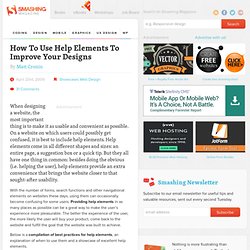
On a website on which users could possibly get confused, it is best to include help elements. Help elements come in all different shapes and sizes: an entire page, a suggestion box or a quick tip. But they all have one thing in common: besides doing the obvious (i.e. helping the user), help elements provide an extra convenience that brings the website closer to that sought-after usability. With the number of forms, search functions and other navigational elements on websites these days, using them can occasionally become confusing for some users. Below is a compilation of best practices for help elements, an explanation of when to use them and a showcase of excellent help elements.
You may also be interested in the following related posts: 9 Information Design Tips to Make You a Better Web Designer - PSDTUTS. Website Marketing SEO Score Tool. 20 Tools to Make the Life of a Web Developer Easier - Nettuts+ Dzinepress’ Ultimate Collection of HTML5 Tutorials and Useful Links - Canadian Developer Connection. Find SEO Tips, Guides, Tools & More at SEOmoz. 20 Useful Tools to Make Web Development More Efficient. There are many available tools to help make web development projects quicker and more productive.

Aside from a handy text editor or WYSIWYG editor like Dreamweaver, you can find plenty of tools and utilities that can greatly increase development speed, reduce debugging and testing time, and improve quality of the output. The tools described below are a variety of utilities, optimizers, testing, and debugging tools aimed towards helping developers create websites more efficiently. 1. CSS Grid Builder CSS Grid Builder is an online GUI for customizing the YUI Grids CSS – a lightweight CSS framework developed by Yahoo! Make a Mega Drop-Down Menu with jQuery. This article was written in 2009 and remains one of our most popular posts.

If you’re keen to learn more about jQuery, you may find this recent article on the jQuery plugin registry of great interest. Mega drop-down menus are cropping up everywhere, and now that usability guru, Jakob Nielsen thinks they’re quite good, you can expect to see even more of these very soon. Here’s what he had to say about this trend: Given that regular drop-down menus are rife with usability problems, it takes a lot for me to recommend a new form of drop-down. But, as our testing videos show, mega drop-downs overcome the downsides of regular drop-downs. Of course, Nielsen’s article includes some solid advice on the most usable way to implement these. 25+ Web 2.0 Generators to rescue ( Be Lazy) Sometime there are projects or clients that need to be done in one days or so.
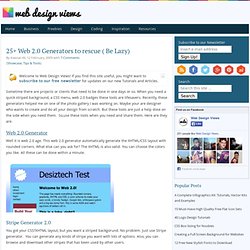
When you need a quick striped background, a CSS menu, web 2.0 badges these tools are lifesavers. Recently, these generators helped me on one of the photo gallery I was working on. 15 jQuery Plugins For A Better Photo Gallery And Slideshow. Photo Gallery, picture gallery, or slideshow are the best way to showcase your images/photos to your readers.

There are a lot of different methods to create them and today we are going to look into different jQuery plugins that can be used to create a better photo gallery. 1. GalleryView. MockFlow: Online Wireframe Tool for Software and Websites. 55+ Extremely Useful Online Generators for Designers. In 2008 when I launched my personal blog to share my experiences, I decided to call it Balkhis instead of using my full name (Syed Balkhi).

As time passed on, I regretted that decision because it created a lot of confusion. People thought that my last name was Balkhis instead of Balkhi. I basically combined my last name with the first letter of my first name.I was @syedbalkhi across all social media platforms, so the brand wasn’t consistent.People didn’t know about my personal blog as much because they didn’t relate Balkhis with me. Well as I focus more on my personal brand in 2015, I made the crucial move of switching domain names. As you noticed with this change, I got a new site design. I didn’t want to spend too much time creating a custom theme, so I used my friend Michael Hyatt’s theme which you too can buy if you like: GetNoticed. I did customize it to give it a bit of personal touch. Informative And Usable Footers In Web Design. Advertisement Website designs have so many different elements that work together to convey information in a usable and organized manner.

For a website to be effective, every element on the page, from the header to the footer, needs to add to its overall usability and readability. In this article, we’ll take a look at the footer and see what exactly makes for a good website footer. Keep in mind that just because the footer is at the bottom of the page doesn’t mean you should slack off with good design practice. We’ll look here at what to include in footers, the importance of site maps, usability practices and styling ideas and trends. WEB DESIGNER HEAVEN. 17 Wonderful Free Tools To Make Designers Lives Easier! - Opensource, Free and Useful Online Resources for Designers and Developers. Don't Forget to participate in a contest where you can win an amazing e-Commerce template from TemplateMonster.

This is the wonderful list of 17 free and online web based tools for designers and developers which may be very helpful for you as well when you are at work. Designers and Developers will must like this list but you can also use them and will love whether you are office worker, manager, supervisor, student, home user, etc. Most of them are not very well-known but, they are really amazing in respect to their features. 10+ Web Resources to Make Web Designer’s Life Easy. First of all, I added a news section, so feel free to submit any interesting links, articles.

Now, this article is another edition of my earlier post, about tools/resources web designer’s can/should use. I hope these sites helps you in your everyday work and project. Patterrific Even though from the name you might think the site is all about patterns, Patterrific offers more to offer than patterns. This site has lots of patterns, photoshop brushes and more. Textureking All the texture you will ever need. 51 Web Apps for Web Designers and Developers – Web.AppStorm. Web design and development has significantly changed over the years, as have the tools and technologies involved. With these advancements come tools to make our lives easier, provide higher quality work and better services for our clients.
Communication and collaboration over vast distances is no longer painfully frustrating (or impossible) and project or task management is now easier than ever. Web designers and developers can also jump on virtually any internet connected computer with a modern browser to get work done without their main desktop applications. Cheat Sheets for Front-end Web Developers. Wdsg_fitc.pdf (application/pdf Object) Free Backgrounds and Textures. Expression Web SuperPreview makes cross-browser testing like moist delicious cake - istartedsomething. Editorial note: If you’ve been following my tweets in the past 12 hours you’d have seen me hinting at something very cool for web developers coming out of Microsoft’s MIX09 event today. Well, it’s still at least 3 hours until MIX but it appears Microsoft’s own Expression Web team blog has let the dogs out early (their server is set to to New York time, not Las Vegas time), so consider the NDA broken “Expression Web SuperPreview”, the name is typical of Microsoft products, it’s technically self-explanatory but mind-numbingly bland and ridiculously long.
How to get Cross Browser Compatibility Every Time. Css. Google. Templates.
Flash. Wordpress. Web 2.0 Badges Collection. Open Web Design - Download Free Web Design Templates. Lynx browser - Google Search use to view what robots see. In the Woods - Common Mistakes in Web Design. Many rejected templates here on Themeforest suffer from the same few common mistakes: typography (font, line-height, letter-spacing, color), alignment (grid), and spacing (padding).
In this tutorial, we are going to take a closer look at how to avoid these common errors. Typography You must understand how fonts affect the design of a page, and your readers. CSS Basics - Making Cascading Style Sheets Easy to Understand.
Learn to code. Vitamin - A resource for web developers, designers and entrepreneurs. The Golden Ratio in Web Design - NETTUTS. Fixed or fluid width? Elastic! 960 Grid System.