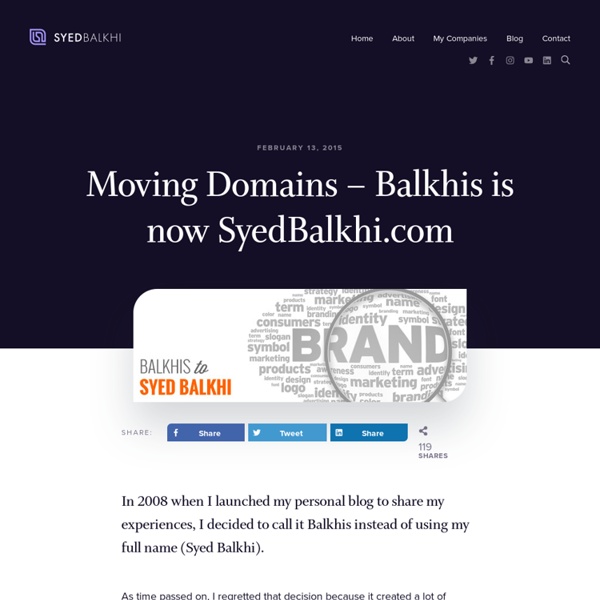51 Web Apps for Web Designers and Developers – Web.AppStorm
Web design and development has significantly changed over the years, as have the tools and technologies involved. With these advancements come tools to make our lives easier, provide higher quality work and better services for our clients. Communication and collaboration over vast distances is no longer painfully frustrating (or impossible) and project or task management is now easier than ever. Web designers and developers can also jump on virtually any internet connected computer with a modern browser to get work done without their main desktop applications. Wireframe, design, test, develop, deploy and so much more, straight from the web. Here are 51 web apps to make web designer’s and developer’s lives easier than ever and crank up their capabilities.
19 of the Coolest Generators, have some fun
This article is neither web design nor graphic design related, it is merely a compilation of the coolest and most fun generators that I could find. If there are better generators I would love to know about them, post a comment and let me know. Tilt Shift Maker Link : Tilt Shift Maker.
PHP for Beginners: Building Your First Simple CMS
The Magic of PHP + MySQL It’s safe to say that nearly every website that’s up-to-date these days is using some form of content management system (CMS). While there are a ton of great free options that provide us with a CMS to power a website (WordPress, Drupal, etc.), it doesn’t hurt to peek under the hood and get a feel for how these systems work.
Creating Slick Forms Using Ajax, jQuery & CSS: No More Ugly Forms
Whatever content you have to present, you can present them in a more interactive & more responsive ways. In this article we’d like to present 10 Impressive techniques using some jQuery magic to style slick forms with a simple, rich user experience that gets them excited about your contact, register or whatever form you have. A. Styling Forms Fields 1. iPhone-style Checkboxes iphone-style-checkboxes implements the iPhone toggles as replacements for standard HTML checkboxes.
21 Amazing CSS Techniques You Should Know (Build 20100401080539)
Cascading Style Sheets(CSS) is one of the building blocks of modern web design without which websites would have been ugly just like they were a decade ago. With time, the quality of CSS tutorials out there on the web has increased considerably. Here are 21 amazing CSS Techniques that you might not have thought could be done by CSS. 1. Cross Browser CSS SlideShow
15 Awesome tutorials and resources for web developers
A new week is coming and in this post I want to suggest you some interesting tutorials and resources for web developers I bookmarked this week. If you want to suggest a link, please leave a comment.1. InfoVis ToolkitThe JavaScript InfoVis Toolkit provides tools for creating Interactive Data Visualizations for the Web. It supports multiple data representations: treemaps, radial layouts, hypertrees/graphs, spacetree-like layouts, and more. 2.
25 Free Must Download Design Programs
25 free must download design programs, the article features a range of different design programs including alternative programs for some of the most popular design programs such as Photoshop, flash and illustrator. A great collection of programs available for free which is perfect while currently suffering from a recession. Image Editing
10 Free Printable Web Design Wireframing Templates
758 shares Drafting Tips for Creative Wireframe Sketches Much like other professional designers I’m a big fan of the wireframing process. Although it’s mostly associated with the field of web design, the concept of project planning is ubiquitous across all creative mediums. Logo designers sketch prototypes, animators sketch storyboards, and UI designers sketch wireframes.
15 jQuery Plugins For A Better Photo Gallery And Slideshow
Photo Gallery, picture gallery, or slideshow are the best way to showcase your images/photos to your readers. There are a lot of different methods to create them and today we are going to look into different jQuery plugins that can be used to create a better photo gallery. 1.