

Browse Green Energy Videos - Green Energy TV. EDU. 8 YouTube Applications you Should Definitely Try. YouTube has definitely improved our video viewing experience giving us way more liberty to interact with videos and share them with others.

Several web tools have been designed for the sole purpose of honing the power of this video platform into education and as a result educators are equipped with a great arsenal of educational tools to work on YouTube. Today, however, we are introducing you to another set of YouTube tools that you might not have heard of before but that will assuredly help you make the maximum benefit from YouTube Videos. These are basically Chrome extensions that allow users to perform several tasks on YouTube and right from their browser. Check them out : 1- YouTube Feed YouTube Feed extension notifies you whenever new videos are available in your YouTube homepage feed. 2- YouTube Ratings Preview This extension displays a bar of likes and dislikes under every video snapshot, just like the official one.
EmbedPlus - Video editing, chopping, looping, annotations, slow motion, and chapters tool for YouTube embeds and WordPress video plugins. Check out the new Video Manager. You put a lot of work into your videos, so we’re putting a lot of work into making sure they look their best on YouTube.

Today we’re rolling out an updated Video Manager with some new features that’ll help you handle all your videos. To try out the new design, go to the Video Manager and click “try it now.” Highlights of the new Video Manager are: Simplified top and left navigation bars to help you get to the tools you need more quicklyIcons to indicate privacy status, if monetization is enabled and scheduled publish statusBadges to indicate whether videos are HD, Creative Commons and/or captionedA new look that’s consistent with our fresh coat of digital paint We also cleaned up our suite of editing tools and improved the navigation used to get between these tools: To learn more, watch this video walkthrough or check out our Help Center.
Have feedback? Dan Auclair, Web Developer, recently watched “Halloween Light Show 2011 - Party Rock Anthem.” Make a Video Online. GoAnimate. YouTube for Schools keeps YouTube educational - Summify. Downloadable Resources. This is how I download video clips to my laptop. Martial demonstrating using LAN School in his classroom. Teacher Training Videos created by Russell Stannard. RSC London News » Blog Archive » Improve your Video in 4 easy steps: JISC Digital Media. ~Guest post by JISC Digital Media~ Often the difference between ‘acceptable’ and ‘rather good’ is quite small.

This, in my experience is certainly the case with amateur videos. I’ve seen a lot of self-made videos, particularly in the world of education and again and again the same problems keep cropping up, problems which are actually very easy to rectify. Here are my top four suggestions. Pay attention to these and you will immediately see an improvement in the materials you produce on video. Lighting The advent of auto-exposure systems on camera and camcorders may have simplified the process of getting a properly exposed image but it hasn’t eliminated the need for user involvement. The problem is simply this: the camera doesn’t know what the subject of your video is: is it the tree on the right? So how can you help your camcorder to calculate better exposures? Camera shake This is perhaps the most common problem with amateur videos.
Sound Editing Tags: digit , resources , video. Virtual Office. Web2 Tools in FE and HE. Using the iPad - James Clay, Gloucestershire College.
Ted Talks. RSC SW. Finding our students at their point of need. ITQ. Review of the ASUS EeePC. The iPad and Autism: One Family's Story of Success. LunchtimeBytes. Video Tools. Skip to main content Get your brand new Wikispaces Classroom now and do "back to school" in style. guest Join | Help | Sign In cooltoolsforschools Home guest| Join | Help | Sign In Home Presentation Tools Collaborative Tools Research Tools Video Tools Slideshow Tools Audio Tools Image Tools Drawing Tools Writing Tools Music Tools Organising Tools Converting Tools Mapping Tools Quiz and Poll Tools Graphing Tools Creativity Tools Widgets File Storage & Web Pages Other Helpful Sites Creative Commons Teacher Resources Apps for Mobile Devices (NEW - Under Construction) Tools index for this site A-Z email Lenva <a href=" Live Blog Stats</a> Actions Help · About · Blog · Pricing · Privacy · Terms · Support · Upgrade Contributions to are licensed under a Creative Commons Attribution Share-Alike Non-Commercial 3.0 License.
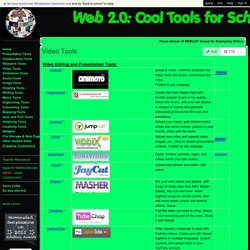
Portions not contributed by visitors are Copyright 2015 Tangient LLCTES: The largest network of teachers in the world Turn off "Getting Started" Loading... TimTim - 4 Big Ideas - Vidcasts - BBC Learning - History of OS - Moodle Videos and Tutorials - DropBox. Movie Maker. How to Upload Videos to YouTube (for Beginners) - Lifehacker. Universal Subtitles - Make subtitles, translations, and captions for almost any video.