

SP-500 UZ Advanced Manual (English) Magic. Schloss Neuschwanstein 1.jpg (JPEG Image, 1024x768 pixels) The Photography Institute - Become a Freelance Photographer or Start an Exciting New Hobby! Become a Professional Photographer or Start an Exciting New Hobby!
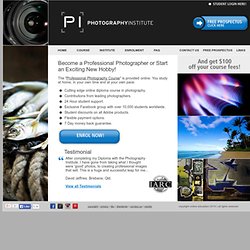
The "Professional Photography Course" is provided online. You study at home, in your own time and at your own pace. Cutting edge online diploma course in photography. Contributions from leading photographers. 24 Hour student support. Exclusive Facebook group with over 10,000 students worldwide. MyPaint. Hugin - Panorama photo stitcher. Inkscape. Draw Freely. Graphics Software with Style. 10 Amazing GIMP Sig Tutorials For Advanced Users.
Gimp tutorials - Amazing GIMP Tutorial inspired by the Mario Gala. AddThis Sharing FacebookTwitterEmailPrintMore.

GIMP - Windows installers. The GNU Image Manipulation Program. GHUJ – Gimp Tutorials - Best GIMP Tutorials. GimpKnowHow's Channel. A repository of optional extensions for the GIMP. Download free GIMP brushes. GIMP is an open-source image editing program, one of the most popular image-editing programs.

GIMP has a large library of free brushes that can be downloaded, to improve functionality of GIMP. How to install GIMP plugins, scripts, brushes and gradients. Awesome GIMP tutorial websites you shouldn’t miss. GIMP is a free and open-source image editing tool.

With a large community of open-source admirers, it is no secret that GIMP is growing in popularity at an astonishing rate. GIMP is bundled by default on many Linux distros. With sufficient plugins, brushes and scripts, GIMP can become very powerful. Of course, you need to know how to use GIMP well. The power of GIMP leads to an unfortunate effect of being too complex for a complete beginner to understand.
1000 FREE High Resolution GIMP Brushes - Noupe Design Blog. Last week we published our first GIMP post “30+ Exceptional GIMP Tutorials and Resources” and saw a great appreciation from our readers.

So this week, i would like to share with you 1000+ high-Resolution GIMP brushes that will be perfect for any project you may happen to be working on. Also you will find some useful tutorial to teach you how to create your first GIMP brush-set and how to convert Photoshop brushes into GIMP brushes and more. Please note that Photoshop Brushes are now Fully Compatible with Gimp 2.4 and up. So you can now use any PS brush in your GIMP software. For another huge collection of Photoshop brushes, you might find some really stunning brushes over here.
Important: Licenses of every brush set varies, so be sure to check that information before using them. MCP Photoshop Actions and Tutorials Blog for Photographers. You are here: Blog Home » Guest Bloggers » The 4 Best Types of Natural Light for Your Photography The 4 Best Types of Natural Light for Your Photography I’m very particular about light.

If my shooting conditions aren’t open shade, overcast, or back light,….I don’t shoot. However, as a photographer I’m always trying to learn new things and grow creatively as well as technically. It’s good to get out of your comfort zone at times and try shooting in all kinds of lighting conditions, like high noon, subject facing the sun, and mixed lighting. Here are some of my favorite lighting conditions to shoot in. Color Scheme Designer 3. MCP Photoshop Actions and Tutorials Blog for Photographers. September 01, 2009 | 6 Comments |Add a comment As photographers there are times where we want blurred background and beautiful background separation.

But other times stopping speed is our primary concern. We may want to freeze motion of a car, a plane, a bird, an athlete at a sporting event, or even with snapshots of our own kids running, jumping, diving, etc… If you have been shooting for years, you may already know all of this. If that is the case, I would love you to add comments with more ideas on the subject. Digital Photography Tips: Digital Photography School.
Wallpaper___Clouds_III_by_emailandthings.jpg (JPEG Image, 1280x1024 pixels) - Scaled (80. Norway_102_by_lonelywolf2.jpg (JPEG Image, 1280x840 pixels) - Scaled (98%) Gimp. Richard Peters: Wildlife Photography blog. Cold in Yellowstone Welcome to my blog, which I built to complement my portfolios, after having requests for more information about my images and how I capture them.
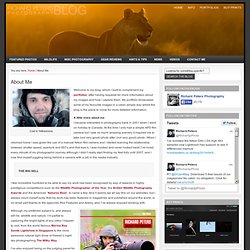
My portfolio showcases some of my favourite images in a clean simple way whilst the blog is the place to come for more detailed information. A little more about me I became interested in photography back in 2001 when I went on holiday to Canada. At the time I only had a simple APS film camera but I saw so much amazing scenery it inspired me to take (not very good) photo after (not very good) photo. Best Canon Lenses For Every Budget. Get help to find the best canon lenses available.

Are you looking to buy a new lens for your expensive Canon SLR or DSLR camera, the number of Canon lenses available can be overwhelming at first glance. Making the right choice of lens the first time – especially if you want to spend your money on the very best lenses – is critical for your overall satisfaction and the qualities of the pictures you take. There are many criteria for choosing the best canon lens – amongst other things it depends on your budget, if you’re a professional, semi-professional going professional or an advanced amateur alike. Everyone have different opinions and demands. A wildlife photographer taking pictures in harsh and hostile environments will select lenses on other criteria than a wedding photographer would. Mastering Photoshop: Unknown Tricks and Time-Savers. We all have shortcuts that are essential to our daily workflow.
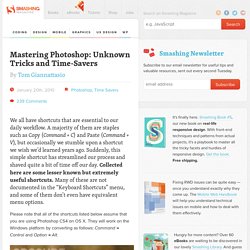
A majority of them are staples such as Copy (Command + C) and Paste (Command + V), but occasionally we stumble upon a shortcut we wish we’d learned years ago. Suddenly, this simple shortcut has streamlined our process and shaved quite a bit of time off our day. Collected here are some lesser known but extremely useful shortcuts. Many of these are not documented in the “Keyboard Shortcuts” menu, and some of them don’t even have equivalent menu options.
Basics of Photography: The Complete Guide. Photoshop Layers tricks and shortcuts. Digital Photography Tips: Digital Photography School. Strobist: When you absolutely, posit... 60+ example photographs show the urban decay. 44 essential digital camera tips and tricks. Universe :) » Photoshop Brushes. I was quite out of it going here and there, doing this and that. What’s good about that? There are some new ideas, some new things to do…and some new free stuff. Digital Photography Tips: Digital Photography School. Sidewalk chalk guy. Sidewalk chalk guy «« back to gprime.net. Ultimate Exposure Computer. Imagine an exposure computer so advanced that it uses your eyes as a sensor. The processing unit is as powerful as your brain.
The computer is accurate over a light range from reflected starlight through the light produced in a hydrogen fusion reaction. This computer weighs nothing and operates without batteries. It comes with instructions to allow you to implant the capabilities of the computer directly into your own memory so you can accurately judge a correct exposure by simply looking at the type of light that the subject is in. Basics of Photography: The Complete Guide. Best Places to Find Copyright Free Clipart. More and more people these days are creating websites, posters, and greeting cards on their computer. So what do websites, posters, and greeting cards have in common? They all make use of both text and images. Now, most of us have reasonably strong English skills; hence, we are able to create our own sentences, paragraphs, and headings.
The same can not be said in regards to artistic skills. What does Copyright Free Clipart mean? There are a wide variety of websites on the Internet which provide both clip art and photorealistic graphics. The problem is that free of charge doesn’t mean exactly what you think. Basics of Photography: The Complete Guide. How to Be a Curious Photographer. What Works in Black & White. 44 essential digital camera tips and tricks.
Digital Photography Tips: Digital Photography School. Digital Photography Tips: Digital Photography School. Jagadish.talluri. Nature Photos Team. Portrait Photography Tips. Canon SX 50 HS for Bird Photography. Warning! Reading this blog post could cost you money.