

Amulet Comic Maker. Privacy Policy Sign In Forgot Password?

Don't have an account? Forgot your password? Please type the email address you used to register for the site. Wait! Are you sure you want to exit? I'll reset password later Step 1 Create a username by filling in the sentences. My favorite. Goosebumps Graphix Comic Maker. Privacy Policy.

Spark - Transform your ideas into visual stories. Red Stamp - Personalized Cards + Décor. Welcome to Fotobabble - Talking Photos. The Dvolver Phenomenon - EFL Magazine. By Charles McKinney, IV When I started my English-teaching career in South Korea, my Korean co-teacher discovered an interesting website from a teacher-training workshop she attended.

The website is called Dvolver, which is a free moviemaking platform that allows users to employ animated characters to develop concise and fun scripts, all in digital format. As soon as I perused the site for myself, I knew it would tickle our students’ fancy. Indeed, we intended to create a 45-minute lesson plan that centered on teaching the upper beginner to lower intermediate high school students how the website worked and how they could experiment with language in cutting-edge, imaginative ways that might improve attitudes toward learning a second language (learning English can be enjoyable). This article sets out to delineate the utility and uniqueness of a simple website like Dvolver for instructors and students alike to maximize its language learning potential in the classroom environment. 1. 2. 3. 4 Tasks and 4 Tools for Creating Digital Narrative. Published 5 October 2017 Nik Peachey shares some of the tools you can use to help your students tell their own exciting stories through digital media, plus fun tasks to help develop their narrative abilities further.
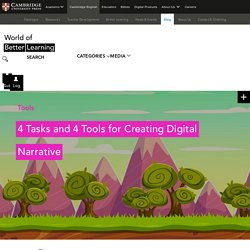
The last decade has shown a meteoric shift from paper based publishing to digital based media. This has had a profound impact on news media, democratising it and enabling access to a much wider range of narrative, but also enabling a vastly greater cross section of the global population to start publishing their stories and making their voices heard. Increasingly these stories are not just text-based but include images, video, audio and other interactive media that can be both more engaging and more inclusive than traditional paper-based narrative.
The ability to create this kind of digital narrative is now becoming a key digital skill for both teachers and students, empowering them to participate in the global information exchange. Tootastic – is great for younger learners. 4 Tasks and 4 Tools for Creating Digital Narrative. Slidely - Create & Share Beautiful Videos, Slideshows and Photo Collages. Video Content Marketing. EdVisto. Log-In. Mysimpleshow - create your own explainer video in minutes. TheLearnia - Free Online Whiteboard. Make a beautiful visual story. In minutes. The new way to create flipped video in 60 seconds without adding software.
Use PowerPoint to make tutorial videos for flipped or blended learning Time strapped teachers need support—we all know this.
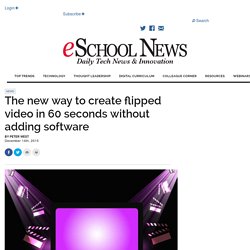
Now there is a quick and easy way to create even more flexible video tutorials for your blended or flipped learning classes. The tutorials can then be watched over and over. Best of all, this solution uses PowerPoint, which many teachers are already comfortable with. Previously I’ve outlined how to create Khan Academy-style video tutorials quickly and easily (using Office Snip) in a recent article. Simple and easy While software and apps that allow screen recording have been available for some time, the solution outlined here is part of an environment that most teachers are already comfortable with and is very easy to use. Office Mix, a free add-in for Office 2013 and 2016 on the Windows platform, simply adds an extra tab to PowerPoint. The Office Mix tab (showing controls) in PowerPoint. Screen recording The Screen Recording Icon. Office Sway - Create and share amazing stories, presentations, and more. RawShorts - Explainer Video Software.
StorySparks. Cartoon Maker Zone. Your Dashboard. An Automatic Online Video Editor. About Myths and Legends from E2BN. Zaption - Interact With Video. Narrable. Register. Using Flickr in Education. The presence of visual elements in today’s teaching and learning is increasing as the integration of images and visual presentations with text in textbooks, instructional manuals, classroom presentations, and computer interfaces broadens (Benson, 1997; Branton, 1999; Dwyer 1999) The use of images in teaching and learning makes most students react positively.

Everybody can get different things out of images. How can we embrace visual enhancements in instruction? Flickr is an online photo management and sharing application that allows educators to play with many different tools. Let´s take a look at some of the visual possibilities we can include in our teaching scenarios. Virsona: create the virtual you. PLAYCOMIC. Creaza. Creaza Cartoonist Do you have a good idea or a good story you want to get out?
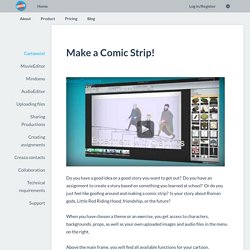
Do you have an assignment to create a story based on something you learned at school? Or do you just feel like goofing around and making a comic strip? Is your story about Roman gods, Little Red Riding Hood, friendship, or the future? When you have chosen a theme or an exercise, you get access to characters, backgrounds, props, as well as your own uploaded images and audio files in the menu on the right. Above the main frame, you will find all available functions for your cartoon. Clipboard Here, you can cut, paste, and copy elements from a frame. Frames Here, you will find functions for the frame.You can give the frame a name or a descriptive text under Properties. Drawing Formatting. Comic Master.
MAKE BELIEFS COMIX! Online Educational Comic Generator for Kids of All Ages. WriteComics.com - Create your own comics! Storyboard That - An innovative and visual way to describe ideas and processes. ToonDoo - World's fastest way to create cartoons! Comics Lab. Home • Orson's Farm • Reading Ring • Art-Bot • Music-Bot • G-Cubed Knowledge Box • Infinite Learning Lab • Comics Lab • Alice Teacher Resource Center • About Us • PRIVACY POLICY • Terms of Use • PC Tech Info • Mac Tech Info ©Paws, Inc.

All Rights Reserved. PicCollage.