


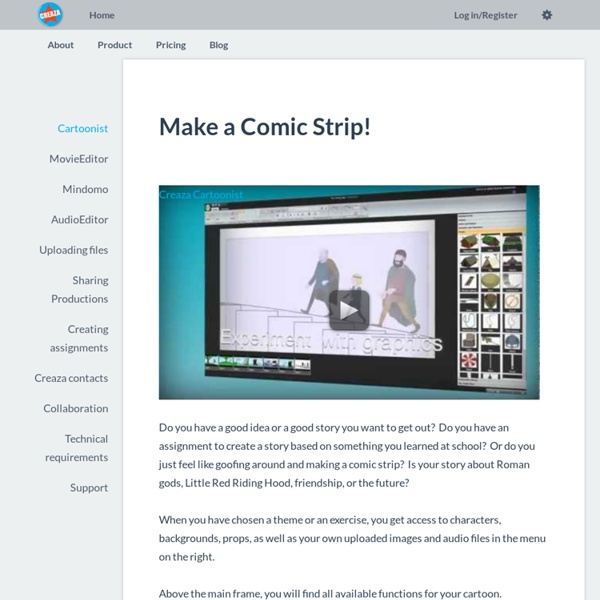
WriteComics.com - Create your own comics! Pharaohs Quest : Comic maker LEGO, the LEGO logo, DUPLO, LEGENDS OF CHIMA, MINDSTORMS, MIXELS and the Minifigure are trademarks and/or copyrights of the LEGO Group. ©2014 The LEGO Group. All rights reserved. Use of this site signifies your agreement to the terms of use. TM & © DC Comics. (s14) TM & © 2014 Marvel & Subs. STAR WARS™ and all characters, names and related indicia are © 2014 Lucasfilm Ltd. & TM. © 2014 Viacom International Inc. Cars™ © 2014 Disney Enterprises, Inc. and Pixar Animation Studios. ™ & © Warner Bros. © 2014 New Line Productions, Inc. © Warner Bros. © 2014 Viacom Overseas Holdings C.V. LEGO BATMAN 2: DC SUPER HEROES software © 2014 TT Games Publishing Ltd. Batman and all related characters, and elements are trademarks of and © DC Comics. © 2014. © 2014 Disney Enterprises, Inc. © Disney Enterprises, Inc. and Jerry Bruckheimer, Inc. BATMAN: TM & © DC Comics. © Warner Bros. © 2014 Notch Developments AB.
Tagxedo Processing ... Personal $ Svg $20 ✓ Up to $75 merchandises for personal use. Merchandise $ License to use artwork in merchandises (T-Shirt, Mug, poster, etc). Single Use $ License for single-purpose non-merchandising use. Unlimited $ Unlimited personal or commercial use. Custom $TBD Custom license, with terms subject to prior arrangement. Please contact licensing@tagxedo.com for more information By accepting this license, you agree to the Tagxedo's Terms of Service, and you agree that you have acquired the right to use the source image to create the Tagxedo artwork, and that you indemnify and hold harmless Tagxedo and its employees and officers from any harm are liability that may incur. Please contact licensing@tagxedo.com if you have any question.
MovieEditor - Creaza Education MovieEditor er et nettbasert videoredigeringsverktøy til å skape komplette filmer med profesjonelle titler, overganger, effekter, animasjoner, musikk og fortellerstemme.. Creaza MovieEditor er et fullverdig tidslinjebasert videoredigeringsverktøy, lignende tradisjonelle desktop-baserte videoredigeringsverktøy. Det er bare én stor forskjell: MovieEditor er nettbasert! Last opp video- og lydklipp i hvilket format du vil. Bruk flere lyd- og grafikkspor oppå videosporet. Creaza MovieEditor inneholder et kraftig nettbasert verktøy for videoredigering samt et stort biliotek av faglige, skolerelevante filmklipp og over 500 lydspor. Skap tegnefilmer, bildeserier og digitale historier på 1, 2, 3. Eksporter resultatet til din favorittmedieavpiller, eller publiser direkte til Youtube.
Google © 2022 - Privacy - Terms Comics Lab Home • Orson's Farm • Reading Ring • Art-Bot • Music-Bot • G-Cubed Knowledge Box • Infinite Learning Lab • Comics Lab • Alice Teacher Resource Center • About Us • PRIVACY POLICY • Terms of Use • PC Tech Info • Mac Tech Info ©Paws, Inc. All Rights Reserved KS1 Science © 3913.co.uk The clues are the names of the adult animals, the correct answers are the name of their young. © v2vtraining.co.uk A three part sorting activity based around animals. Sort either animals and plants, animals with or without legs and how animals move. This is a quiz to support the understanding of adult and young animals. 15 multiple choice questions with built in answer checking. A three part activity to help with understanding the differences between young and adult animals. The materials sorting and labelling application is a simple to use science vocabulary exercise. A sound identification activity with sorting of musical instruments by how the sound is made. Watch the water cycle in action and add your own labels. Label words are simply dragged and dropped into the correct place in the diagram. Label words are simply dragged and dropped into the correct place in the picture. The plant parts labelling application is a simple to use science vocabulary exercise.
Easy Innovations: Web Tech Tools in the Classroom – AIMS (Session 1) « Make EdTech Happen PowerPoint Hosting Description: Share your PowerPoints online to gain a wider audience and encourage collaboration. Instead of forcing users to download files, online services allow you to upload PowerPoint files and add other features. Standards: NETS-S 2, 4, 5 Best Practices: Flip your classroom by posting important PowerPoints on your Learning Management System. Have students create PowerPoints and share them with the larger public online using these sites. Present.Me With this service you can upload your PowerPoint and then record a video presentation to accompany the slides. CollaborativeFree 15 min. Slideshare Share your PowerPoint presentations online by uploading them to Slideshare. CollaborativeFree / Premium Subscriptions ($19 monthly)Requires Account & Email Teachers / MS Students & UpTeacher Difficulty Scale: 2 of 3Student Difficulty Scale: 2 of 3Mobile Accessible Empressr Import PowerPoint files and add unique 3D transitions for an online presentation. Back to Top Website Tours
Chaîne de arvindguptatoys Our core belief is that children learn by doing - by touching, feeling, cutting, sticking -- pulling things apart, putting things together. We believe that this hands-on science helps them relate to curriculum and get conceptual understanding. We believe this will revolutionize the way children learn. A child lighting up a LED with a Syringe Generator is more likely to light up his village tomorrow. Our approach is inclusive. Ours is the most cost effective outreach program in the world, with cost of 15 paisa per person (0.2 cents per person). Our Goal We want to design science and math activities to comprehensively cover the whole curriculum. ToonDoo - World's fastest way to create cartoons!
El huevo de chocolate Pic Lits Basic fun with words A sentence usually has a noun and a verb. Drag-n-Drop a noun and a verb onto the photograph (Hint: Pick words that make sense to you). Add other words that seem to fit with that noun and that verb. If it sounds right, chances are you've just written a complete sentence. (BTW–This doesn't need to be very long: "Ice melts" is a complete sentence.) Write a simple caption A caption is a title or description that accompanies a picture. Comic Master Activating Empathy: Transforming Schools To Teach What Matters This article was written by Luciana Grosu, a reporter for the Romania News Desk. Editor's Note: This is the next post in our "Empathy from the Field" series, produced by Ashoka Fellow Cristi Hegranes' organization, Global Press Journal. In this series, we aim to show the impact that empathy can have not only in the classroom, but in the real world as well. Here is the first post. BUCHAREST, ROMANIA – Vlad Mateoiu, 12, is a student at the Special School for Deaf Children No. 1 in Bucharest, Romania’s capital. But shaky state finances now threaten Vlad’s education. Parents and teachers strongly oppose the measure. “If the boarding school closes, I will retire my son from Bucharest’s Special School for Deaf Children,” says M. Mateoiu says that the school is one of just two educational institutions for children with hearing impairments in the capital. “You see, there is no special school for deaf children in Dambovita county,” she says. “They only go home for holidays,” she says.