

Gmail. Twitter. Lessons Learned using VoiceThread for iPad - Playing with Media. Squidoo : Welcome to Squidoo. Teaching with Evernote: A 6th and 8th Grade Science Teacher Shares His Top Tips (Back-to-School Series) Posted by Kevin Buran on 30 Aug 2011 Comment Bio Kevin Buran teaches 6th and 8th grade science to students at Carmel Middle School.
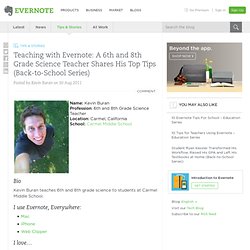
I use Evernote, Everywhere: I love… ScanSnap Scanner for scanning in worksheets and student workJotNot for taking snapshots of my daily itinerary and saving them instantly to Evernote I use Evernote for.. I first heard about Evernote about a year ago, but have become an avid user much more recently. For sharing information with my students Recently, there was a landslide in my area which blocked the roads and kept students from school for several weeks.
I put everything my students might need to access —worksheets, articles, and labs — into a Shared Notebook that they can access through a link or via Moodle, a service that our school district has integrated.I have a Scanscap scanner, which I use to shoot worksheets straight into Evernote. For research and labs For extending the classroom beyond school walls User Tip Go Premium. 10 Tips for Using Evernote Effectively. Evernote is a tool for keeping track of, well, everything.
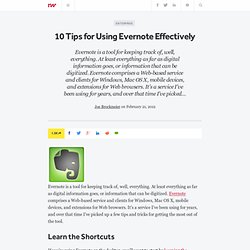
At least everything as far as digital information goes, or information that can be digitized. Evernote comprises a Web-based service and clients for Windows, Mac OS X, mobile devices, and extensions for Web browsers. It's a service I've been using for years, and over that time I've picked up a few tips and tricks for getting the most out of the tool. Learn the Shortcuts If you're using Evernote on the desktop, you'll want to start by learning the keyboard shortcuts.
If you have something in the clipboard you want to create a note from, you can use Cmd-Ctrl-V to start a new note with whatever's in the system clipboard. Want to search for something that's in Evernote? Featured wiki: Educational-Blogging. Linda Yollis started the Educational-Blogging wiki in November of 2009. 1.

Briefly describe your group, your wiki, and what you use it to do: I created the Educational Blogging Wiki in 2009 as a resource for teachers who are interested in having a classroom blog. The wiki includes class videos explaining the benefits of blogging, how to compose a quality comment, and the importance of the Creative Commons license. 50 Ways to Use Wikis for a More Collaborative and Interactive Classroom. Wikis are an exceptionally useful tool for getting students more involved in curriculum.
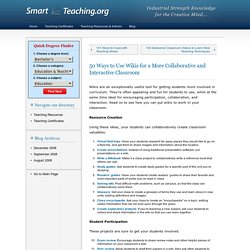
They’re often appealing and fun for students to use, while at the same time ideal for encouraging participation, collaboration, and interaction. Read on to see how you can put wikis to work in your classroom. Resource Creation Using these ideas, your students can collaboratively create classroom valuables. Student Participation These projects are sure to get your students involved. Group Projects Allow wikis to facilitate group work by using these ideas. Student Interaction Get your students to work together on these projects. For the Classroom Use your wiki to create spaces that are special to your class. Community Reach out to the community with these resources that everyone can appreciate. Other Here are even more fun and useful ways to improve your classroom with a wiki. Evernote. Google Maps. Flipboard: Your Social News Magazine for iPhone 3GS, iPhone 4, iPhone 4S, iPhone 5, iPod touch (3rd generation), iPod touch (4th generation), iPod touch (5th generation) and iPad on the iTunes App Store.