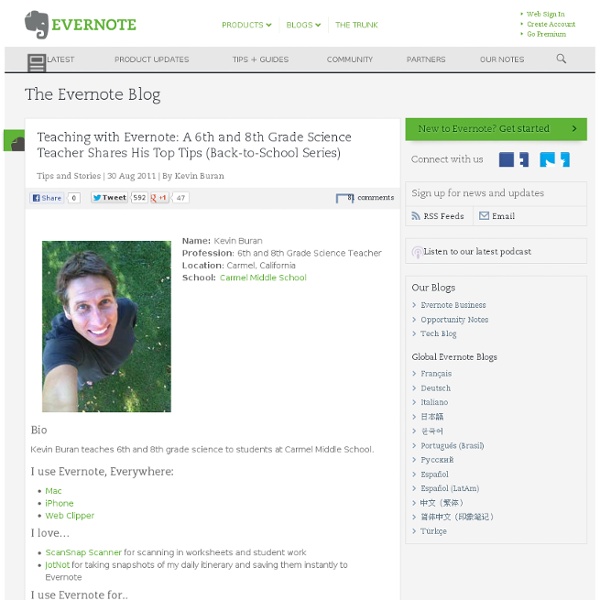A simple checklist, minus the paper!
I had a great first week back at school last week, as Melbourne schools prepare for their last term of the year! Last week I tried something new (for me anyway) using Evernote and the iPad. As many readers of this blog are aware, I do not organise my paper work well and as a result have been trying ways to eliminate paper in my classroom. I have had so much success with using Evernote and Goodreader to complete running records and reading assessments/conferences that I know my quest to be a paperless organised teacher is only just beginning! Many teachers may have different ways of recording a childs home reading habits and in the past, I have always used a checklist, where I would tick and sign if a student brought their reader in.
The Test Generator
1 Adjust a few settings. In a few clicks, you can completely customize your test. 2 Add your questions. On a single page, you can insert, edit, and rearrange all your questions. 3 Distribute the URL. Just email the URL to your students, or post on your website, and you're done.
The 33 Digital Skills Every 21st Century Teacher should Have
By EdTech Team Updated on march 2, 2015 : The original list that was created in 2011 comprised 33 skills , after reviewing it we decided to do some merging and finally ended up with the 20 skills below. The 21st century teacher should be able to : 1- Create and edit digital audio Here are some tools for teachers to develop this skill :Free Audio Tools for Teachers
iPads - GDRHSTechIntegration
Make Google folders. Folder & file naming is particularly important. Students will need to distinguish between their resources and it will make it much easier for the teacher to manage and keep track of student work. A typical file naming convention that I use is CourseName BLOCK(A,B,C or D) Topic StudentName(s), being sure to capitalize the first letter of each word.
Did You Know: How to Create a Checklist in Evernote
If you’ve been following our user stories, you may have noticed that a lot of people love to make checklists in Evernote. Whether for work, personal stuff, or both, you can find a reason to make a checklist in Evernote. If you haven’t made one already, we’re here to show you how to do it. What kind of checklist should I make? Creating a checklist that’s accessible from any device where you have Evernote installed allows you to get more done by helping you remember stuff you need to do at any moment.
iPad As....
iPads have exploded throughout schools and classrooms. Their flexibility, versatility, and mobility make them a phenomenal learning tool. As teachers seek ways to integrate these devices, we recommend focusing on specific learning goals that promote critical-thinking, creativity, collaboration, and the creation of student-centric learning environments. In other words, begin with.....
for Schools
<div class='message error'><strong>Javascript Disabled Detected</strong><p>You currently have javascript disabled. Several functions may not work. Please re-enable javascript to access full functionality.</p></div><br /> Welcome!
Learning Technology Center
Learning Technology Center The University of Wisconsin – Milwaukee (UWM) Learning Technology Center(LTC) provides faculty development and pedagogical consultation, technology training and support, and evaluation and research of an array of course delivery modes, including tech-enhanced, blended, and online. Comprised of an enthusiastic team of teachers and researchers with advanced degrees in their respective disciplines and with many years of experience teaching and supporting technology-enhanced, blended, and online courses, the LTC works with faculty and instructors to improve teaching and increase student learning by crafting sound, proven, and active learning strategies. The UWMLTC team provides timely support through a variety of methods, from one-on-one consultations to workshops, for faculty and instructors seeking to use technologies in pedagogically effective ways.
10 Tips for Teachers Using Evernote – Education Series
Posted by Michael Cruz on 13 Jan 2011 Comment Michael Cruz is a great example of someone that has fully embraced the benefits of putting technology to use in a classroom setting. For five years, he taught courses at San Jose State University’s College of Business ranging from web marketing to entrepreneurship. He now focuses on technology and productivity.
GDRHSTechIntegration
The Digital Café is an opportunity for students and staff to share best practices while demonstrating how they utilize technology to enhance learning and understanding as well as maximize efficiency. Our first Digital Café was a great success. Students and staff were excited to present and share ways they use technology here at GD. Check out the agenda from the first Digital Café on Wednesday, March 27, to learn more about the presentations and to download workable documents made by staff that you can integrate into your own curriculum.
10 Tips for Using Evernote Effectively
Evernote is a tool for keeping track of, well, everything. At least everything as far as digital information goes, or information that can be digitized. Evernote comprises a Web-based service and clients for Windows, Mac OS X, mobile devices, and extensions for Web browsers. It's a service I've been using for years, and over that time I've picked up a few tips and tricks for getting the most out of the tool. Learn the Shortcuts If you're using Evernote on the desktop, you'll want to start by learning the keyboard shortcuts.
Online Alarm Clock - About / Sitemap
Are you a journalist or website editor considering writing about Online Clock? Or are you simply interested in the history of the world's original Online Alarm Clock website? If so, please take a look at Online Clock's Press Page. It contains background information about the history of OnlineClock.net. Below you'll find a full list of all the different clocks, timers, stopwatches and countdowns we have on our website. Don't forget to click on the tiny clock icon
Science Teaching Products, Resources & Publications - Freebies for Science Teachers
GeneEd Added: Jul 14, 2017 Revisit the National Library of Medicine’s GeneEd for new resources. Targeted primarily for high school students and teachers, the website offers genetics education resources organized by Topics, Labs, Teacher Resources, Career Information, and Highlights (news). Recent additions to the Topics page include articles, interactive tutorials, and teacher resources for exploring the role of genetics in influencing behavior and identity and for exploring precision medicine and pharmacogenomics.