

The 100 Most Popular Photoshop Tutorials 2008. Under Articles Sometimes, you may find it difficult to look for some of the highest quality photoshop tutorials using search engines.

As most of time, almost all tutorials would label themselves to be good, high quality or even the best photoshop tutorial you can find. When searching through all these tutorials, your time is wasted. 50 Photoshop Tricks for a Fast-Paced Work Environment. Are you a designer on a deadline?

If you are, then I’m sure you can recall the last time you thought to yourself, “if I had a little more time, I could…” what? Polish that button? Find a better hero image? Reevaluate that color palette? Take some time to do a little more QA? The truth is, however, that we designers will always be looking for more time to polish the one pixel that got away. 8500+ Free Photoshop Brushes. Weekly Roundup from DesignFloat. Hey guys, the time for Friday roundup has come and we want to share some useful resources featuring free Photoshop brushes with you.

We all know that brushes turn out to be the essential tools for web designers and help to add the desired atmosphere and create stunning websites. Using this Photoshop tool, it is possible to give the design the impressive touch and make it catchy. Of course, you have seen a vast amount of brush sets all around the web, but here you can find the top-notch collection of the most popular among them.
We have decided to compile 8500+ various brush sets for our readers and we hope that this post will come in handy and add inspiration for your future designs. So, you are welcome to enjoy this roundup that features the ultimate collection of brushes. Additionally, we’d also recommend you to check out the compilation of 60 free Photoshop gradient sets, which you can easily use to improve your graphics. 25 Fantastic Free Photoshop Brushes. Free Photoshop Brushes Finding free Photoshop brushes to use in your design projects can be a hassle sometimes.
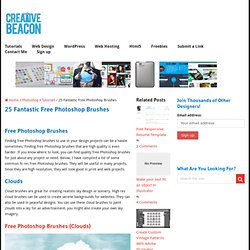
Finding free Photoshop brushes that are high quality is even harder. If you know where to look, you can find quality free Photoshop brushes for just about any project or need. Below, I have compiled a list of some common hi res free Photoshop brushes. They will be useful in many projects. Clouds Cloud brushes are great for creating realistic sky design or scenery. The best 30 photo manipulation tutorials for Photoshop.
50 Photoshop Tricks for a Fast-Paced Work Environment. Keys To Better, Faster Photoshop Work: 30+ Time-Saving Photoshop Keyboard Shortcuts. Photoshop. How to design a customized Facebook Button in Adobe Photoshop?

Over all these years, social media has gathered tremendous amount of popularity in different countries of the world. As an Adobe Photoshop expert, you might have come... Read More Tutorials which boost your Photoshop skills Photoshop is probably an incredible piece of software in an artist’s toolbox. 25 Best Photoshop Video Tutorials. Photoshop’s all about the visuals, so it’s no surprise that it makes for some good videos.

You can see step-by-step how buttons, collages or even paintings are created. Instead of reading through books describing what needs to be selected, activated and clicked, you can simply imitate mouse clicks knowing exactly that you are actually doing the right thing. We’ve searched through many of video-sites, forums, articles, blogs, portfolios and communities. Advanced Photoshop Tutorial: Using LAB Color Adjustments. Creativity in the Photoshop Darkroom by Harold Davis, March 2010 (updated October 2010) Intro | Multi-RAW Processing | Creating HDR Images by Hand [Part I] | Creating HDR Images by Hand [Part II] | Sharpening in LAB Color | Converting to Black and White | Using LAB Color Adjustments | Inverting Backgrounds with LAB | Intro to Compositing | HDR in Adobe Photoshop CS5 | Using Image Apply Image | Aging Photos Roundup | Making Colors Pop in Photoshop Intro Image: The color effects in this image of a Poppy core were achieved using LAB color adjustments.

In a previous column, Sharpening in LAB Color, I showed you how to use the LAB Color space for compositional sharpening. Using LAB sharpening has been used by knowledgeable digital photographers for quite a while—and comparable sharpening techniques using only luminance information can be found in other color spaces—but the creative possibilities inherent in the LAB model of color are less well known and unique. Fasten your seatbelts! Digital Painting 101: The Complete Guide. Facing a New Day – Photoshop Manipulation.
Facing a New Day – Photoshop Manipulation 4.4 (87.5%) 8 votes Here is the tutorial I announced on the newsletter about a month ago.

I couldn’t publish it before sorry. Playing with Displace Filter in Photoshop. I have been playing a lot with the Displace filter in Photoshop and I still get impressed with how powerful it is.

Even though I have written some tutorials using it, I decided to try to recreate a different effect that I saw in one of the images submitted for the Daily Inspiration. It was a brick wall deformed like it was made of cloth. So in this tutorial, or a quick-tips I will show you how to create a curtain made of bricks or how to deform a brick wall as it was a curtain. To do that we wil use a few stock photos, layer adjustments and the Displace filter in Photoshop CS5. The technique is pretty simple and the tutorial won't take you more than 30 minutes to go through it. Step 1. How to Remove Glare from Glass in Photoshop Video. HOW TO...Remove GlarewithPhotoshop Elementsessential-photoshop-elements.com Rick Peterson: Hey, this is Rick essential-photoshop-elements.com.
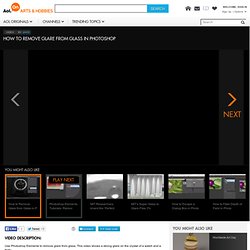
In this video, we are going to remove the strong glare from the outside of the crystal on this watch. The first thing, I want to do is duplicate my background layer. So I'm just going to drag it down on to that create a new layer icon. Create a torn image in Photoshop. Create a new document with a slightly larger dimensions than the normal ones. I used a 500 x 500px. Using a Rectangular Shape tool, create a square as shown below. It can be of any color. I used a chocolate brown color. Using the Lasso Tool, create a selection as shown below: Now, Press Delete to delete the selected part. 40+ Vintage and Retro Photoshop Actions. 499 shares 10 Places to Get Photoshop Actions Delivering high quality images is something every designer should worry about, especially with images being such an important part of a design. To help you with this task, we’ve rounded up ten places where you can get some really useful Photoshop actions to enhance your images.
We have some premium resources and also some free,… Read More 1523 shares 20 Excellent Examples of Photo Manipulation. 30 Photo Effect Photoshop Tutorials Every Designer Will Love. Learn the Basics of Photoshop: The Complete Guide. Laurie McCanna's complete list of Photoshop tutorials.
350+ Free Textures. 17 scratched and scraped textures grab bag 40 random free textures 14 free high res slate textures Aqueous Sun Texture Pack Volume 1 (50) Aqueous Sun Texture Pack Volume 2 (50) Aqueous Sun Presents Rust v.01 (28) Beautiful Textures On Black Backgrounds (22) rust textures (5) victorian dreams texture pack (10) Dreamy Bokeh Textures (4) Glitter Bokeh Texture Pack (33) 20 grungy dirty wood textures tree bark 10 free high res textures 9 colorful rust textures Wood Panels Texture Set (9) Free High Resolution Textures - gallery. Textures library - free surfaces for 3ds Max, LightWave.