

3rd – 5th Grade Search Lesson. In this lesson we will be focusing on learning if you can trust a website based on its looks.
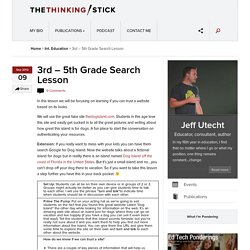
We will use the great fake site thedogisland.com. Students in this age love this site and easily get sucked in to all the great pictures and writing about how great this island is for dogs. A fun place to start the conversation on authenticating your resources. A look at the search result for the linkto: have a discussion about this page and how using linkto: can help tell us who is linking to a web page.
Downloads this Lesson Google Docs Format 3-5 Search Lesson Plan (490.8 KiB, 15,745 hits) Other Search Lesson Plans K-2 Lesson Plan Reasoning. Engage Me with BYOT! Here are the resources that will be used in my workshop entitled Engage Me with BYOT!

Build Your BYOT PLN What Is BYOT? The 4 C’S of BYOT Responsible Use of BYOT Digital Age Learners Changing Education ParadigmsA Bill of Rights and Principals for Learning in the Digital AgeFCS Learner ProfileFCS Learner Profile Team Assignment – Each team will develop a strategy for facilitating one of the strands from the FCS Learner profile with the use of BYOT and will present that strategy to the rest of the group. Story in 5 Photos » Show What You Know with Media. A five photo story is a collection of five images which tell a story of some kind without using supplementary text, audio or video.

The five photos should “stand alone” as a story. A “Story in 5 Photos” project can include five different photos or images either captured with a digital camera or located online. This can be setup as a “visual charades” activity, where students create a visual story and their ‘audience’ is asked to guess the topic or subject. Students generally respond to a prompt or challenge which requires creativity and imagination to complete. Examples might include:
Animate Your Life. Tellagami® Edu is a paid version of the Tellagami® app loaded with features that allows classrooms to use the app without in-app purchases.

Click on screenshots to enlarge. Male | Female Text-to-Speech Text-to-speech allows you to convert typed text into a voice you select for your character. Includes both male and female voices. Character Customization. Leafsnap: An Electronic Field Guide. Home Page. Tony's Infopics.
11 class activities with sensors you didn’t know your phone had. Mobile devices can do more than we imagine!
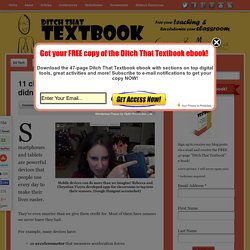
Rebecca and Chrystian Vieyra developed apps for classrooms to tap into their sensors. (Google Hangout screenshot) Smartphones and tablets are powerful devices that people use every day to make their lives easier. They’re even smarter than we give them credit for. Most of them have sensors we never knew they had. For example, many devices have: an accelerometer that measures acceleration forcesa magnetometer that measures magnetization/magnetic fieldsa light sensor that measures the strength of lighta gyroscope that measures orientationa hygrometer that measures moisture in the atmospherea thermometer that measures ambient temperaturea barometer that measures atmospheric pressurea proximeter that detects when something is close Try to put a series of instruments together like that in your classroom and the price tag will make it next to impossible.
That’s where Rebecca Vieyra and her husband, Chrystian, come in. 1. Latitude and Longitude Finder Lat Long Lookup. Web 2.0 Resources for BYOT Programs « A Teacher's Coda. As my school district prepares to implement BYOT in the 2012-2013 school, I have collected Web 2.0 tools that students and faculty (grades 7-12) could use.
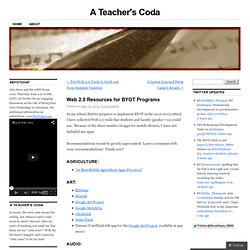
Because of the sheer number of apps for mobile devices, I have not included any apps. Recommendations would be greatly appreciated!
A Vision of K-12 Students Today. Internet Catalogue. Building an Effective School BYOD Plan. TEDL. Learn with Nintendo DSi. Although I continue to see additional iOS devices, iPods and iPads, in the hands of students in the elementary grades, one of the most popular technology devices continues to be the Nintendo DS and DSi.
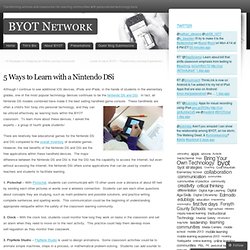
In fact, all Nintendo DS models combined have made it the best selling handheld game console. These handhelds are often a child’s first foray into personal technology, and they can be utilized effectively as learning tools within the BYOT classroom. To learn more about these devices, I asked the experts – a group of fourth grade students! There are relatively few educational games for the Nintendo DS and DSi compared to the overall inventory of available games. However, the real benefits of the Nintendo DS and DSi are the free applications within these handheld devices. 1. 2. 3. 4.
Android Resources & Apps. A colleague asked if I could put together a list of some great Android apps for education and some great Android resources for a presentation he is doing on the Kindle Fire.
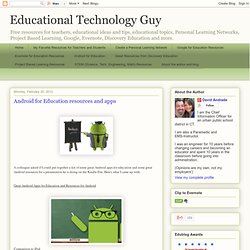
Here's what I came up with:Great Android Apps for Education and Resources for Android Comparison to iPadEvery app I want or need is available on Android. For the most part the functionality and features are the same between Android and iPad versions. Sometimes the iPad version has more features, sometimes the Android version does. In general, there isn’t much difference.
iPhoneography Apps.