

Liquid Slider — Slider responsive HTML5 & CSS3 pour le web et les mobiles. jQuery Mobile: Demos and Documentation. jQuery Slider Plugin with Infinite Style. jQuery & CSS Sprite Animation Explained In Under 5 Minutes. Today we’re going to take a look at sprite animation. There’s been a lot of talk this year about the future of technologies like Adobe’s Flash and for good reason – with the performance of JavaScript frameworks having come so far since they were first conceived, it’s now possible to create equally as powerful animations and effects without needing to use any third party plugins.In today’s screencast I’m going to show you what a sprite is and just how easy it can be to create an entire animated scene using jQuery, CSS & Sprites.
You’ll also get to see some pretty cool out-in-the-wild examples of jQuery Sprite Animation in action, so why not check it out in my screencast below! Demos and text are available for anyone that wants to read/see them in the rest of the post. View Demo Download Source. Tubular, a YouTube Background Player jQuery Plugin. 10 Useful jQuery Plugins. It seems that jQuery plugins are constantly being released, and it’s no surprise since it’s insanely popular, and for good reason.
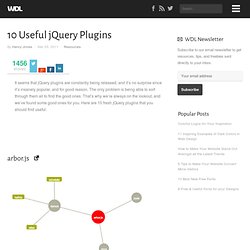
The only problem is being able to sort through them all to find the good ones. That’s why we’re always on the lookout, and we’ve found some good ones for you. Here are 10 fresh jQuery plugins that you should find useful. arbor.js. Shiny Knob Control with jQuery and CSS3. Martin Angelov In this tutorial we will be writing a jQuery plugin for creating a shiny knob control. Aptly named knobKnob, this plugin will use CSS3 transformations and jQuery’s new event handling methods to give visitors of your website a new way of interactively choosing a value from a range.
KnobKnob is also on Github. Update: Thanks to ranyefet the plugin now works on mobile devices [changes]. The HTML The HTML markup for the page is rather straightforward. Index.html <! First we include the latest version of jQuery, transform.js which levels cross-browser support of the CSS3 transform properties we will be using, the knobKnob plugin file and script.js, which pulls everything together. The #control div is where the plugin markup will be generated. Now lets write this plugin! Shiny Knob Control The jQuery Code You can find the plugin source files in the knobKnob folder. Assets/knobKnob/knobKnob.jquery.js. Free jQuery Image Sliders Download. Nov If you want to show your images in a limited space than using a jQuery image slider is a great technique. With the help of jQuery image slider you can create interactive, lively and dynamic effects for your website. It is very popular now days because it is fast and concise. With the very little code we can make big image galleries and animations too.
Face Detection with jQuery. I've always been intrigued by recognition software because I cannot imagine the logic that goes into all of the algorithms.

Whether it's voice, face, or other types of detection, people look and sound so different, pictures are shot differently, and from different angles, I cannot fathom how it's all done. Since I already covered booby nudity detection with JavaScript, I thought it would be worth some time to explore face detection. Facebook uses it, so maybe it has application in your websites.
One face detection library I found is Face Detection by Jay Salvat and Liu Liu. This is a standard jQuery plugin that receives an image and returns an array of coordinates of faces found within the image. Four JS files are required for this jQuery plugin: The faceDetection plugin wraps functionality within the first two JavaScript files, and returns an array of objects which represent the coordinates of the faces within the photo (if any are found).
You may also add event callbacks to every call: Fullscreen Image 3D Effect with CSS3 and jQuery. Today we want to share one of our CSS 3D Transforms experiments with you.

The idea is to show an image's fullscreen version by rotating two blocks in three-dimensional space. The faces of the blocks being rotated to the front will show the fullscreen image. View demo Download source Today we want to share one of our CSS 3D Transforms experiments with you. The idea is to show an image’s fullscreen version by rotating two blocks in three-dimensional space. Please note that you can only see the cool 3d effect in a browser that supports those CSS3 properties (currently Chrome and Safari). You can check out the video of the effect here: We’ll be using Modernizr in order to know if the browser supports the used CSS3 properties. The images used in the demo are by Jeeheon. SsdLight : Simple Lightbox with jQuery. Chained AJAX Selects. Martin Angelov In today’s tutorial, we will build a set of chained select elements.
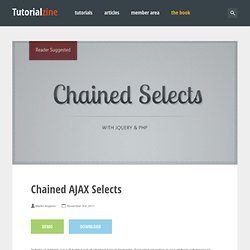
Selecting an option in one of them will trigger an update on the page, showing you more choices to refine your selection. We will describe the options server side with PHP, so it is easy for you to hook today’s example to a database. The idea for this tutorial was suggested by Casper Hansen from Denmark. The HTML As you can see from the screenshot below, the select box is accompanied by a title that explains what the selection is about. Wave Display Effect with jQuery. How cool is it to sometimes just display content a little bit differently?

Today we want to share an experiment with you that let's you show images and content in a unique form - a wave. The idea is to initially have some smaller thumbnails rotated and placed in a wave-like manner. When clicking on a thumbnail, we'll "zoom" into the wave. Clicking again will make the large content area appear; here we will show some more content. View demo Download source. Image map with CSS3 & jQuery tooltips. Tooltips can play a big role in your web designs and that isn't new anymore.

Just use them correctly and they will help you improve user experience. We have seen before how to create some good looking CSS3 tooltips and today you'll learn how to create an image map with pins and tooltips. View demo The idea.