


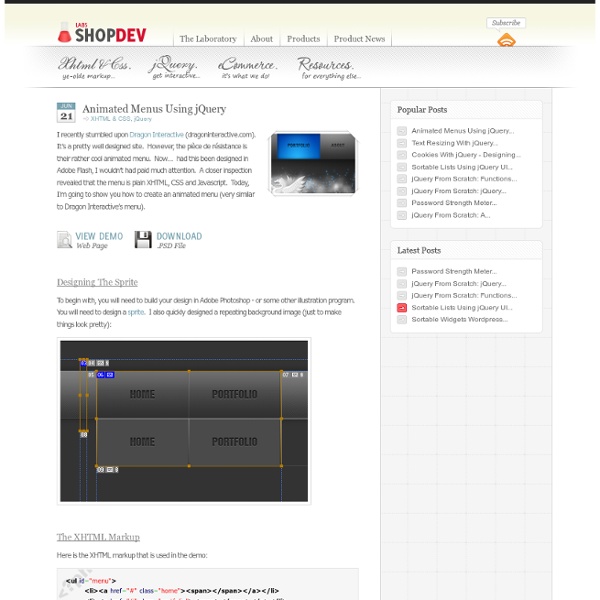
Sliding Jquery Menu By using our site, you consent to this privacy policy: This website allows third-party advertising companies for the purpose of reporting website traffic, statistics, advertisements, "click-throughs" and/or other activities to use Cookies and /or Web Beacons and other monitoring technologies to serve ads and to compile anonymous statistics about you when you visit this website. Cookies are small text files stored on your local internet browser cache. A Web Beacon is an often-transparent graphic image, usually no larger than 1 pixel x 1 pixel that is placed on a Web site. Both are created for the main purpose of helping your browser process the special features of websites that use Cookies or Web Beacons. The gathered information about your visits to this and other websites are used by these third party companies in order to provide advertisements about goods and services of interest to you.
Quatre limites très gênantes du Responsive Web Design Très à la mode, le Responsive Web Design peut cependant ne pas convenir à certains sites. L'expert Rémi Parmentier, du site HTeuMeuLeu.fr, explique certaines limites. "Il y a clairement un effet de mode. 2012 a sans doute été une année marquée par l'adoption du Responsive Web Design. Mais des questions vont aujourd'hui commencer à pouvoir sérieusement émerger autour de cette technique. En 2013, les limites et problèmes du Responsive Web Design vont commencer à mieux se faire connaître", estime l'intégrateur Rémi Parmentier, qui a déjà émis, de nombreuses fois, des doutes et critiques sur le Responsive Design sur son site HTeuMeuLeu.fr. 1- Le problème de l'affichage des publicités Le premier problème, rédhibitoire pour certains sites monétisés : l'affichage de la publicité, très fortement chahuté par le Responsive Design. 2- Le problème de la connexion des smartphones Le but du Responsive Web Design est de servir le même contenu web aux smartphones, tablettes et ordinateurs.
Create a Slick Tabbed Content Area using CSS & jQuery One of the biggest challenge to web designers is finding ways to place a lot of information on a page without losing usability. Tabbed content is a great way to handle this issue and has been widely used on blogs recently. Today we're going to build a simple little tabbed information box in HTML, then make it function using some simple Javascript, and then finally we'll achieve the same thing using the jQuery library. Step 1 First things first, we need something that looks awesome. Step 2 The first thing to do when building of course is to get a rough idea how you are going to do it. Have a container <div> which we'll place everything inside of. SO to summarize, it'll be something like this: Don't worry if looking at that image doesn't immediately make you think of that structure. Also it's nice to think about the structure like this before you have lots of class names and ids and content because it can get hard to see the forest from the trees later on. Step 3 Step 4 Step 5 Step 6 Step 7
Alsacréations : Actualités et tutoriels HTML, HTML5, CSS, CSS3, standards du web Jquery | Ganesh Click on the above image to land in the Lava Lamp Demo page. Then, hover over it and feel for yourself, the nifty effect that Lava Lamp offers. What you just experienced is nothing but the LavaLamp menu packaged as a plugin for the amazing jQuery javascript library. I personally believe that the effect rivals that of flash – Don’t you? Just so you know, it weighs just 700 bytes(minified)! Often I have noticed, that the credits are usually granted towards the end. As User Interface developers, we know that one of the first widgets our visitors use is a “Menu”. I hope you agree that a typical HTML widget consists of 3 distinct components. A semantically correct HTML markupA CSS to skin the markupAn unobstrusive javascript that gives it a purpose Now lets follow the above steps and implement the LavaLamp menu for your site. Step 1: The HTML In the markup above, “ul” represents the menu, and each “li” represents a menu-item. Step 2: The CSS Trust me, this is a simple style sheet. That’s it.
Responsive webdesign : adapter un site à toutes les résolutions Le Responsive webdesign (conception adaptative ou réactive en français) représente un ensemble de méthodes et techniques permettant d’universaliser un site Web. Qu’il soit consulté sur ordinateur, tablette, e-reader ou mobile, le site ainsi conçu s’adapte automatiquement à la taille de l’écran. Cette évolution très séduisante du Web pose néanmoins certaines questions d’ergonomie et oblige à repenser la conception des sites. Nous abordons dans cet article les objectifs du responsive design, les critères qui doivent décider à le mettre en œuvre, les recommandations de conception et les considérations techniques. Objectifs du responsive webdesign Pour commencer, rien de tel qu’une démonstration. Entrons dans le vif du sujet. Les sites Web sont aujourd’hui consultés sur une multitude d’appareils ayant des résolutions différentes Proposer une seule version du site Web censée s’adapter à tous ces terminaux est utopique. Le site ifttt n’est pas adaptable. Responsive ou versions séparées ?
Animated Drop Down Menu with jQuery | ClarkLab View the effect Drop down menus are a really convient way to fit a large menu into a really small initial space. For a long time people have just used a form element for standard drop downs, but with minimal effort you can create a much slicker effect using jQuery and CSS. Step 1: The HTML Before we can do anything, we need to link our CSS file and our jQuery file in the header our of HTML document: These two files will contain our styles and the javascript effect library (duh), but before we can style or animate anything, we need to build the list itself. <ul class="menu_body"><br> <li><a href="#">About Us</a></li><br> <li><a href="#">Portfolio</a></li><br> <li><a href="#">Clients</a></li><br> <li><a href="#">Blog</a></li><br> <li><a href="#">Support Forums</a></li><br> <li><a href="#">Gallery</a></li><br> <li><a href="#">Contact Us</a></li><br> </ul> What we have here is as simple as it looks. Step 2: The CSS Next we need to give our list some style. Here’s what we just did.
jQuery convertion: Garagedoor effect using Javascript Today I finally found the courage to go and try jQuery. After getting some people say: “You should use jQuery instead of scriptaculous.” I began thinking. What is the reason I choose script.aculo.us again? Must have been something I read in that time. Anyway, today I found the time to look at jQuery a bit and thought: Let’s convert my very first posted script to jQuery! After 5 minutes of reading about selectors in jQuery and 15 minutes of coding it was born. For all the jQuery lovers: Here is the Garage Door effect. Download jQuery Garage Door zip-archive Example Open the jQuery Garage Door example Since this article is a redo of Garagedoor effect using Javascript I’ll just make it so that it fits jQuery. An example of the GarageDoor effect in work is found here: Download the following archive containing everything you need: Stay tuned for more jQuery convertions!
trepmag/jrac - GitHub Cloud Zoom Jquery Copyright © 1999-2012 GoDaddy.com, LLC. All rights reserved. *One FREE .COM, .CO, .NET or .ORG with purchase of a new 12-, 24- or 36-month website builder plan. Plus ICANN fee of $0.18 per domain name per year. You must add the domain name into your cart before purchase, and you must select a domain term length equal to or less than the term length of your website builder plan to qualify for the free domain offer. If you purchase a domain name for a term longer than the term of the website builder plan, you will be charged for the additional registration term at the then-current rate. + New .COMs $7.99/yr plus 18 cents/yr ICANN fee.
jQuery plugin: Easy Image Zoom I have been working on a little script for a client of mine, that required product image magnification. The task was to create a script that will allow users to see large details of the product while moving cursor over medium sized image. During the process I decided to create a jQuery plugin and share it with you guys! Just as with all my script I try to keep things as lightweight as possible, and most important, as customizable as possible. I hope you’ll find this very easy to apply to your own websites. Take a look at the demo or Download the plugin Introduction First I suggest you check out the demo to see what the plugin is all about. Markup I usually start this section of my articles with the same sentence: "the markup couldn’t be simpler" The main idea behind this and other plugins I write is – keeping the markup as simple as possible. All you need for this plugin to work is anchor element containing the small image linking to the large image, but this structure is required: Options id