

Mobile Apps. ReadWriteThink has a variety of resources for out-of-school use.

Visit our Parent & Afterschool Resources section to learn more. More. iPad Apps for High School Teachers. Teachers Have Sensory Needs Too. Being an Avoider does not stop at childhood.
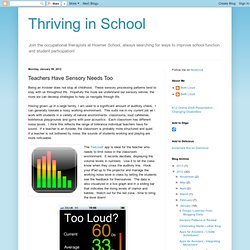
These sensory processing patterns tend to stay with us throughout life. Hopefully the more we understand our sensory selves, the more we can develop strategies to help us navigate through life. Having grown up in a large family, I am used to a significant amount of auditory chaos. I can generally tolerate a noisy working environment. This suits me in my current job as I work with students in a variety of natural environments: classrooms, loud cafeterias, boisterous playgrounds and gyms with poor acoustics.
The TooLoud! Using iPads in the classroom?? - Elementary Tech Teachers.
Sushi Monster. Kids AppFriday: April 20, 2012 - Free or Discounted Apps! A directory of educational apps that can be used in the classroom. Free Apps for Educators. ColorSmart by BEHR™ Mobile. Livestand from Yahoo! for iPad on the iTunes App Store. Lexico Cognition. Fotopedia National Parks. MSO Learn. AstroApp: Space Shuttle Crew. Apps For Teachers: iPad/iPhone Apps AppList. AppStart for iPad (2012 Edition) The 10 Best iPhone Camera Apps Besides Instagram: Hipstamatic, Camera+ And More.
iPad App. Six reasons iPad is an artist's productivity tool. There's a lot of folks who say the iPad isn't proper competition for netbooks because it isn't a 'productivity tool'.
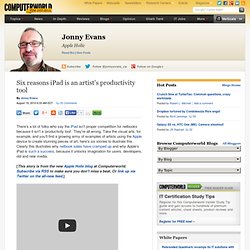
They're all wrong. Take the visual arts, for example, and you'll find a growing army of examples of artists using the Apple device to create stunning pieces of art, here's six stories to illustrate this. Clearly this illustrates why netbook sales have cramped up and why Apple's iPad is such a success, because it unlocks imagination for users, developers, old and new media. [This story is from the new Apple Holic blog at Computerworld. Subscribe via RSS to make sure you don't miss a beat. David HockneyOne of the UK's leading artists, David Hockney is revered. "It can be anything you want it to be.
Hockney last year made a splash when he revealed his work using the iPhone (and the Brushes app), as detailed in this video here. 'Magical' iPad's Manga magicManga artist Yoshitoshi ABe is enormpusly talented. He didn't stop there. More to explore.This isn't just hyperbole. Apple iPad art: paintings created using Brushes, ArtStudio and Sketchbook Pro apps. Apple iPad art: paintings created using Brushes, ArtStudio and Sketchbook Pro apps. iPad Apps, iPhone Apps, Deals and Discovery at App Shopper - Popular Recent Changes for iOS. Best Apps for Kids : reviews, news and promo codes for iPhone / iPad / iPod apps. Toddlers, Educational, Games. Momswithapps.com — Ipad Resources for Educators. iPad Academy - Learn How to Use the iPad. Virtual Manipulatives! Educational iPad Apps - A4CWSN.com.
Grade K-2 Apps. Quixey - The Search Engine for Apps. iPad Tutorial: How to quickly update multiple iPads to a new version of the iOS. I’m indebted to my friend Fraser Speirs for this tip.

You know how long it can take for the download and update of a single iPad or iPod touch. What if you have more than a few of these devices, perhaps dozens, that need updating to a new version of the iOS? Is there a way to save the time and bandwidth by skipping the download of the same iOS file (hundreds of MB) for each one? I’ll quote mostly from Fraser here and add a few comments and minor edits. “It turns out that actually updating the iPad (or iPod touch) doesn’t take very long at all. You can also keep a copy on the one computer you use for syncing all the devices, assuming you’re making sets with identical configurations. “iTunes saves the update image in ~/Library/iTunes/iPad Software Updates.” For the iPod touch, this folder is ~/Library/iTunes/iPod Software Updates 1. “The slowest part of the process is downloading the updates for the apps (and there will be many of these in the coming weeks).
Educational Apps For Kids. Syncing with iTunes. Languages Learn how to sync the data on your iOS device with iTunes on your computer using USB or Wi-Fi.
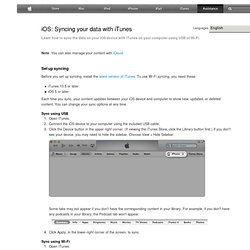
Note: You can also manage your content with iCloud. Set up syncing Before you set up syncing, install the latest version of iTunes. To use Wi-Fi syncing, you need these: iTunes 10.5 or later iOS 5 or later Each time you sync, your content updates between your iOS device and computer to show new, updated, or deleted content.