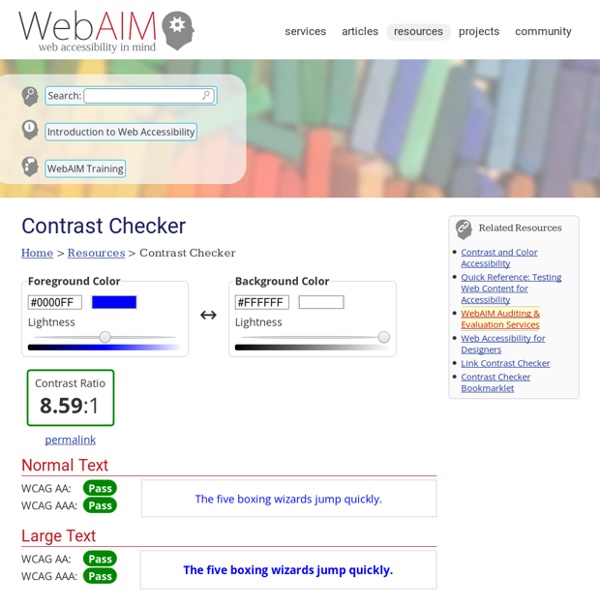The Paciello Group – Your Accessibility Partner (WCAG 2.0/508 audits, VPAT, usability and accessible user experience)
Features WCAG 2.1 compliance indicatorsSeveral ways to set colours: raw text entry (accepts any valid CSS colour format), RGB sliders, colour picker (Windows and macOS only)Support for alpha transparency on foreground coloursColour blindness simulator Support and development For questions concerning the Colour Contrast Analyser (CCA), or to report bugs, suggest improvements, and contribute to the code, see the Colour Contrast Analyser (CCA) repository. Previous versions
Web Content Accessibility Guidelines (WCAG) 2.0
This publication has been funded in part with Federal funds from the U.S. Department of Education, National Institute on Disability and Rehabilitation Research (NIDRR) under contract number ED05CO0039. The content of this publication does not necessarily reflect the views or policies of the U.S. Department of Education, nor does mention of trade names, commercial products, or organizations imply endorsement by the U.S. Government.
RGB color model
A representation of additive color mixing. Projection of primary color lights on a white screen shows secondary colors where two overlap; the combination of all three of red, green, and blue in equal intensities makes white. Additive color mixing with CD covers
A Comprehensive Guide to UX Research Methods
A Comprehensive Guide to UX Research Methods You can’t build a product people will fall in love if you don’t know your audience. To maximize your chances of success, it’s extremely important to conduct insight research before making any product decisions. User research is a process of understanding user needs, wants, and behaviors using different observation and feedback collection methods.
Alternatives de menu hamburger. En ce qui concerne l'interface utilisateur controversée, le…
2. Tabs Similar to tabbed menus on the bottom of the screen, tabs at the top of the screen are a decent alternative.
Web Accessibility Initiative (WAI)
For Review: XR Accessibility User Requirements (XAUR) Updated Draft An updated Working Draft of XR Accessibility User Requirements (XAUR) is now available for review. XAUR describes the needs of people with disabilities in virtual or immersive environments (XR). It includes requirements for XR to be accessible. XAUR is for designers and developers who are involved in creating XR experiences.
Usability articles and resources
Every month, we share an in-depth article on user experience with our newsletter community. Subscribers get free, exclusive access to our reports and eBooks. Want in? Sign up here. Latest articles
Read Me — User Research Academy
A Complete Guide to Generative Research – Know your users better, so you can to design for them well. Here’s a comprehensive framework to get you started How-to: Jobs To Be Done Interviewing Style – Who are our users trying to become? How this popular framework can guide your user interviews. Make Research Insights Actionable – If your insights are shared, but no one reads them, do they make a sound?
Interviewing Users: How to Uncover Compelling Insights: Amazon.co.uk: Steve Portigal: 9781933820118: Books
Steve Portigal does an incredible job of balancing the specific and general to create one of the most useful books I have ever read. The real-world “war stories” help clarify the points made in the book, while the insights drawn from those stories are applicable to anyone doing this type of work. A lot of things I’ve read will point to the importance of research and even give an overview of certain techniques, but they don’t go in-depth on how to really do it. I’ll often finish a book and be excited by the concepts, but leave without anything concrete that I can apply directly to my work.
CSS Color Module Level 3
Abstract CSS (Cascading Style Sheets) is a language for describing the rendering of HTML and XML documents on screen, on paper, in speech, etc. It uses color-related properties and values to color the text, backgrounds, borders, and other parts of elements in a document. This specification describes color values and properties for foreground color and group opacity. These include properties and values from CSS level 2 and new values.
Handbook of Usability Testing: How to Plan, Design, and Conduct Effective Tests, Second Edition: Amazon.co.uk: Rubin, Jeffrey, Chisnell, Dana, Spool, Jared: 9780470185483: Books
"Handbook of Usability Testing, Second Edition", is a nuts-and-bolts guide for beginners, loaded with tips and tricks for effectively testing products of all types. From software, GUIs, and technical documentation, to medical instruments and exercise bikes, no matter what type of product, readers will learn to design and administer reliable tests to ensure that people find it easy and desirable to use. It requires no engineering or human factors training. A rigorous, step-by-step approach - with an eye to common gaffes and pitfalls - saves months of trial and error.