

Resources – Google Earth Education. Instructional Fluency: 10 Activities with Google Slides. New technologies are changing the way students learn.
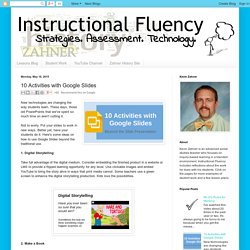
These days, those old PowerPoints that we've spent so much time on aren't cutting it. Not to worry. Put your slides to work in new ways. Better yet, have your students do it. Favorite Instructional Webtools. Doctopus - New Visions CloudLab. Doctopus allows you to easily set and control access levels for individuals and for the whole class on assignments. Create student assignments templates in Google Drive, and then distribute them based on individual student level and need. Doctopus allows the teacher to set student access permissions to assignments on a whole class level(student to student) as well as an individual level. Create assignments that grant view-only or comment-only privileges to the rest of the class for peer review protocols.
Celebrate student work by enabling view-only access to all student assignments where students can view without editing their classmates work. 86 Interesting Ways to Use Google Forms to Support Learning - Google Slides. Lesson Plans – Search Education – Google. The Coolest Things You Can Automatically Add to Google Calendar. Add and edit questions, headers, images, videos, and page breaks - Drive Help. Une fois que vous avez créé un formulaire, vous pouvez commencer à y ajouter les questions que vous souhaitez poser.

Pour structurer le formulaire, vous pouvez également ajouter des en-têtes de section et des sauts de page. Ajouter des questions, des en-têtes et des sauts de page Ajouter une question Pour ajouter une question à un formulaire, cliquez sur la flèche qui se trouve à côté du bouton Ajouter un élément, puis sélectionnez l'un des types de question suivants : Android. Google I/O Conference: HTML5 Countdown Finale" by Instrument. Share and personalize your Google Goggles experience with Goggles 1.4. Apps for Education. Google Teachers Academy « Epic Epoch. How To Start Using Google Apps In Education. As teachers, our plates are perpetually and impossibly full. The idea of adding one more component – such as incorporating technology into instruction – can seem daunting to say the least.
In my own attempts to incorporate technology into my practice, Google has been the most valuable tool I have found thus far. Not only does it increase my ability to organize my instructional tools, but it also allows me to incorporate more technology when I feel ready to do so. Why use Google Apps? Google provides a multitude of Apps that can be accessed through multiple mediums – computer, smartphone, or tablet. Lesson Plan Search – Google in Education.
5 Gmail Tips for Teachers. As we move to Google Apps for Education at my school I gave a quick 10 minute talk at a staff meeting on 5 Gmail Tips for Teachers.
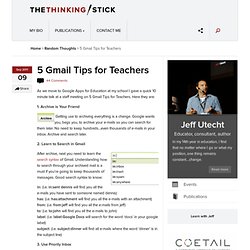
Here they are: 1. Archive is Your Friend Getting use to archiving everything is a change. Google wants you, begs you, to archive your e-mails so you can search for them later. 2. After archive, next you need to learn the search syntax of Gmail. Para la educación. Computer Vocabulary Quiz. Gpanion - Your Google Apps Companion. Google Maps. Places. Formas interesantes de usar Google Maps. Ya he comentado varias aplicaciones que usan Google Maps para mostrar diversos tipos de información.

Os dejo hoy con algunos mashups que he encontrado en nerdmodo.com realmente originales, útiles o, simplemente, curiosos. Para Calcular la distancia entre dos puntos Tan sencillo como informar en distancefromto.net los dos puntos deseados y obtener la distancia en km y millas. Para mostrar las antípodas de cualquier punto Basta seleccionar en un mapa un punto para que en el segundo nos muestre el opuesto dentro de nuestro planeta, siguiendo una línea recta que pase por el centro del globo. Para ver el destino siguiendo una linea recta Marcamos en map.talleye.com el punto de origen y la dirección y nos muestra la linea que recorreríamos si andaramos en línea recta. Google. Public Data Explorer.
Indicateurs de développement humain Rapport sur le développement humain 2013, Programme des Nations Unies pour le développement Les données utilisées pour calculer l'Indice de développement humain (IDH) et autres indices composites présentés dans le Rapport sur le développement humain ...

Google, Video, and Maps in Common Core-aligned ELA & Social Studies Lessons. Map Maker. Google Map Maker officially closed on March 31, 2017, and many of its features are being integrated into Google Maps.
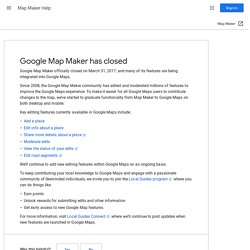
Since 2008, the Google Map Maker community has edited and moderated millions of features to improve the Google Maps experience. To make it easier for all Google Maps users to contribute changes to the map, we’ve started to graduate functionality from Map Maker to Google Maps on both desktop and mobile. Google Drive. Calendar Labs - Google Apps Help.
Calendar Labs allow users to try new or experimental Google Calendar features.
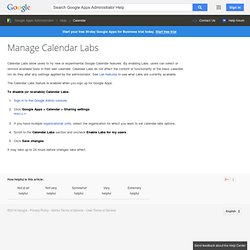
By enabling Labs, users can select or remove available tools in their own calendar. Calendar Labs do not affect the content or functionality of the basic calendar, nor do they alter any settings applied by the administrator. See Lab features to see what Labs are currently available. Keyboard shortcuts for Google spreadsheets - Google Docs Help. Keyboard accelerators Keyboard accelerators let you open menus using special keyboard shortcuts.
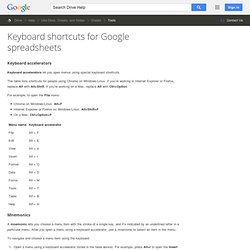
The table lists shortcuts for people using Chrome on Windows/Linux. If you’re working in Internet Explorer or Firefox, replace Alt with Alt+Shift. If you’re working on a Mac, replace Alt with Ctrl+Option. For example, to open the File menu: Introducing the new Google Docs app for Android. Making Grammar Sticky With Google Docs I spent many hours in elementary school diagramming sentences, parsing parts of speech on spidery branches of sentence trees.

I must admit, though, I never found this procedure painful. For me the activity compartmentalized language. The parts of a sentence worked like Lego bricks, and once I understood the various “shapes” of grammar, I found enjoyment in rearranging them. As an English teacher, then, I’ve always felt palpable guilt about the way I teach grammar…or more accurately the way I don’t. I teach it every year in every class, but my students don’t seem to do a very good job learning it. The set-up of this classroom practice is simple. How to Send Gmail Attachments to Google Drive.
Learn how to save your Gmail messages and email attachments to a folder in Google Drive automatically.

The emails are downloaded as high-quality PDF files. Introducing Save Emails, a new Google Docs add-on that will help you easily save email messages and file attachments from Gmail to your Google Drive automatically. The emails threads are converted and saved as PDF files in Drive while the attachments are saved in their native format. You can use the Google add-on to save images, videos, Office documents, project backups and everything else from Gmail to your Google Drive. It also supports the Gmail size search operator so if your mailbox is running out of space, use the add-on to quickly move the large file attachmetns to Drive and delete the corresponding email from Gmail. The YouTube video will help you get started in 2 minutes.
Keyboard shortcuts for Google spreadsheets - Google Docs Help. Google Tutorials. This page contains tutorials for using Google tools. The tutorials that I've created you are welcome to use in your own blog, website, or professional development session. Before using the tutorials created by others, please contact their creators. Google Tutor: Tutorials and Tips for Google Users.
Getting started with ScheduleOnce. Gmail Tips - The Complete Collection. Gmail Beta: First Impressions The other day, I received an "invitation" to beta test Google's new "Gmail" email service. After having tried and used literally dozens of web-based email services over the years, I decided to see what the buzz was all about, so I followed the Invitation instructions, and within a couple minutes, I had a new Google Gmail account.
After working with this account for several days, I have discovered some things that I like about it as well as some things that I don't. Read on for the lowdown... First off, please note that this article is based on the pre-release beta of Gmail, so presumably, the public release will have additions, changes, and improvements. Webmail While Web-based email is nothing new, Gmail introduces some new and unique concepts. Googlism. Chromebook. Do a barrel roll.
Τυπώστε κάτι από το κινητό σας τηλέφωνο. Google has just made this possible with Gmail for Mobile and Google Cloud Print. It allows printing from any device, OS, or browser without the need to install drivers, and it’s a life saver. Top 10 Obscure Google Search Tricks. For Education.
Making the Most of the Google for Education Learning Center. Posted by Bram Bout, Director of Education Earlier this week we announced the release of the Google for Education Learning Center, an online portal that helps educators learn about Google tools for teaching and learning. The Center is a one-stop-shop for hundreds of best practice how-to videos, cases studies and guides. It also includes links to online communities and our newly revised exams. By passing 5 exams teachers can become qualified as Google Educators. We wanted the bulk of the content in the Center to be made for teachers, by teachers.
Bram: What are your top tips for running successful professional development with educators? Jennie: My tip for training is to leverage the same best practices you’d use with students. Jay: I have two pieces of advice: start small and give it a go. Kevin: Whether you are teaching or training, clear communication is essential. Jennie: It is important to practice what you preach. First Experiences with Google Glass at School In December, I received a Google Invite to become a Google Glass Explorer. I was not given much time to accept the hefty price tag or let the Google invite expire. In the name of education and my passion for thinking and exploring new ways to transform teaching and learning, I accepted…. The Google+ Project: targeted sharing.
From the very beginning it is all about people, as always with these new network tools it is about adding people into your space to enjoy and share it with. I was immediately impressed with the feature which helps you organise people into different groups. The user interface is really nice and it was easy to grab people and drop them into the right Circle for them. You can create lots of different circles and name them whatever you like. Checkout. How Google's Designers Got the Company on the Same Page - Liz Gannes.
You know how Google last year redesigned its products to align their design, with more white space and more consistent navigation schemes? You might not have liked all that change. Follow Your World - Home. Art Project, powered by Google. GigaPan Time Machine" by Carnegie Mellon University. Δημιουργός κτιρίων. Google SketchUp.