

23 Google Projects for your Students. I recently had the privilege to be a guest on Vicki Davis' show "The 10-Minute Teacher Podcast".

Vicki is an amazing educator who I have been following and getting inspiration from for many years, so it was an absolute honor to get to be on her podcast. Vicki uses her show to highlight educators from all over the world, so we can all grow and learn from each other. This mindset is perfectly captured in my all-time favorite quote of her's ... "Leaders don’t play king of the hill, they make a bigger hill. " 24 Google Doc Hacks for Every Teacher. By Reuben Yonatan As a teacher, it can be hard to stay organized, especially if you have hundreds of papers coming in and out of the classroom on a weekly basis.

That’s where file sharing can come in handy. Google Classroom outside the classroom. For Vincent, topics has been a key feature. “For a self-paced class like mine,” he says, “I really like the ability to use topics to label announcements, assignments, and questions. This feature will also be incredibly useful after the class concludes as I’ll be able to navigate the archive of posted work, questions, ideas, and inspiration.”
In addition, Vincent likes how he can use Classroom to email students weekly summaries and reminders, and how he can refer students to previous posts, because every announcement, assignment, and question in Google Classroom has its own link. “I’m having a blast teaching in Google Classroom,” he says. “I’m seeing enlightening interactions and generous sharing from the educators who make up the class. Running after school programs Linda Scarth, an elementary school STEM teacher, used Classroom in a Girl Scouts robotics club for 4th, 5th and 6th graders. Managing school groups. The 15 Most Useful Google Apps You Never Knew Existed. Google can be your best friend when it comes to searching for answers or information online.
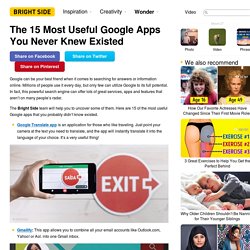
Millions of people use it every day, but only few can utilize Google to its full potential. In fact, this powerful search engine can offer lots of great services, apps and features that aren’t on many people’s radar. The Bright Side team will help you to uncover some of them. Here are 15 of the most useful Google apps that you probably didn’t know existed. Control Alt Achieve: 21 Chrome Extensions for Special Needs and Struggling Students. Technology can be a powerful tool to assist students with special needs or any sort of learning challenge.
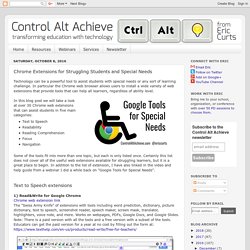
In particular the Chrome web browser allows users to install a wide variety of web extensions that provide tools that can help all learners, regardless of ability level. In this blog post we will take a look at over 30 Chrome web extensions that can assist students in five main categories:Text to SpeechReadabilityReading ComprehensionFocusNavigation Some of the tools fit into more than one topic, but each is only listed once. Certainly this list does not cover all of the useful web extensions available for struggling learners, but it is a great place to begin.
20 Google Tools for Every Student's Digital Toolkit. 4 essential Google Drive add-ons. Add-ons are a great way to give Google Drive’s productivity suite a little more horsepower.

These four offer creative solutions for collaborating, automating document workflow, and mapping data and ideas. Give them a try, and push your productivity to new levels. Uberconference By its nature, Google Docs is a collaboration tool. This Uberconference add-on extends its power by getting all a document’s contributors together on a conference call right within the doc itself. Mapping Sheets Imagine if you could see all your contacts, appointments, or other location-based data in a spreadsheet plotted out together on a map.
PandaDoc Though almost all document transactions are handled digitally now, signature requirements can still muck up the process. MindMeister. 100+ Great Google Classroom Resources for Educators. Google Classroom allows teachers to easily manage student work and teaching with Google Docs, Google Forms, Google Spreadsheets and anything Google.
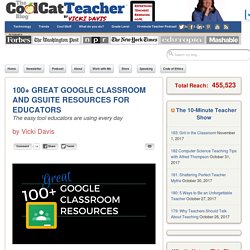
This handy tool has opened up the doors of blended learning and collaborative classrooms like never before. Teachers wanting to implement Google Classroom can use these resources to get started, level up their learning, or become a pro at all things Google. But there are so many sites! I’ve spent several weeks combing through resources and have picked some of my favorites. What are yours? I’ll keep updating this page as I add resources. 5 Gmail Hacks Every Teacher Should Know.
Share Tweet Email Tons of schools (and thereby teachers, administrators, and students are using some form of Gmail as their email service these days.
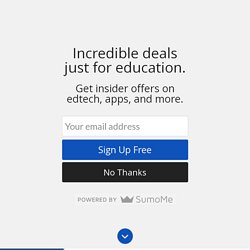
Along with the whole suite of Google Apps for Education, Gmail helps keeps teachers, students, and parents connected. Email is email, right? Tips for Using Google Apps for Education to Create Digital Portfolios. Google Apps for Education is a wonderful, collaborative program that allows students to create, collect, and curate artifacts of learning.

While there is a wide variety of programs that can be used to create digital portfolios, here are four ways that the GAFE suite of programs can facilitate digital portfolio creation. What is A Digital Portfolio? A digital portfolio is a collection of artifacts of learning that demonstrate growth, acquisition of skills or knowledge, and student creativity over time. Too often, the focus lies more on gathering lots of content in a single location and publishing to the web.
We want to think about it as more of a 4 step process designed to encourage deeper thinking and reflection. Collect. 10 Google Docs Hacks Every Teacher Should Know. Google Docs is a popular word processing tool because it allows ready access to your documents and files from any internet connected device.

It permits users to readily share documents and easily collaborate on materials. If you are already familiar with Google Docs, try out these 10 hacks to up your Google game! Convert a Word Doc to Google Docs Microsoft Word is still the most popular word processor in the business, educational, and private world. 10 Google Docs Hacks Every Teacher Should Know. Educational Technology and Mobile Learning: google docs. The 5 Recent Google Drive Updates Teachers Should Know About. 10 Things Every Teacher Should Know How To Do With Google Docs. Google Docs is a powerful word processing tool that many schools have adopted.
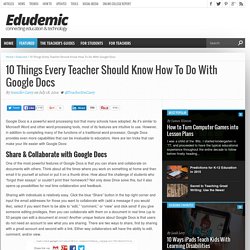
As it’s similar to Microsoft Word and other word processing tools, most of its features are intuitive to use. Google Products You've Never Heard Of. Google Plus, Chrome Apps and Tools gateway to knowledge in #education20: Complete #edtech20 guide to #googleplus in #education20. 450+ new ways to make your Google presentations pop. Good design is an important part of getting your point across in a presentation. Over time we’ve added a bunch of features to help you bring a little something extra to your decks, like slide transitions and animations, thousands of free stock photos, and a growing collection of templates.
Today, creating eye-catching presentations gets even easier, with more than 450 new fonts to choose from. (flip through the presentation below to see them in action) To browse and select new fonts, click on Add fonts from the bottom of the fonts dropdown in the toolbar. This will take you to the menu of all available fonts, where you can pick the ones you want to use. Any fonts that you select will get automatically added to your fonts list so it’s easy to find them later. Plus, fonts that you’ve already added to Google documents will automatically appear in your presentations font list too. 10 Great Free Google Forms Every Teacher Should Be Using. Today's post is about a great work that has been done by our colleague Tom Barret. He has created awesome example forms for different topics. He has also made all these forms available for us to download and use with our students.
To download any of the forms below, make sure to visit Tom's original post. 1- Get to Know your Class Use this form to collect information about your students such as their likes, dislikes, club affiliations, and many more. 2- Emotion Graph This is a form ideal for use by students when studying linear narrative both written or visual. 3- Spelling Test. Google Maps soaks in some culture with indoor guides to museums. Google Launches New Search Education Site with Lesson Plans. Draw - Google Correlate. 10 Google Products You (Probably) Never Knew Existed. I don’t know about you, but it feels like Google launches a new product every time I turn my laptop on. And these new products tend to fit into two distinct categories: Incredibly usefulIncredibly bizarre Fortunately, most of these products are free so we’re really not in a position to complain!
After some lengthy research, I was surprised by how many tools Google has either developed or acquired over the years.