

8 Great Free Technology Posters to Hang in your Classroom. Educational Technology and Mobile Learning: 40+ Great Moodle Tutorials for Teachers and Students. 40 Quick Ways To Use Mobile Phones In Classrooms. Added by Katie Lepi on 2012-10-13 Your students have smartphones. If you’re looking for some simple and straightforward ways to easily integrate these powerful little devices into your classroom, look no further. The following 50 tips are simply that: tips. So use a few and toss the rest. A New List of Great Web Tools for Educators. Educational Technology and Mobile Learning is back to you with another collection of new educational web tools you can try with your students or for your own professional development plans.

These tools range in purpose from simple study tools to web conferencing services. As always, the main goal behind such a post is to enable those of you who, because of their work and time pressure, find it hard to go online and spend hours looking for the new educational releases in the world of web 2.0 tools. We are very much hoping that by compiling such lists, you will be able to easily access the tools you like and always keep updated about the novelty in educational technology.
Check out this list and let us know what you think about it. 1- Best Evidence Encyclopedia. 15 Popular EdTech Tools Being Used Around The World. During the past month, Katie and I have been working our tails off to make the upcoming September issue of the Edudemic Magazine for iPad (comes out tomorrow!) As helpful as possible to all teachers around the world. To do so, we spoke with teachers from, well, around the world.
During those conversations, we discussed an array of topics, trends, tools, and whatever else popped up. One of the many things that struck me was that most of these admittedly ‘connected teachers’ use the same web tools and apps. I loved when I discovered this and wanted to share some of the most popular tools with you.Most of these were written down as side-notes jotted down during a frantic attempt to accurately capture what people were telling me on the phone. So without further ado, these following 15 tools (in no particular order) are apparently some of the most popular tools being used by the teachers I spoke with from around the world.
5 Free Map Creation Tools for Teachers to Try. The ability to create and customize maps has become an important digital skill not only for students taking geography courses but also for everyone else engaged in any kind of learning.

Students can use maps for a variety of purposes such as locating places, recording trips, making virtual trips, discovering information about other places and cultures, and even for sharing information about certain localities. Educational Technology and Mobile Learning has already reviewed some free map tools relevant for both students and teachers and today we are adding other awesome tools to that list. Check them out below and let us know about your suggestions. Using the tools below you will be able to : Customize maps onlineCreate your own mapsShare maps with othersGenerate embeddable codes for maps your createDraw a quick map Map A List is a useful wizard for creating and managing customized Google maps of address lists. 3- iMapFlicker 4- Travel Map Genrator. 20 Must Have Posters for Language Teachers. Posters are great learning tools that we use in our classrooms.

They attract students attention and they can seamlessly communicate various concepts and ideas . These ideas can range classrooom rules to key grammatical structures. Free Worksheets and Printables for Teachers. We have recently started publishing a series of posts about free educational web resources for teachers and educators.These posts provide some freebies relevant to different content areas and subject matters.

We want teachers to have an instant access to technology resources they might need in their teaching . Up till now we have covered free resources on the teaching of : Math, Science, Language Arts, Social Studies , Music Education , Economics, and Physical Education and Health. . Top 16 Classroom Control and Management Tips. One of the daunting challenges that face up newly fledged teachers ( and sometimes experienced ones too) is classroom management issues.
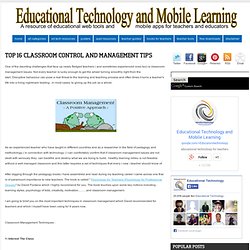
Not every teacher is lucky enough to get the wheel turning smoothly right from the start. Disruptive behaviour can pose a real threat to the learning and teaching process and often times it turns a teacher's life into a living nightmare leading , in most cases, to giving up the job as a whole. 21st Century Icebreakers: 10 Ways To Get To Know Your Students with Technology. In honor of the start of a new school year, I am sharing one of my popular posts again with you with a couple of new additions!

On Monday I will begin my new job. As I’ve mentioned before, I will be working as a Technology Resource Specialist as well as teaching a couple of classes. As always, I am nervous and excited for the first day of school, and eager to meet a new group of students. As an educator, I often find myself repeating the same icebreakers each year, trying to quickly get to know my students through “Two Truths and a Lie” or a “Getting To Know You” fact sheet. Tools to Creat Safe Blogs & Websites. 10 Fun Tools To Easily Make Your Own Infographics. People love to learn by examining visual representations of data. That’s been proven time and time again by the popularity of both infographics and Pinterest. So what if you could make your own infographics ? What would you make it of? It’s actually easier than you think… even if you have zero design skills whatsoever. Below are my two favorite infographic-making web 2.0 tools that I highly recommend.
Click the name of each tool to learn more! Visual.ly One of the more popular ways to discover infographics, Visual.ly actually just launched a design overhaul of their website. Dipity. 7 Easy Icebreakers You Can Do with Post-it Notes ( A Great Classroom Poster) Post-it notes is something that probably all of you love.
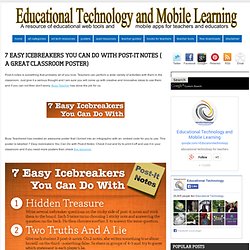
Teachers can perform a wide variety of activities with them in the classroom. Just give it a serious thought and I am sure you will come up with creative and innovative ideas to use them and if you can not then don't worry, Busy Teacher has done the job for us. Busy Teachered has created an awesome poster that I turned into an infographic with an embed code for you to use. This poster is labelled 7 Easy Icebreakers You Can Do with Post-it Notes. 5 Web Tools Every Student Should Know about. While I was going through my feeds today I stumbled upon a great article from Mahsable in which they featured the five tools that would help students maximize their time in and out of class.

Upon checking these tools I found them very useful and worth sharing with my readers here. Here is the list of the five tools they included and below is the video Mahsable made. 1- Google Docs search feature This is an awesome feature that has been recently added to Google Docs allowing users to search online while writing and even footnote the paper with a click of a paper ( watch the video to see this feature in action). 2- Bookrenter. 8 Excellent Free Timeline Creation Tools for Teachers.
1-TikiToki TikiToki is a great application for multimedia timelines making .

It allows its users to create stunning animated timelines. TikiToKi is very easy to use and above all its basic version is completely free . 2- Time Glider This is a web tool that lets you create, collaborate on, and publish zooming/planning interactive timelines for free.It is like Google Maps but for time. 3- OurStory Ourstory enables you to write stories, tag friends, and add media to collaborative timelines either privately or in public. 4- Capzles Capzles is a web tool I have reviewed here a couple of times. 5- Read Write Think Read Write Think has a beautiful timeline tool that allows users to add project labels and easily create timelines.
10 Free Organizational Tools for Students and Teachers. Just a few weeks are left till the start of the new school year.

As a part of the digital kit you might be recommending to your students, personal planners shoudl take some priority. Using these tools students will be able to organize their study materials online, make it easily accessible, collaborate and share links and resources with one another and above all improve their scholarly achievement. Here is a list of such awesome planners you might share with your students. Please share with your colleagues 1- Nexty. 10 Excellent Alternatives to PowerPoint. PowerPoint is absolutely one of the most popular presentation tool out there .I bet that the first presentation you have ever made was via PowerPoint, well at least that was the case with mine .There are, however, several other presentation tools that we can use as an alternative to PowerPoint and guess what ?
They are way easier and simpler especially for use in education. Easier Pinning of Free Technology for Teachers. 22 Top Blogging Tools Loved by the Pros. Do you blog? Looking for exciting new tools to simplify the blogging experience? If so, keep reading. Grading Made Easy with Diigo & Jing. This is a guest post from Rebecca Johnson. Testmoz - The Test Generator. Interactive Whiteboard Resources. (From the outstanding Nrich, Countdown Fractions, one of their many Interactivities.) 7 Excellent Tools to Publish Students Work. Planbook.com - Online Teacher Lesson Planning. 3 Excellent Tools to Easily Create Lesson Plans.
Pedagogically speaking, lesson plans are very important elements in the teaching process. Besides giving life to a lesson they also give it a structure and organize its components in such an orderly way that students can systematically take it in. ED Tech Cheat Sheet Every Educator Should Know about. Digital Literacy - Assessment Instructions. Easily Test your Students Digital Skills Using Microsoft Digital Literacy. Today as I was wading through my feeds I came across a great web tool from Microsoft. This is called Microsoft Digital Literacy. It is basically an assessment system that teachers can use to test their students digital knowledge. 8 Great Free Educational Resources for Teachers. 10 Great Flashcard Making Tools for Educators. Flashcards are awesome learning tools.
They elicit students engagement and spark their motivation. Fifty of the best ed-tech products for schools. These 50 educational technology products and services are the winners of our 2012-13 Readers' Choice Awards From eSchool News staff reports Read more by eSchool News Staff. 9 Great New Web Tools for Teachers. Super Teacher Tools. The Literacy Shed: Great Resource of Teaching Ideas. All what Teachers Need to Use Technology in Their Classroom. Classroom Tech Learning, Education, PC, Mac, iPad, Bloom’s Taxonomy – Techlearning.com. 10 Teaching Practices Every 21st Century Teacher should Do. 5 Tips and Tools for the Tech Terrified Teacher. The Impact of Music on Learning.
16 Classroom Tools Teachers should Know about. How to Do 11 Techy Things In Your Classroom. The 33 Digital Skills Every 21st Century Teacher should Have. 10 Great Tools for Tech Savvy Teachers. Reflection.app - AirPlay mirroring to your Mac or PC, wirelessly. Free Countdown Timers for Teachers to Organize their Teaching Timing.
48 Ultra-Cool Summer Sites for Kids and Teachers. Great Tech Tools.