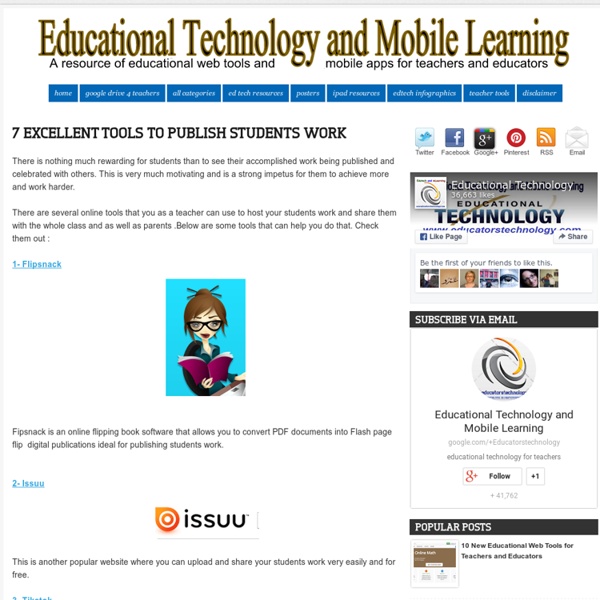8 Great Free Educational Resources for Teachers
It is really amazing how technology is transforming education and making it way easier and better than it used to be. If you are a digital immigrant like me ( 30 years old up ), you would exactly not only know what I am talking about but also feel it. When I think back to those pen and pencil days when instruction used to take place in a boring classroom full of chalk dust and how hard and limited our access to information was, I know how lucky our students are to be living in this digital boom where unlimited knowledge is at their fingertips. Internet has definitely changed the course of education.
16 Classroom Tools Teachers should Know about
Integrating technology into our classrooms is a must in todays education. Our students are digitally focused and unless we speak digital with them our communication will be a complete fiasco. I know some of you are new to the concept of digitising a classroom and others are well experienced and have already been using some technology with their students, be it a beginner or advanced user , the following tools are of great help and , if you are not going to use all of them now, you should at least know about them.
Educational Technology and Mobile Learning: The 33 Digital Skills Every 21st Century Teacher should Have
By EdTech Team Updated on march 2, 2015 : The original list that was created in 2011 comprised 33 skills , after reviewing it we decided to do some merging and finally ended up with the 20 skills below. The 21st century teacher should be able to : 1- Create and edit digital audio Here are some tools for teachers to develop this skill :Free Audio Tools for Teachers 2- Use Social bookmarking to share resources with and between learners Here are some tools for teachers to develop this skill : A List of Best Bookmarking Websites for Teachers
9 Great New Web Tools for Teachers
Everyday new web 2.0 tools emerge and some others die. It is thanks to the existence of such tools that internet became interactive and users shifted from the basic role of just passive consumers of digital input to active participant in the creation of the digital knowledge. The fact that this information revolution has radically transfomed education is no novel news to teachers and educators. The use of technology in education has become pervasive and the more we continue to invest in this field the better our instrction become. As I said before to keep track of the new web tools that are created almost every day is not an easy task for a teacher who already has several other peocupations.
9 Great New Web Tools for Teachers
Everyday new web 2.0 tools emerge and some others die. It is thanks to the existence of such tools that internet became interactive and users shifted from the basic role of just passive consumers of digital input to active participant in the creation of the digital knowledge. The fact that this information revolution has radically transfomed education is no novel news to teachers and educators. The use of technology in education has become pervasive and the more we continue to invest in this field the better our instrction become. As I said before to keep track of the new web tools that are created almost every day is not an easy task for a teacher who already has several other peocupations. Educational Technology and Mobile Learning, however, can help you stay informed about these recent releases.
A List of 20 Free Tools for Teachers to Create Awesome Presentations and Slideshows
Below is a list of some of the best free tools teachers and students can use to create awesome slideshow and presentations. 1- KnovioKnovio gives life to static slides and with a simple click you will be able to turn them into rich video and audio presentations that you can share with your friends and colleagues via email or popular social media websites. Knovio does not require any software installation or download, it is all web based. 2- AheadAhead is a great presentation tool for educators. It works in such a way that it instantly transforms your layouts into a zooming presentation. Check it out its is great.
20 Must-See Teaching Tools Coming To Your Classroom Very Soon
It’s hard to find a field that hasn’t been radically changed by technology, and education is no exception. Few classrooms these days operate without digital tools, gadgets, or applications that have made it easier for teachers to track student progress and tailor lessons to student needs and interests. While the tools of today are great, there are even more great technological teaching tools and practices on the horizon, many of which are just starting to be adopted in the classroom or are just making it out of the developmental stages. These tools offer new and often very promising ways to connect with students and improve the quality of education offered in schools. Read on to learn about just a few of the websites, programs, and amazing technologies of the future teachers and students alike will soon be using. (Click the title of each tool to visit their respective website)
7 Ways To Keep Students Focused While Using Technology
When used effectively, technology plays an important role in enhancing the learning process. Teachers can use digital devices to present supplemental material for lessons or to encourage students to take a more hands-on role in their education. Even with all of the benefits of technology in the classroom, however, educators must use caution to ensure that students are focusing on the lesson and not giving in to distractions. Here are seven ways that teachers can use to help students pay more attention when using technology:
Fifty of the best ed-tech products for schools
These 50 educational technology products and services are the winners of our 2012-13 Readers' Choice Awards From eSchool News staff reports Read more by eSchool News Staff
Great Tech Tools
Every year, so many new technology tools for teachers are launched into the market that it can be nearly impossible to keep up with them all. In order to keep you up-to-date with the latest and greatest educational tech tools, our team of edtech specialists has put together this list of the best edtech resources and technology tools for teachers. Clicking on the links below will take you to hundreds of apps, websites, extensions, and more. Whether you're looking for a specific tech tool or just trying to find something new and interesting for your class, we encourage you to browse around all of the different categories to see how many wonderful resources are available for your students. Also, if you have a tool that you'd like to see added to the list, please feel free to contact us at admin@edtechteacher.org.